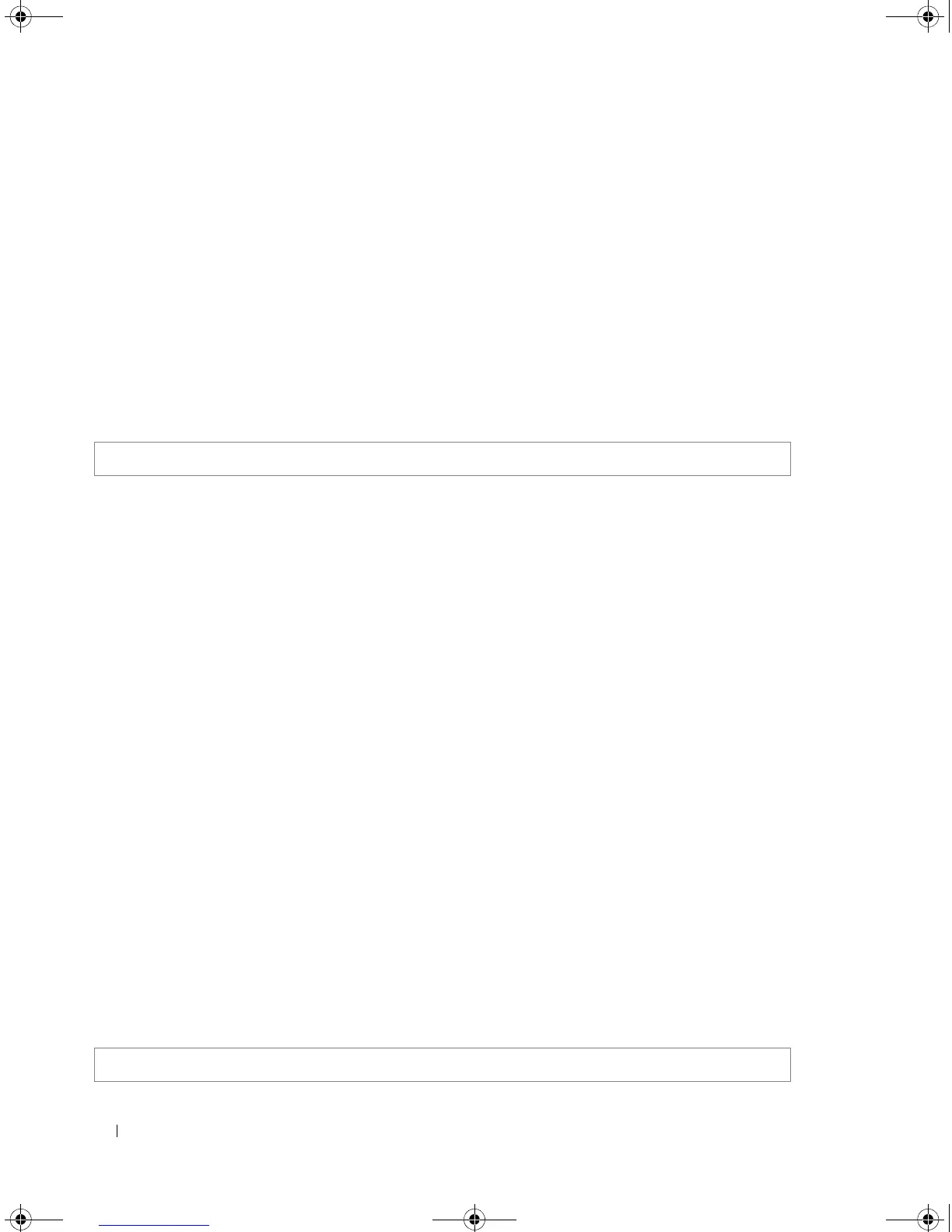378 SSH Commands
Default Configuration
SSH is enabled.
Command Mode
Global Configuration mode.
User Guidelines
• If encryption keys are not generated, the SSH server is in standby until the keys are generated. To
generate SSH server keys, use the commands
crypto key generate rsa
, and
crypto key generate dsa
.
Example
The following example enables the device to be configured from a SSH server.
crypto key generate dsa
The ip ssh server Global Configuration mode command generates DSA key pairs.
Syntax
• crypto key generate dsa
Default Configuration
DSA key pairs do not exist.
Command Mode
Global Configuration mode.
User Guidelines
• DSA keys are generated in pairs: one public DSA key and one private DSA key. If the device already has
DSA keys, a warning and prompt to replace the existing keys with new keys is displayed.
• This command is not saved in the startup configuration; however, the keys generated by this command
are saved in the FLASH. The SSH keys can be displayed with the
show crypto key mypubkey dsa
command.
• This command may take a considerable period of time to execute.
• DSA key size is 2048 bits.
Example
The following example generates DSA key pairs.
Console (config)# ip ssh server
Console (config)# crypto key generate dsa
5400_CLI.book Page 378 Wednesday, December 17, 2008 4:33 PM
