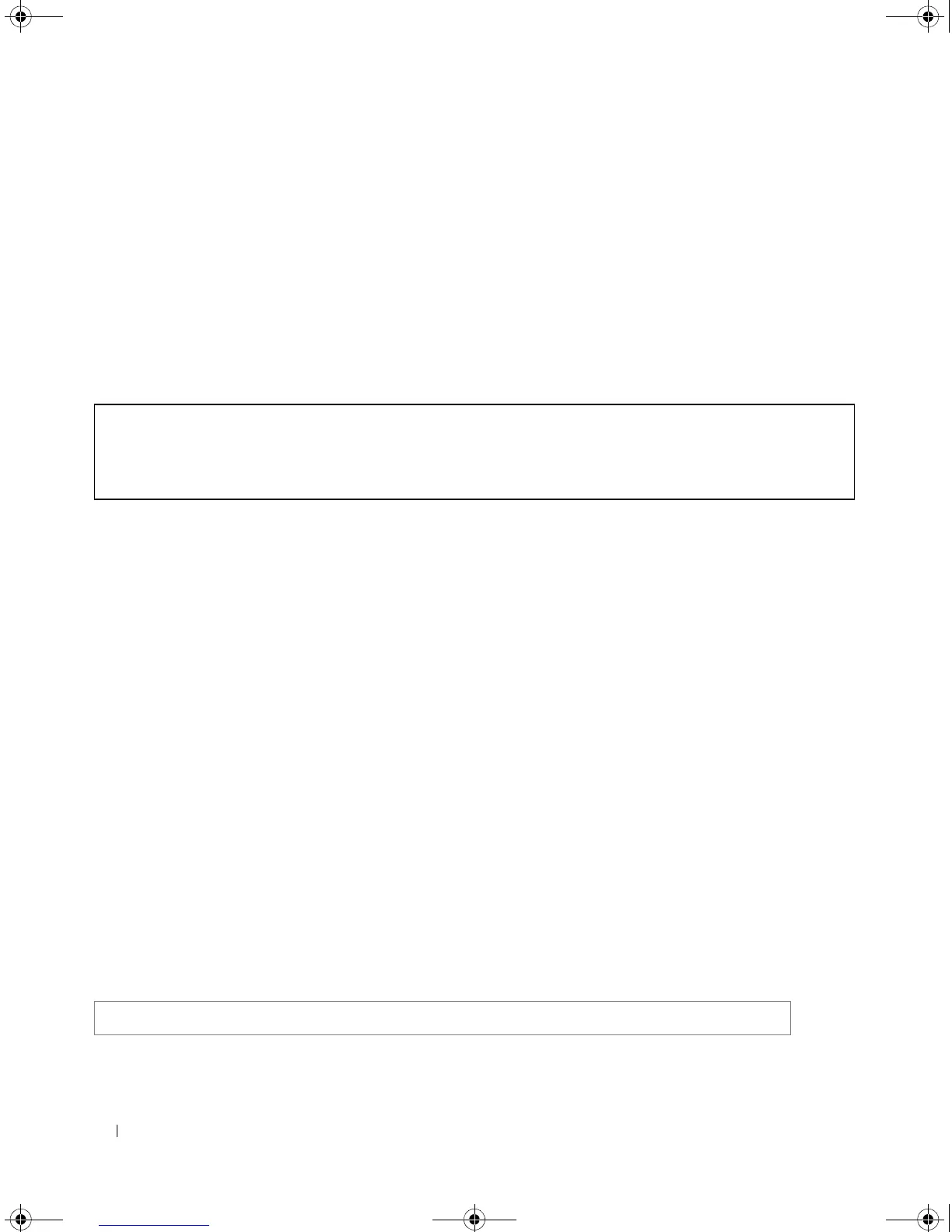330 SNMP Commands
Command Modes
Global Configuration mode.
User Guidelines
• You can enter this command multiple times for the same filter record. Later lines take precedence
when an object identifier is included in two or more lines. .
Example
The following example creates a filter that includes all objects in the MIB-II system group except for
sysServices (System 7) and all objects for interface 1 in the MIB-II interfaces group:
snmp-server contact
The snmp-server contact Global Configuration mode command sets up a system contact. To remove the
system contact information, use the no form of the command.
Syntax
•
snmp-server contact
text
• no snmp-server contact
•
text
— Character string, up to 160 characters, describing the system contact information.
Default Configuration
This command has no default configuration.
Command Mode
Global Configuration mode.
User Guidelines
• Do not include spaces in the text string.
Example
The following example displays setting up the system contact point as "Dell_Technical_Support".
Console (config)# snmp-server view user-view system included
Console (config)# snmp-server view user-view system.7 excluded
Console (config)# snmp-server view user-view ifEntry.*.1 included
Console (config)# snmp-server contact Dell_Technical_Support
5400_CLI.book Page 330 Wednesday, December 17, 2008 4:33 PM
