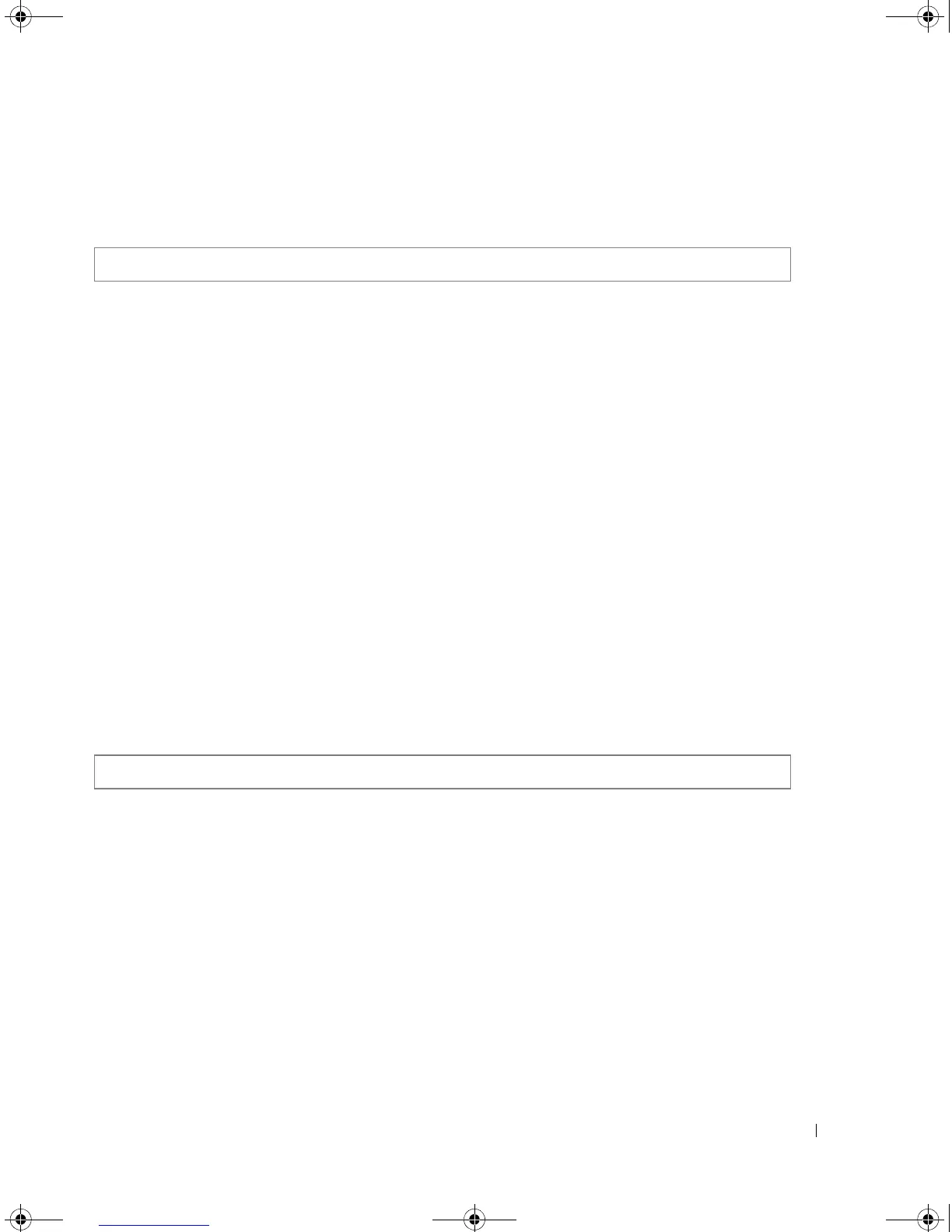Web Server 479
Example
The following example the interval the system waits for user input before automatically loging off to
3 minutes 30 seconds.
ip https server
The ip https server Global Configuration mode command enables the device to be configured from a
secured browser. Use the no form of this command to disable this function.
Syntax
• ip https server
• no ip https server
Default Configuration
The default for the device is disabled.
Command Mode
Global Configuration mode.
User Guidelines
• You must use the
crypto certificate generate
command to generate the HTTPS certificate.
Example
The following example enables the device to be configured from a browser.
ip https port
The ip https port Global Configuration mode command configures a TCP port for use by a secure web
browser to configure the device. Use the no form of this command to use the default port.
Syntax
•
ip https port
port-number
• no ip https port
•
port-number
— Port number for use by the HTTP server. (Range: 0 - 65535)
Default Configuration
This default port number is 443.
Console (config)# ip http exec-timeout 3 30
Console (config)# ip https server
5400_CLI.book Page 479 Wednesday, December 17, 2008 4:33 PM
