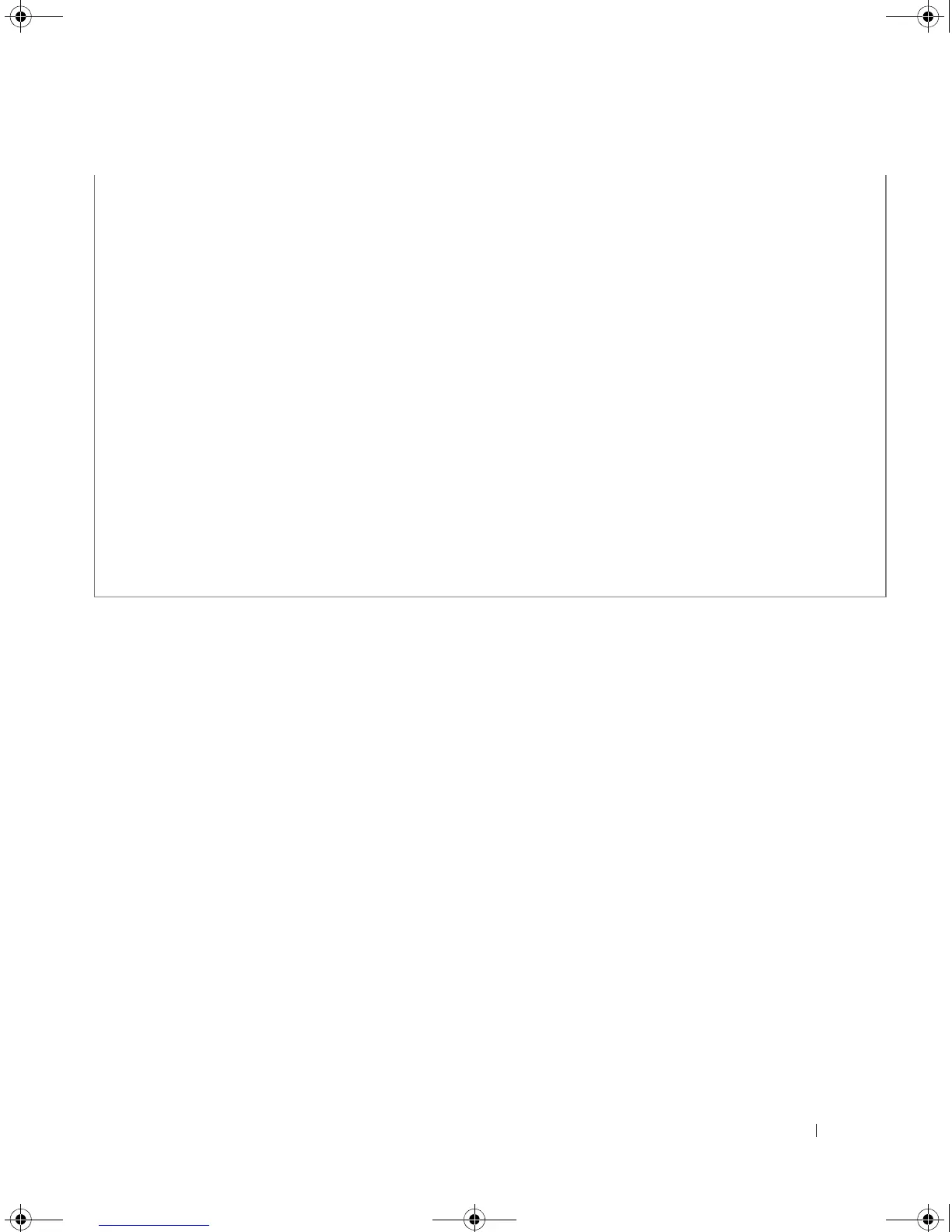IP Addressing Commands 227
show ipv6 route
The show ipv6 route
Privileged EXEC
mode command displays the current state of the IPv6 routing
table.
Syntax
• show ipv6 route
Default Configuration
This command has no default setting.
Command Mode
Privileged EXEC mode.
User Guidelines
• There are no user guidelines for this command.
IP addresses Type DAD State
---------------- ------ ---------
2002:1:1:1:200:b0ff:fe00
::
other Active
3001::1/64 manual Active
4004::55/64 [ANY] manual Active
fe80::200:b0ff:fe00:0 linklayer Active
ff02::1 linklayer Active
ff02::77 manual ------
ff02::1:ff00:0 manual ------
ff02::1:ff00:1 manual ------
ff02::1:ff00:55 manual ------
5400_CLI.book Page 227 Wednesday, December 17, 2008 4:33 PM
