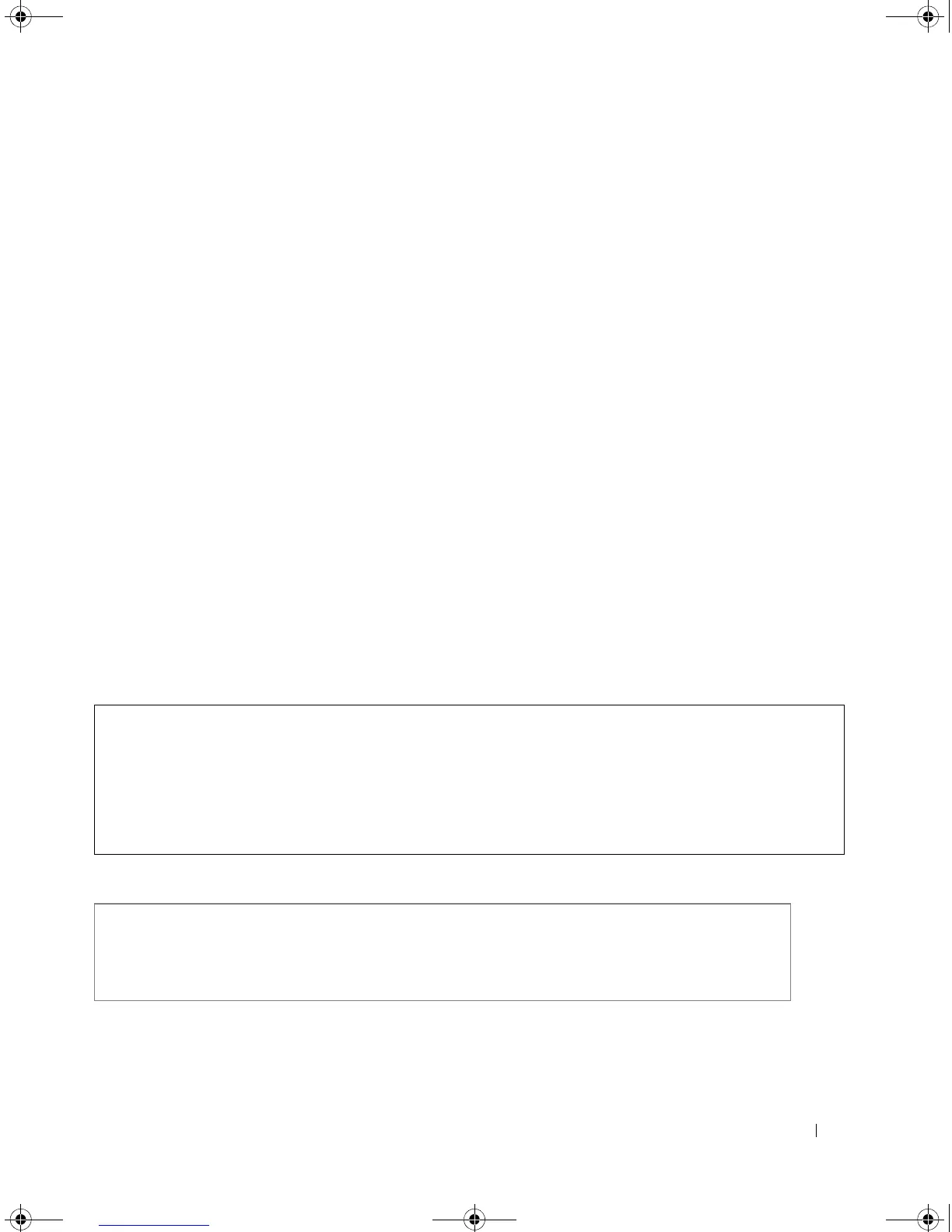SSH Commands 385
show crypto key pubkey-chain ssh
The show crypto key pubkey-chain ssh Privileged EXEC mode command displays SSH public keys stored
on the device.
Syntax
•
show crypto key pubkey-chain ssh
[
username
username
] [
fingerprint
bubble-babble
|
hex
]
•
username
— Specifies the remote SSH client username.
•
bubble-babble
— Fingerprints in Bubble Babble format.
•
hex
— Fingerprint in Hex format. If fingerprint is unspecified, it defaults to Hex format.
Default Configuration
This command has no default configuration.
Command Mode
Privileged EXEC mode.
User Guidelines
• There are no user guidelines for this command.
Examples
The following example displays all SSH public keys stored on the device.
The following example displays the SSH public called "bob".
Console# show crypto key pubkey-chain ssh
Username Fingerprint
-------- -----------------------------------------------
bob 9A:CC:01:C5:78:39:27:86:79:CC:23:C5:98:59:F1:86
john 98:F7:6E:28:F2:79:87:C8:18:F8:88:CC:F8:89:87:C8
Console# show crypto key pubkey-chain ssh username bob
Username: bob
Key: 005C300D 06092A86
5400_CLI.book Page 385 Wednesday, December 17, 2008 4:33 PM
