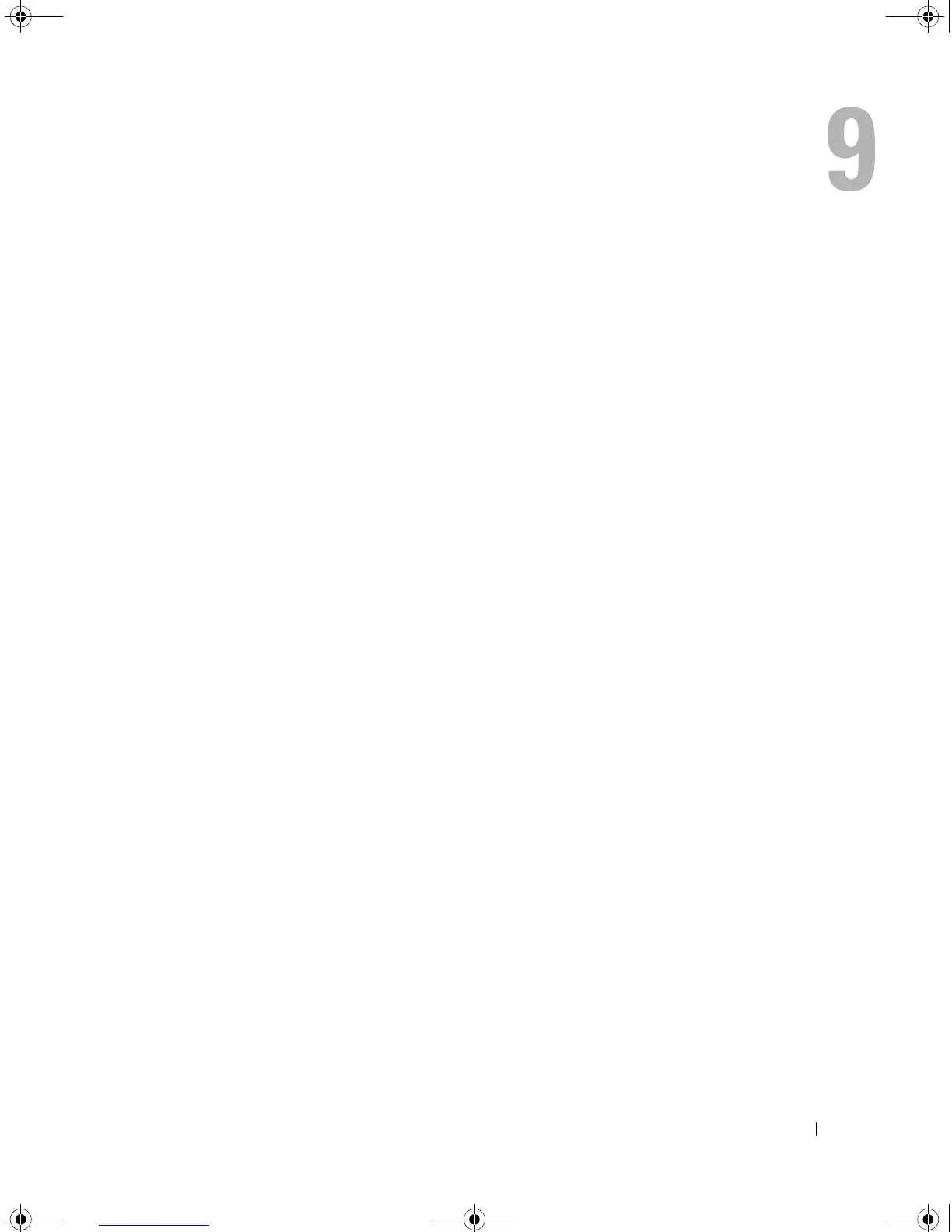Configuration and Image 139
Configuration and Image Files
dir
To display list of files on a flash file system, use the dir Privileged EXEC command.
Syntax
•dir
This command has no arguments or keywords.
Default Configuration
This command has no default configuration.
Command Mode
Privileged
EXEC mode.
User Guidelines
• There are no user guidelines for this command.
Examples
Console# dir
Directory of flash:
File Name Permission FlashSize DataSize Modified
bb rw 500000 97 13-Feb-2005 10:30:21
cc rw 500000 97 13-Feb-2005 10:30:35
dd rw 500000 97 13-Feb-2005 10:30:50
ee rw 500000 97 13-Feb-2005 10:31:04
image-1 rw 5767168 -- 07-Feb-2005 10:15:56
image-2 rw 5767168 -- 07-Feb-2005 10:15:56
aaafile.prv -- 262144 -- 07-Feb-2005 10:16:02
5400_CLI.book Page 139 Wednesday, December 17, 2008 4:33 PM
