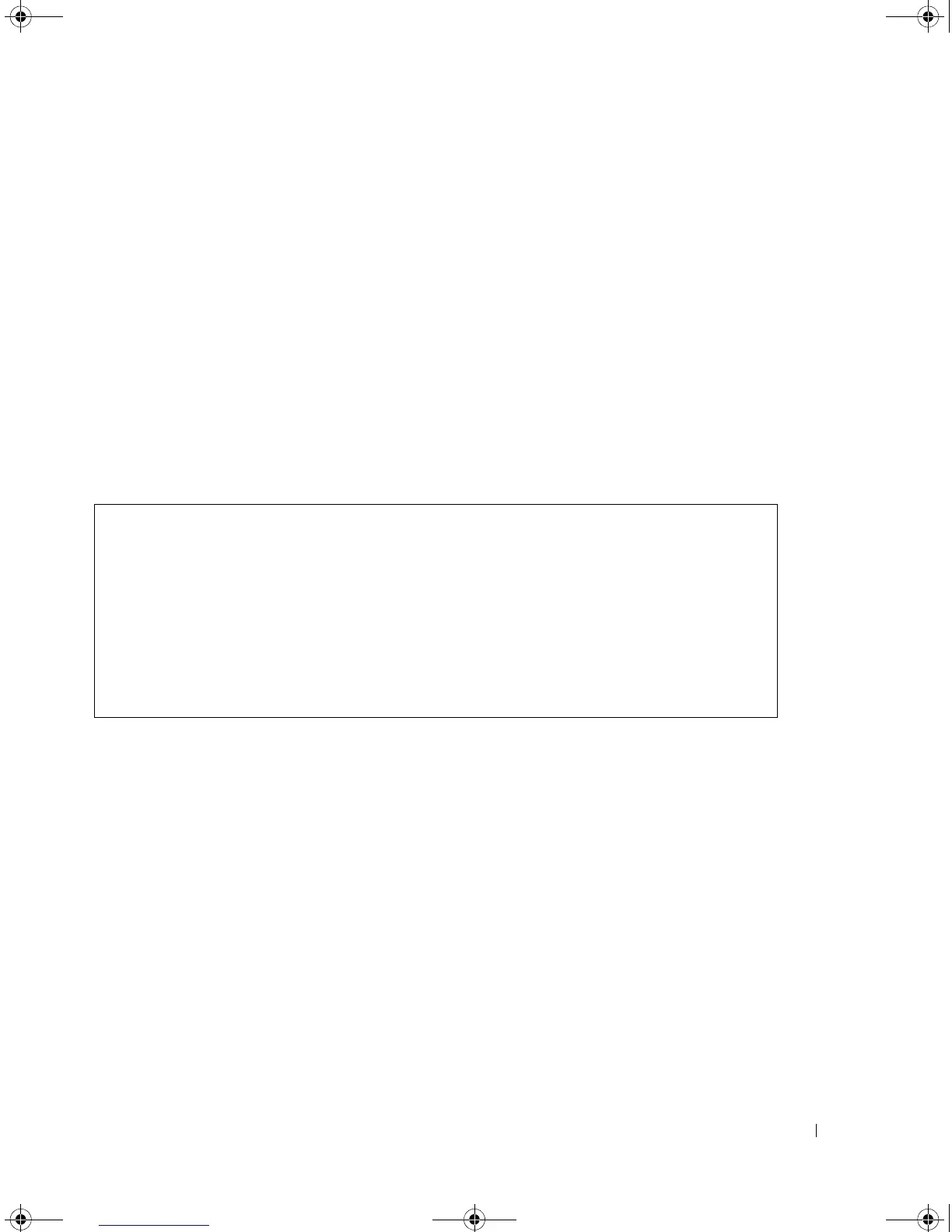SNMP Commands 345
Default Configuration
There is no default configuration for this command.
Command Modes
Privileged EXEC mode.
User Guidelines
• There are no user guidelines for this command.
Example
The following example displays the configuration of filters use the show snmp filters Privileged EXEC
command.
show snmp users
To display the configuration of groups use the show snmp users Privileged EXEC command.
Syntax
•
show snmp users
[
username
]
• usernam
— The name of the user
.
Range: Up to 30 character
Default Configuration
There is no default configuration for this command.
Command Modes
Privileged EXEC mode.
User Guidelines
• There are no user guidelines for this command.
Console # show snmp filters
Name OID Tree Type
user-filter 1.3.6.1.2.1.1 Included
user-filter 1.3.6.1.2.1.1.7 Excluded
user-filter 1.3.6.1.2.1.2.2.1.*.1 Included
5400_CLI.book Page 345 Wednesday, December 17, 2008 4:33 PM
