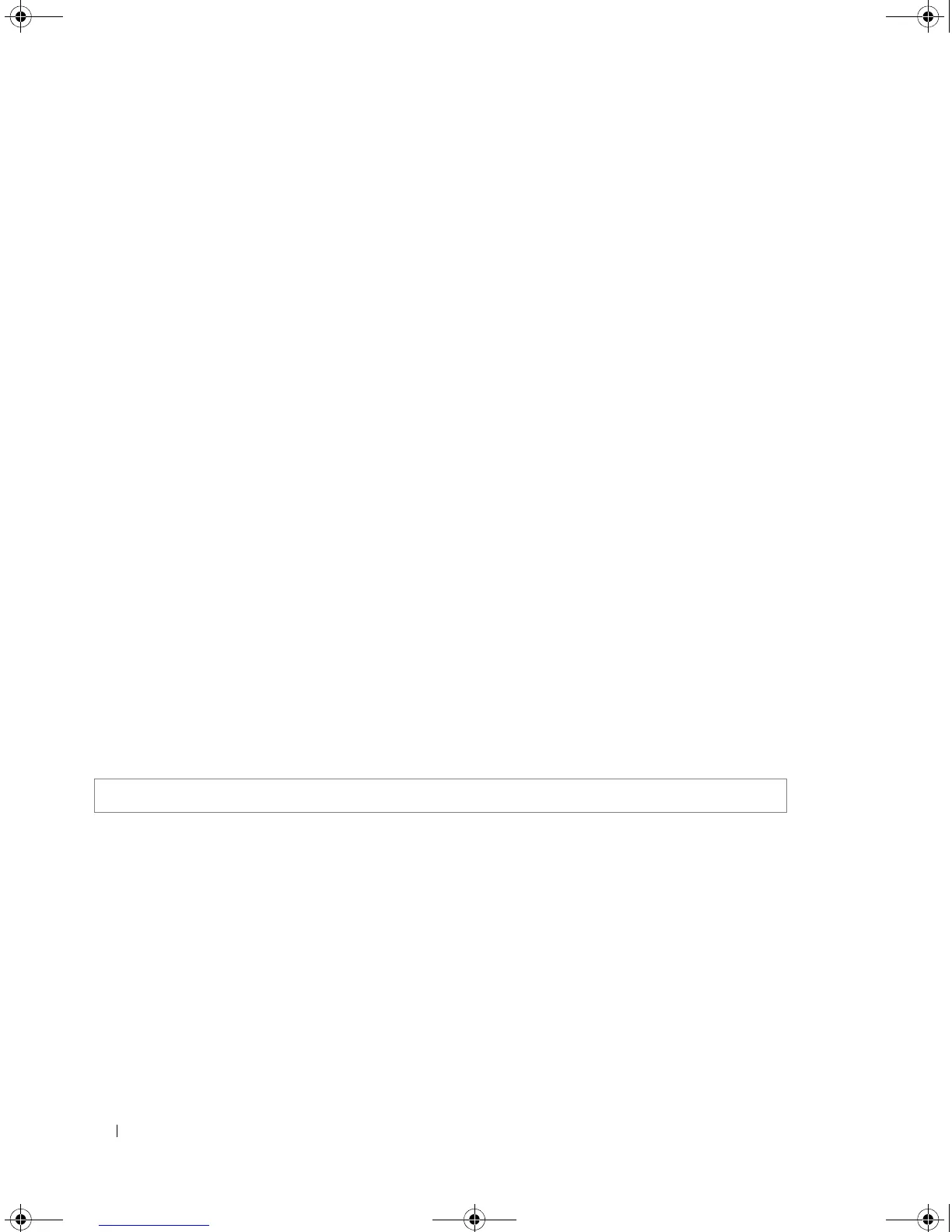230 IP Addressing Commands
Syntax
•
ipv6 host
name ipv6-address1
[
ipv6-address2
...
ipv6-address4
]
• no ipv6 host name
•
name
— Name of the host. (Range: 1 - 158 characters)
•
ipv6-address1
— Associated IPv6 address. The address is specified in hexadecimal using 16-bit
values between colons. When the IPv6 address is a Link Local address (IPv6Z address), the
outgoing interface name must be specified. Refer to the usage guidelines for the interface name
syntax.
•
ipv6-address2-4
(optional) — Addition IPv6 addresses that may be associated with the host’s name
Default Configuration
No host is defined.
Command Mode
Global Configuration mode.
User Guidelines
• The IPv6Z address format: <
ipv6-link-local-address
>%<
interface-name
>
–
interface-name
—
vlan
<
integer
> |
ch
<
integer
> |
isatap
<
integer
> | <
physical-port-name
> | 0
–
integer
— <
decimal-number
> | <
integer
><
decimal-number
>
–
decimal-number
— 0 | 1 | 2 | 3 | 4 | 5 | 6 | 7 | 8 | 9
–
physical-port-name
— Designated port number, for example g1.
Example
The following example defines a static host name-to-address mapping in the host name cache.
ipv6 neighbor
The ipv6 neighbor Global Configuration mode command configures a static entry in the IPv6 neighbor
discovery cache. Use the no form of this command to remove a static IPv6 entry from the IPv6 neighbor
discovery cache.
Console (config)# ipv6 host ABC fe80::11 fe80::22
5400_CLI.book Page 230 Wednesday, December 17, 2008 4:33 PM
