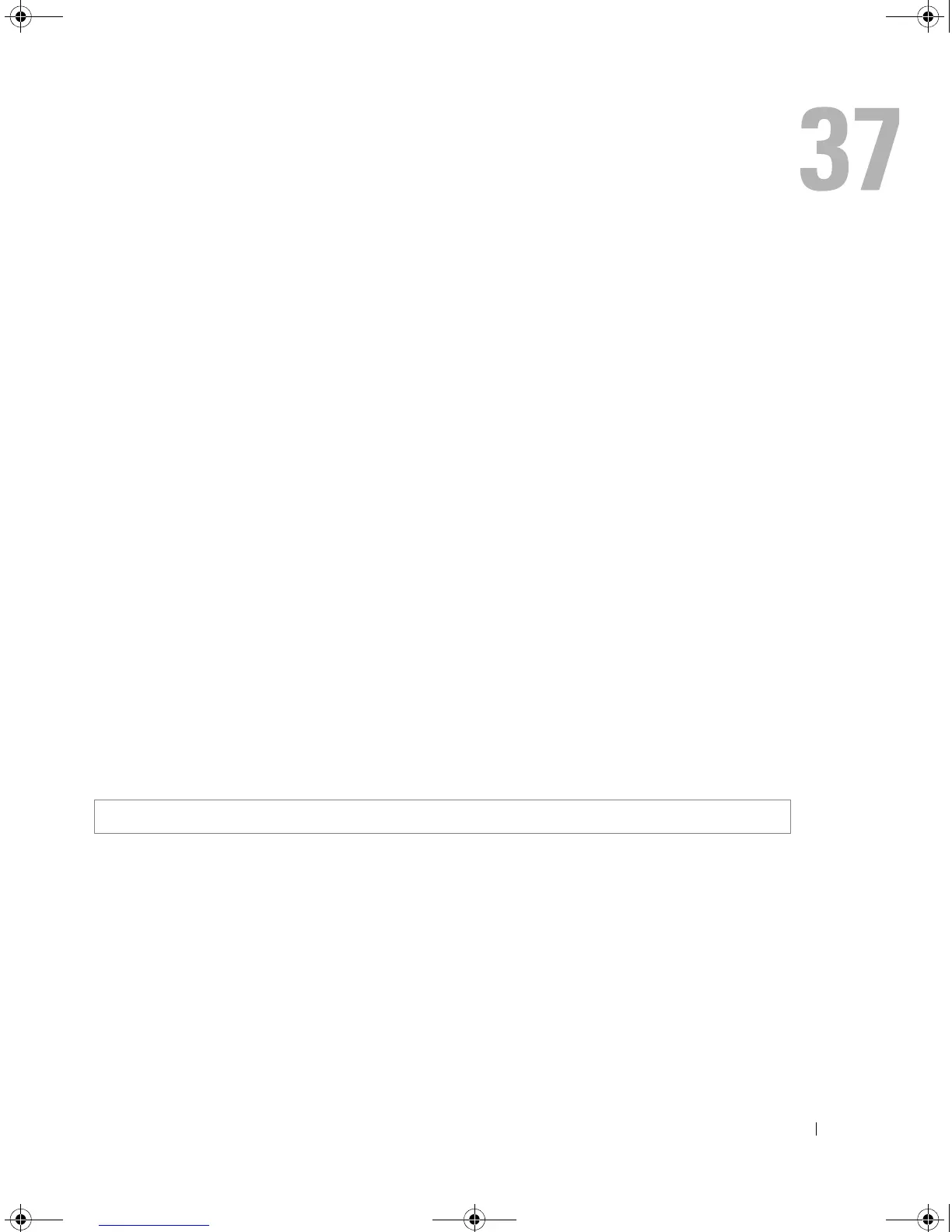Voice VLAN 469
Voice VLAN
voice vlan id
The voice vlan id Global Configuration mode command enables the Voice VLAN, and configures
the Voice VALN id. Use the no form of this command to disable the Voice VALN.
Syntax
•
voice vlan id
vlan-id
• no voice vlan id
• vlan-id — Specify the Voice VLAN ID.
Default Configuration
Voice VLAN is not defined.
Command Mode
Global Configuration mode.
User Guidelines
• The Voice VLAN feature is only active if the specified VLAN is already created. If the Voice VLAN
feature is not active, all the Voice VLAN parameters are kept as shadow parameters.
Example
The following example configures the Voice VLAN.
voice vlan oui-table
The voice vlan oui-table Global Configuration mode command configures the Voice OUI table. Use
the no form of this command to return to default.
Console (config)#
voice vlan id
vlan-id
5400_CLI.book Page 469 Wednesday, December 17, 2008 4:33 PM
