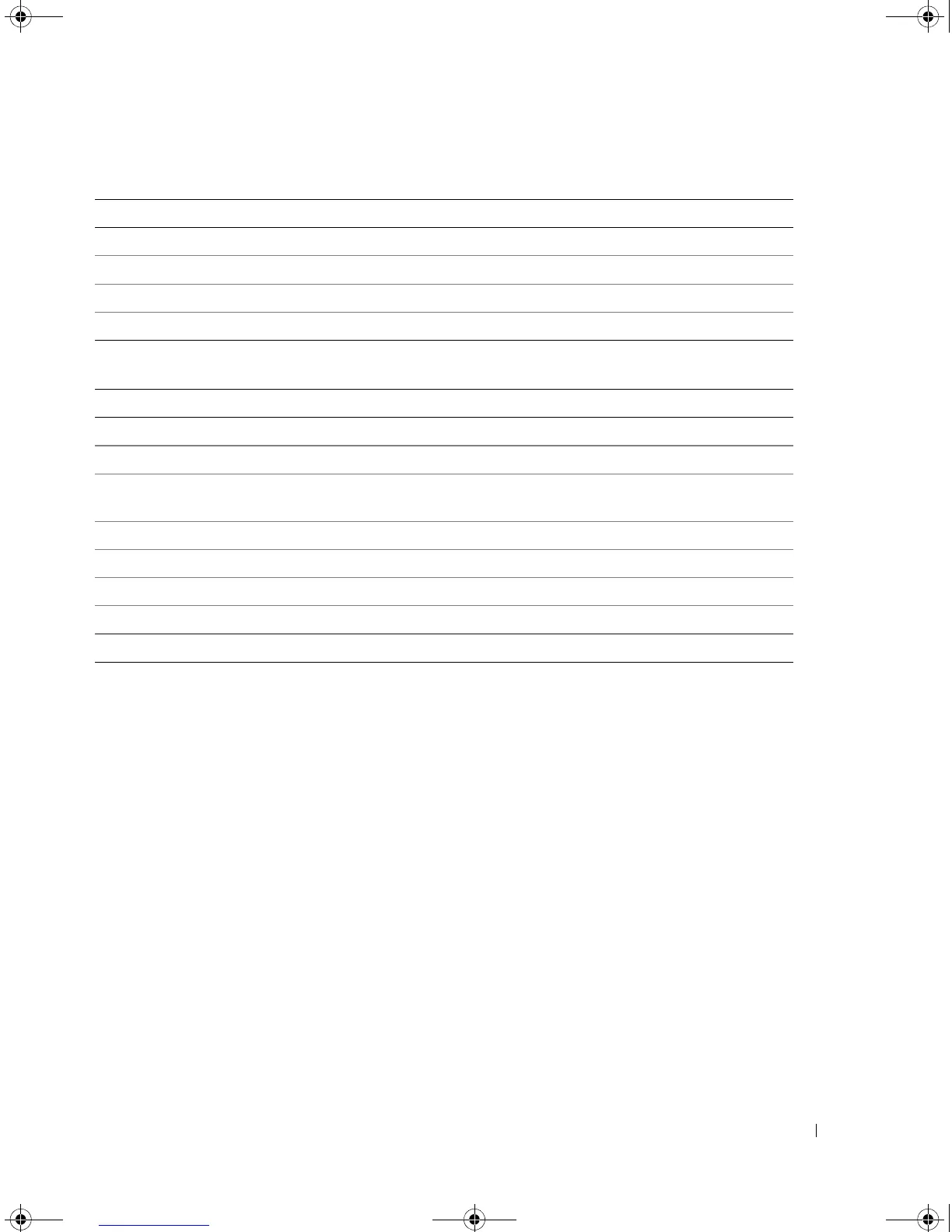System Management 405
The following table describes the significant fields shown in the display
The following table describes the characters that can appear in the traceroute command output.
telnet
The telnet User EXEC mode command is used to log in to a host that supports Telnet.
Syntax
•
telnet
ip-address
|
hostname
[
port
] [
keyword1......
]
•
ip-address —
IP address of the destination host. (Range: 1 - 160 characters)
•
hostname —
Hostname of the destination host. (Range: Valid IP Address)
•
port —
A decimal TCP port number, or one of the keywords from the ports table in the usage
guidelines. The default is the Telnet port (decimal23) on the host.
•
keyword —
Can be
one or more keywords from the keywords table in the User Guidelines.
Default Configuration
This command has no default configuration.
Command Mode
User EXEC mode.
Field Description
1 Indicates the sequence number of the router in the path to the host.
i2-gateway.stanford.edu Host name of this device.
192.68.191.83 IP address of this device.
1 msec 1 msec 1 msec Round-trip time for each of the probes that are sent.
Field Description
* The probe timed out.
? Unknown packet type.
A Administratively unreachable. Usually, this output indicates that an Access
List is blocking traffic.
H Host unreachable.
N Network unreachable.
P Protocol unreachable.
Q Source quench.
U Port unreachable.
5400_CLI.book Page 405 Wednesday, December 17, 2008 4:33 PM
