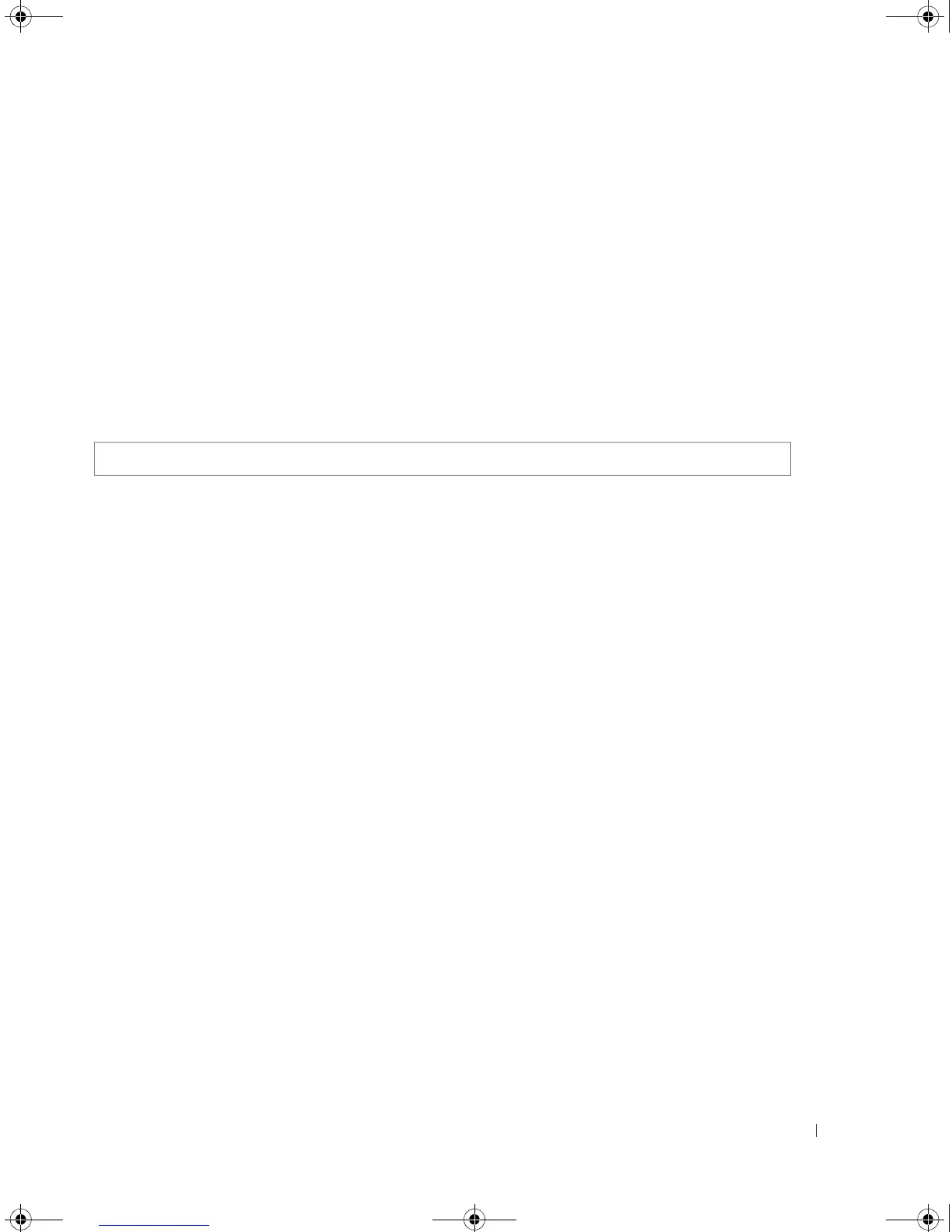802.1x Commands 499
Default Configuration
30
seconds for the retransmission of packets to authentication server.
Command Mode
Interface Configuration (Ethernet) mode.
User Guidelines
• There are no user guidelines for this command.
Examples
The following example sets the time for the retransmission of packets to the authentication server., to
3600 seconds.
dot1x send-async-request-id
Use the dot1x send-async-request-id interface configuration command to enable 802.1x switch to
request asynchronously the responses from supplicants on port. This request causes the stations, which
don’t start 802.1x authentication automatically, to start it in response to Switch massage. In case enabled
the massage would be sent according to dot1x timeout tx-period. Use the no form of this command to
return to the default setting.
dot1x send-async-request-id
no dot1x send-async-request-id
Syntax Description
This command has no arguments or keywords
Parameters range
None
Default
no
by default
Command Modes
Interface configuration (Ethernet)
Usage Guidelines
The command causes 802.1x switch to send Extensible Authentication Protocol (EAP)-request/identity
frame from the authenticator (switch) each tx-period automatically. It is recommended to activate this
command only in case there is at least one device with not full 802.1x functionality connected to port
(for example Windows EX with Service Pack 2). In addition it is recommended to increase dot1x timeout
tx-period to reduce the overhead during the processing of supplicant responses on switch.
Console (config)# dot1x timeout server-timeout 3600
5400_CLI.book Page 499 Wednesday, December 17, 2008 4:33 PM
