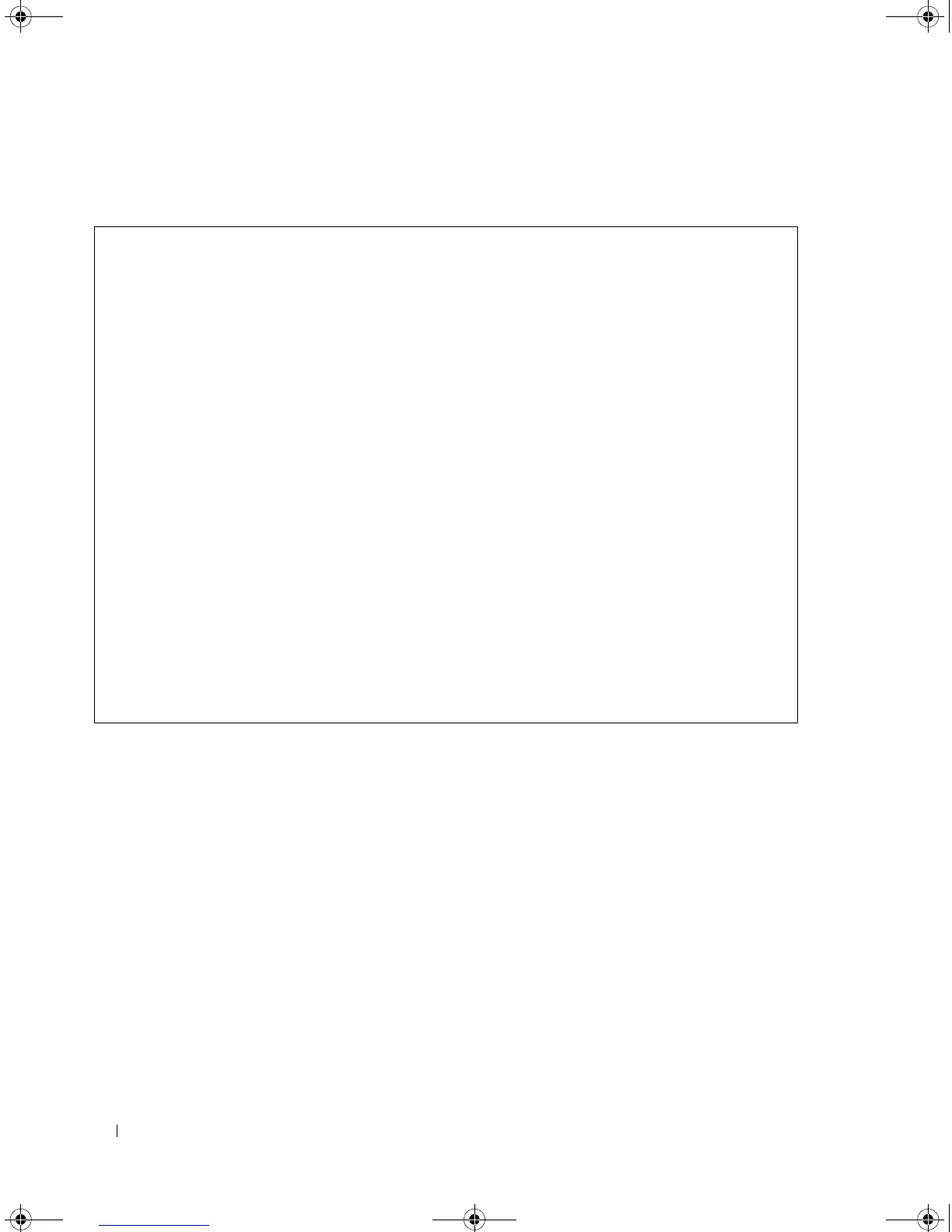414 System Management
Example
The following example displays the system information.
set system
The set system Priviledged EXEC command activates/deactivates specified features.
Syntax
•
set system
{
iscsi
|
dva
}
•
iscsi
— The device supports iscsi and ACL.
•
dva
— The device supports DVA and ACL.
Default Configuration
By default the device supports iscsi.
Command Mode
Priviledged EXEC mode
console> show system
System Description:
System Up Time (days,hour:min:sec):
System Contact:
System Name:
System location:
System MAC Address:
Sys Object ID:
Type:
Kenan 24
00,05:19:48
RS1
00:00:b0:00:00:00
1.3.6.1.4.1.674.10895.3020
PowerConnect 5400
Main Power Supply
Status
ok
Redundant Power
Supply Status:
ok
Fan 1 Status: OK
Fan 2 Status: OK
console>
5400_CLI.book Page 414 Wednesday, December 17, 2008 4:33 PM
