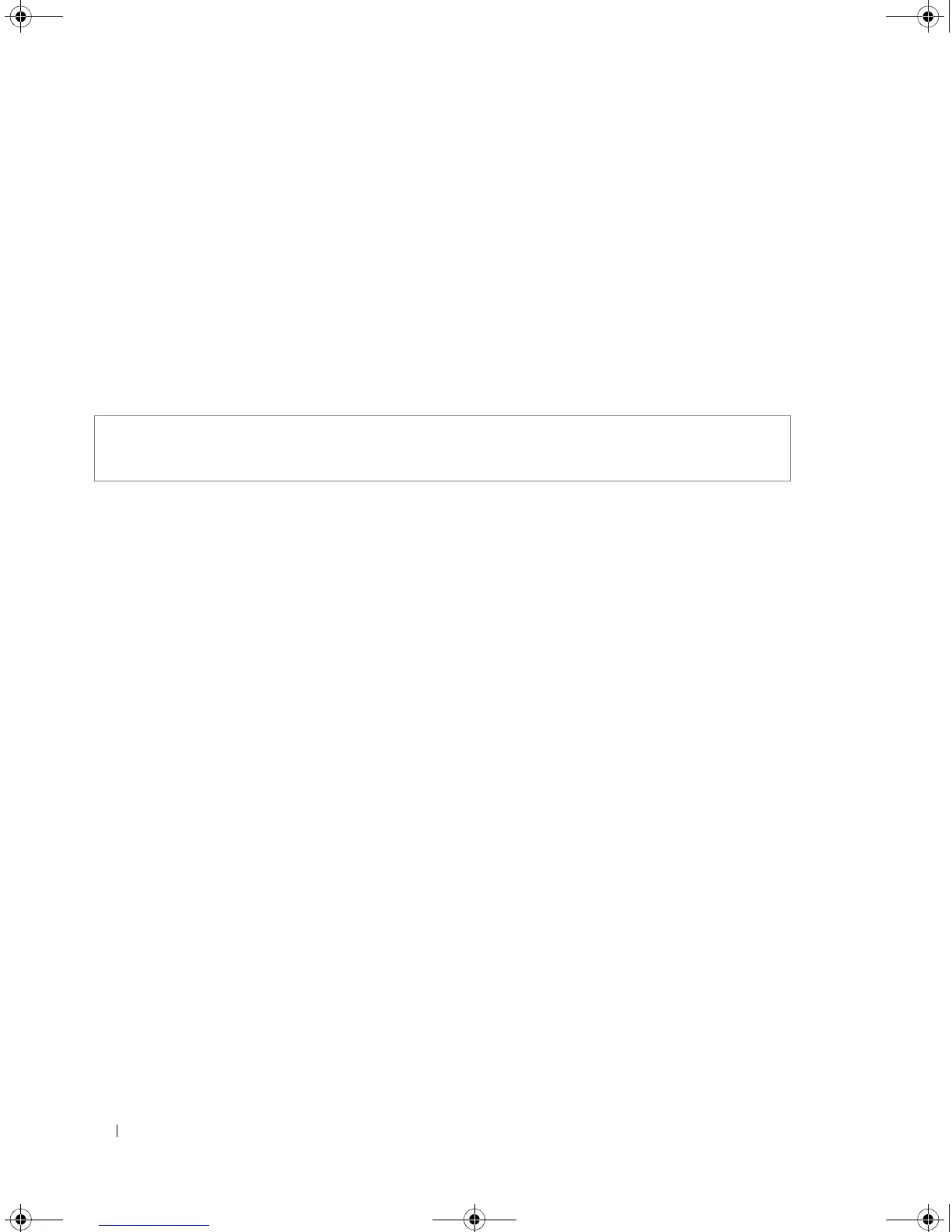174 Ethernet Configuration Commands
User Guidelines
• Use the port storm-control Broadcast rate Interface Configuration command to the set the maximum
rate.
• Use the port storm-control include-multicast Interface Configuration command to count also
Multicast packets and optionally unknown Unicast packets in the storm control calculation.
• The command can be enabled on specific port only if rate-limit Interface Configuration command is
not enabled on that port.
Example
The following example enables Broadcast storm control on port g5.
port storm-control broadcast rate
The port storm-control broadcast rate Interface Configuration mode command configures the
maximum Broadcast rate. Use the no form of this command to return to the default value.
Syntax
port storm-control broadcast rate
rate
no port storm-control broadcast rate
•
rate
— Maximum kilobytes per second of Broadcast, Unicast and Multicast traffic on a port.
(Rate: 3.5M-1G)
Default Configuration
The default storm control Broadcast rate is 3.5M.
Command Mode
Interface Configuration (Ethernet) mode
User Guidelines
• Use the
port storm-control broadcast enable
Interface Configuration mode command to enable
Broadcast storm control.
• The calculated rate includes the 20 bytes of Ethernet framing overhead.
Console(config)# interface ethernet g5
Console(config-if)# port storm-control broadcast enable
5400_CLI.book Page 174 Wednesday, December 17, 2008 4:33 PM
