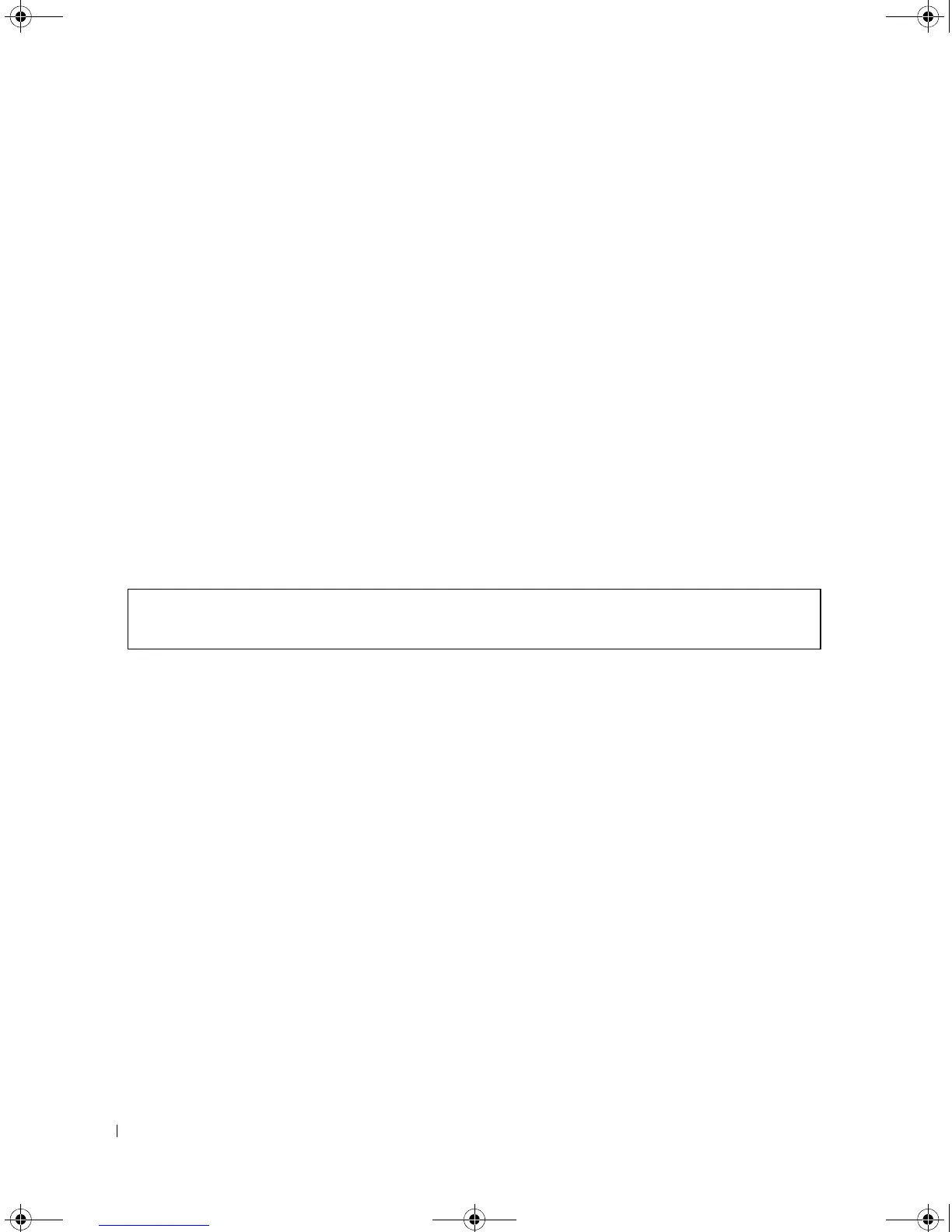248 Line Commands
Syntax
•
speed
bps
• bps — Baud rate in bits per second (bps). The options are 2400, 4800, 9600, 19200 and 38400.
Default Configuration
This default speed is 9600.
Command Mode
Line Configuration (console) mode.
User Guidelines
• The configured speed would be applied when Autobaud is disabled.
• If Autobaud is disabled, the new speed is implemented immediately.
Examples
The following example sets the baud rate to 9600.
autobaud
The autobaud Line Configuration mode command sets the line for automatic baud rate detection
(autobaud). Use the no form of this command to disable automatic baud rate detection.
Syntax
• autobaud
• no autobaud
Default Configuration
Autobaud disabled.
Command Mode
Line Configuration (console) mode.
User Guidelines
• To start communications using automatic baud detection, press the
Enter
key twice.
Console (config)# line console
Console(config-line)# speed 9600
5400_CLI.book Page 248 Wednesday, December 17, 2008 4:33 PM
