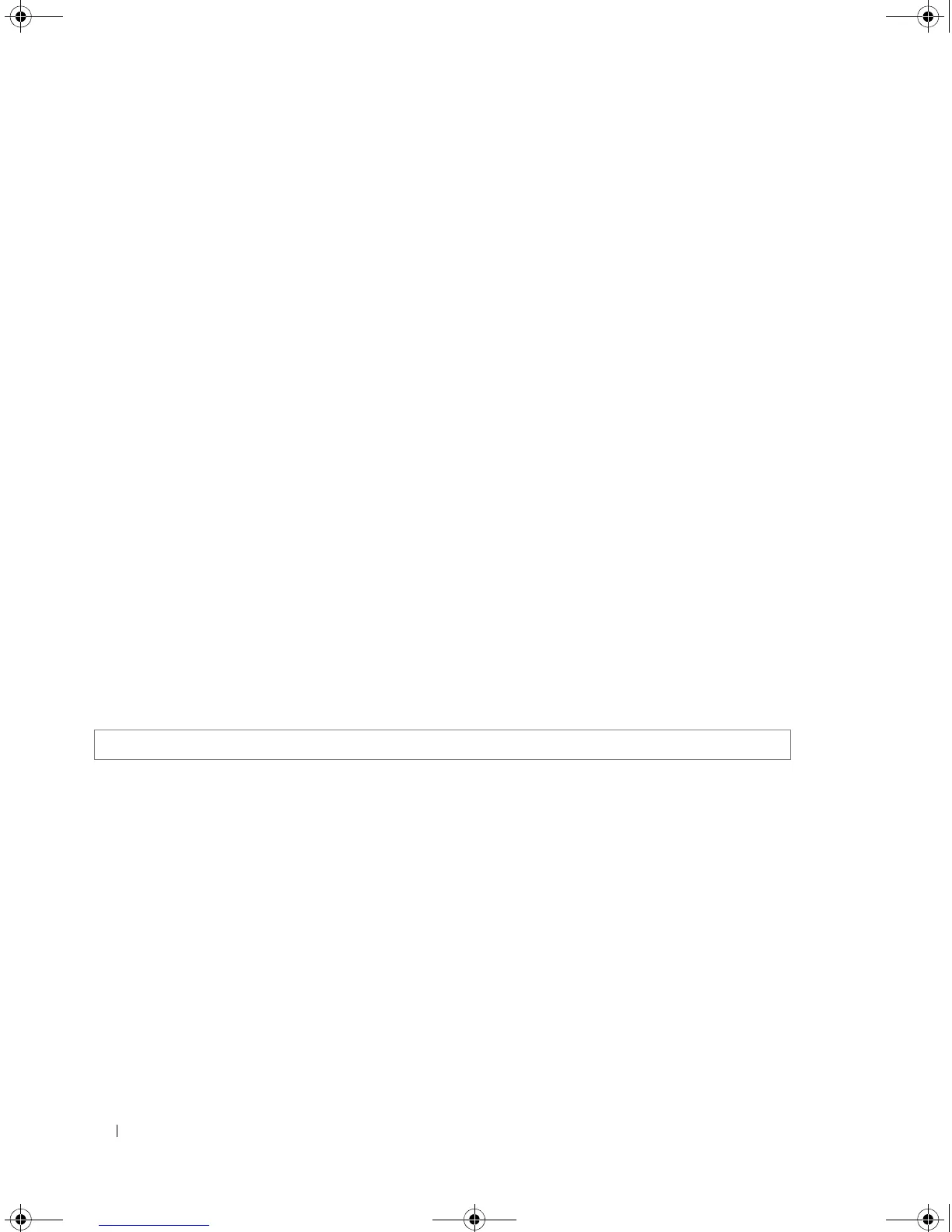424 TIC Commands
password-aging
The password-aging Line Configuration mode command configures the aging time of line passwords. To
disable password expiration time use the no form of this command.
Syntax
•
password-aging
days
• no password-aging
•
days
— The number of days before a password change is forced. (Range: 1-365)
Default Configuration
Password aging is disabled.
Command Mode
Line Configuration mode.
User Guidelines
• The aging time is calculated from the day the password is defined (not from the day the aging is
defined).
• After a password expires a user can login for another 3 times.
• 10 days before expiration a syslog message is generated.
Example
The following example configures 5 days as the aging time of line passwords.
passwords aging
The passwords aging Global Configuration mode command configures the aging time of username
passwords and enables passwords. To disable password expiration time use the no form of this command.
Syntax
•
passwords aging username
name days
•
no passwords aging username
name
•
passwords aging enable-password
level days
•
no passwords aging enable-password
level
•
name
— The name of the user. (Range: 1 - 20 characteres)
•
level
— The level for which the password applies. (Range: 1 - 15)
•
days
— The number of days before a password change is forced. (Range: 1 - 365)
Console (config-line)#
password-aging
5
5400_CLI.book Page 424 Wednesday, December 17, 2008 4:33 PM
