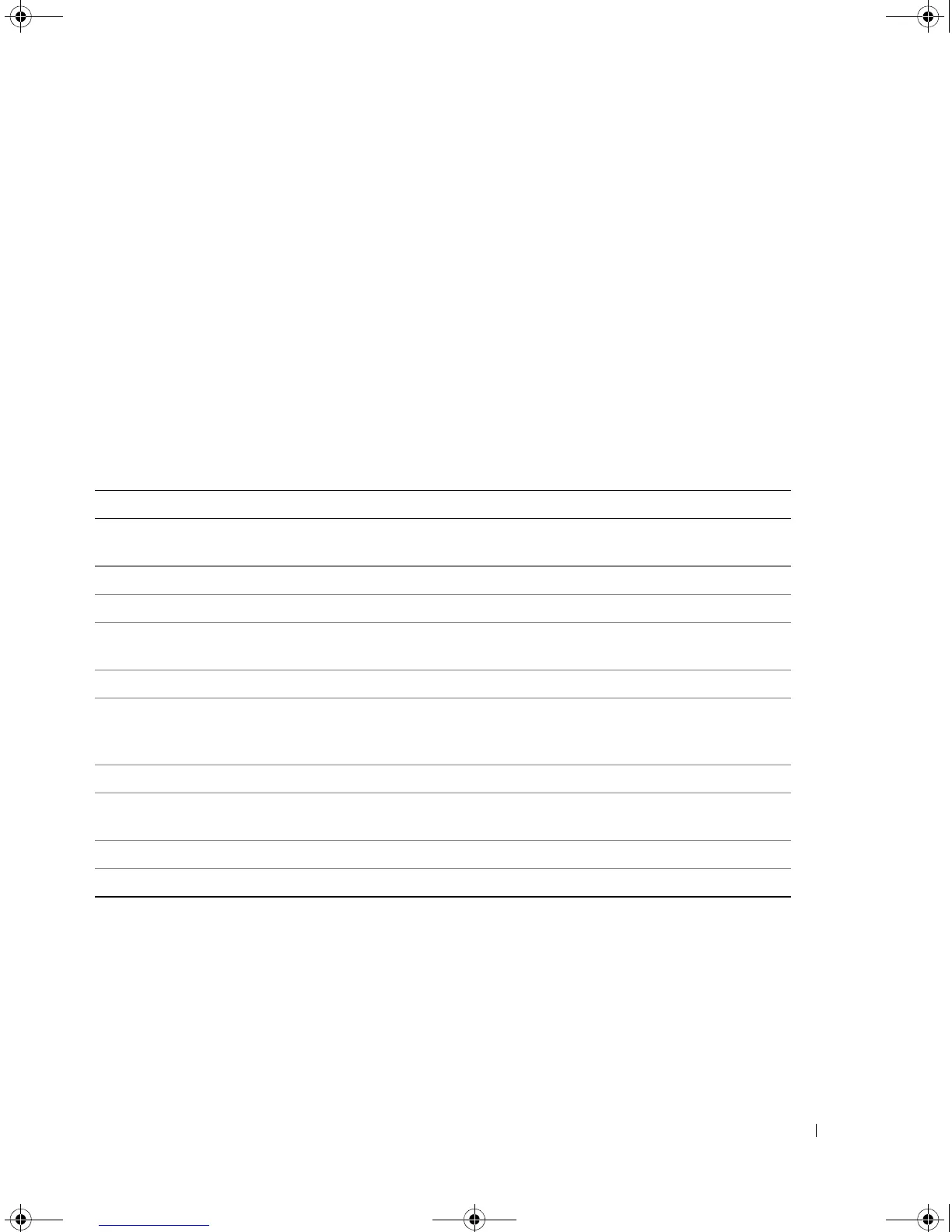Configuration and Image 143
copy
The copy Privileged EXEC command copies any file from a source to a destination.
Syntax
•
copy
source-url destination-url
[
snmp
]
•
source-url
— The location URL or reserved keyword of the source file to be copied. (Range: 1 - 160
characters)
•
destination-url
— The destination file URL or reserved keyword of the destination file. (Range:
1 - 160 characters)
•
snmp —
Used only when copying from/to
startup-config
. Specifies that the destination/source file
is in SNMP format.
The following table displays keywords and URL prefixes.
Default Configuration
This command has no default configuration.
Command Mode
Privileged
EXEC mode.
Keyword Source or destination
flash Source or destination URL for Flash memory. It’s the default in case a URL
is specified without a prefix
running-config Represents the current running configuration file.
startup-config Represents the startup configuration file.
image If source file, represent the active image file. If destination file, represent
the non-active image file.
boot Boot file.
tftp: Source or destination URL for a TFTP network server. The syntax for this
alias is tftp://host/[directory]/filename. The host can be IPv4 address, IPv6
address or hostname.
xmodem: Source for the file from a serial connection that uses the Xmodem protocol.
null: Null destination for copies or files. A remote file can be copied to null to
determine its size.
backup-config Represents the backup configuration file.
logging Copy from a syslog file.
5400_CLI.book Page 143 Wednesday, December 17, 2008 4:33 PM
