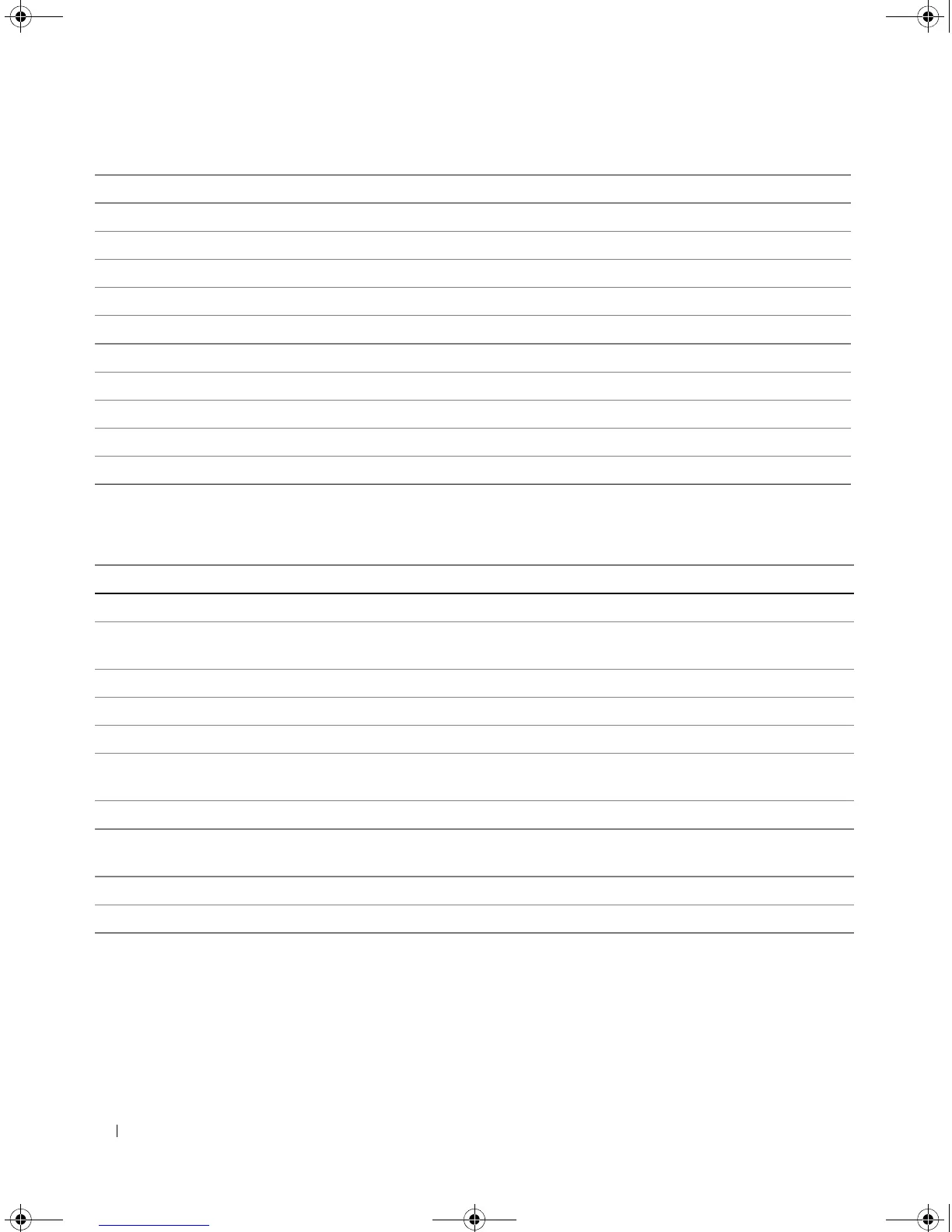74 Command Modes
VC (VLAN Configuration) Mode
show rmon alarm-table Displays the alarms summary table.
show rmon collection history Displays the requested history group configuration.
show rmon events Displays the RMON event table.
show rmon history Displays RMON Ethernet Statistics history.
show rmon log Displays the RMON logging table.
show rmon statistics Displays RMON Ethernet Statistics.
show system Displays system information.
show system id Displays the service id information.
show system mode Displays information on features control
service cpu-utilization Displays information about the active users.
show version Displays the system version information.
Command Description
bridge address Adds a static MAC-layer station source address to the bridge table.
bridge multicast address Registers MAC-layer Multicast addresses to the bridge table, and adds
static ports to the group.
bridge multicast forbidden address Forbids adding a specific Multicast address to specific ports.
bridge multicast forbidden forward-all Enables forbidding forwarding of all Multicast frames to a port.
bridge multicast forward-all Enables forwarding of all Multicast frames on a port.
ip igmp snooping (Interface) Enables Internet Group Management Protocol (IGMP) snooping on a
specific VLAN.
ip igmp snooping leave-time-out Configures the host-time-out.
show ip igmp snooping mrouter Enables automatic learning of Multicast router ports in the context of a
specific VLAN.
ip igmp snooping mrouter-time-out Configures the mrouter-time-out.
vlan Creates a VLAN.
5400_CLI.book Page 74 Wednesday, December 17, 2008 4:33 PM
