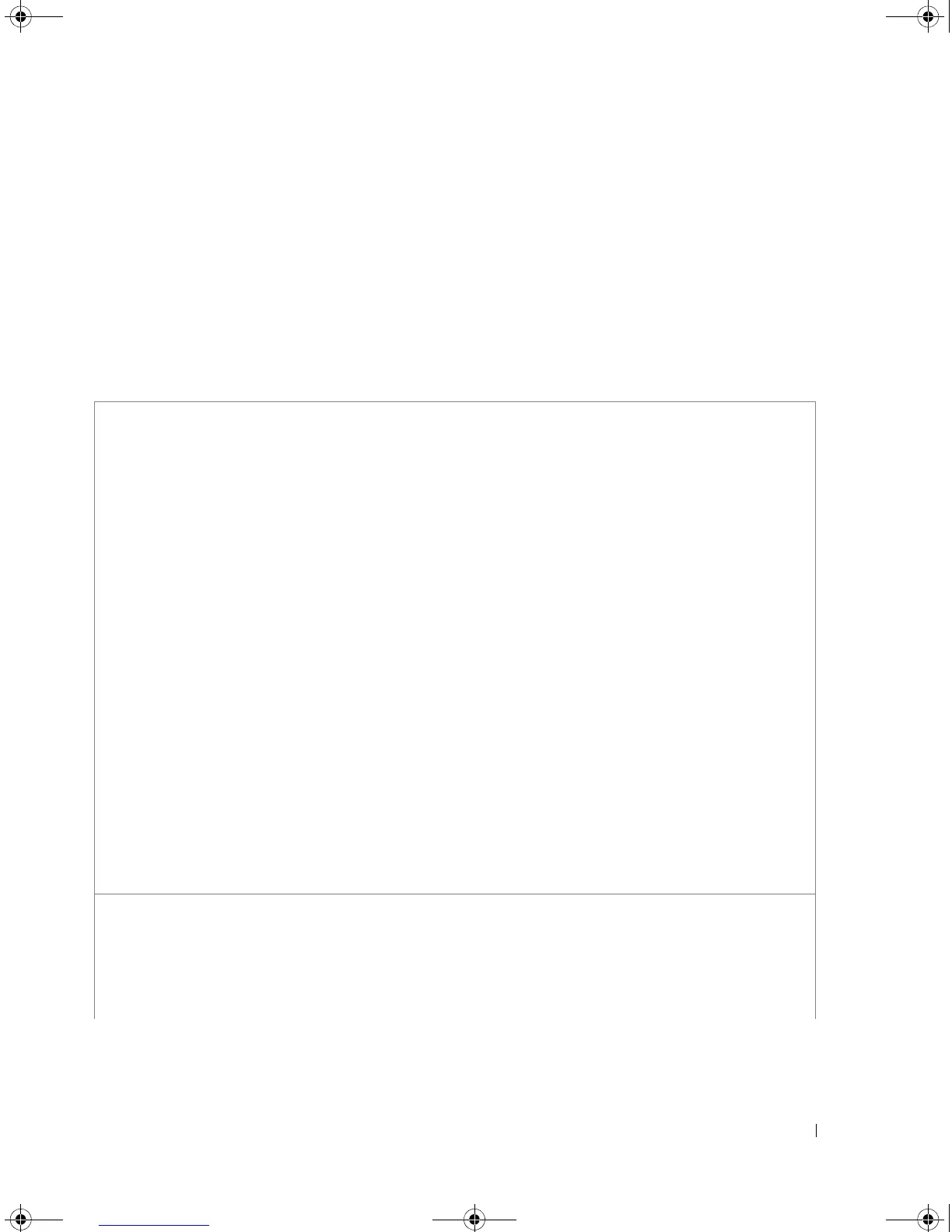iSCSI Commands 241
User Guidelines
• The aging mechanism checks session activity in a group of N TCP iSCSI connections. In the worst
case, when all 256 sessions are monitored and are not terminated gracefully, the existing mechanism
causes inaccuracy: the last group of monitored iSCSI sessions ages out after (256/N)*aging-time.
• In general, the higher number of ungracefully terminated iSCSI TCP connections, the higher the
aging inaccuracy is.
Example
The following example displays the iSCSI sessions.
Console # show iscsi sessions
Target: iqn.1993-11.com.disk-vendor:diskarrays.sn.45678
--------------------------------------------------------
Initiator: iqn.1992-04.com.os-vendor.plan9:cdrom.12
ISID: 11
Initiator: iqn.1995-05.com.os-vendor.plan9:cdrom.10
ISID: 222
-------------------------------------------------------------
Target: iqn.103-1.com.storage-vendor:sn.43338.
storage.tape:sys1.xyz
Session 3:
Initiator: iqn.1992-04.com.os-vendor.plan9:cdrom.12
Session 4:
Initiator: iqn.1995-05.com.os-vendor.plan9:cdrom.10
-------------------------------------------------------------
Console# show iscsi sessions detailed
Target: iqn.1993-11.com.disk-vendor:diskarrays.sn.45678
-------------------------------------------------------------
Session 1:
5400_CLI.book Page 241 Wednesday, December 17, 2008 4:33 PM
