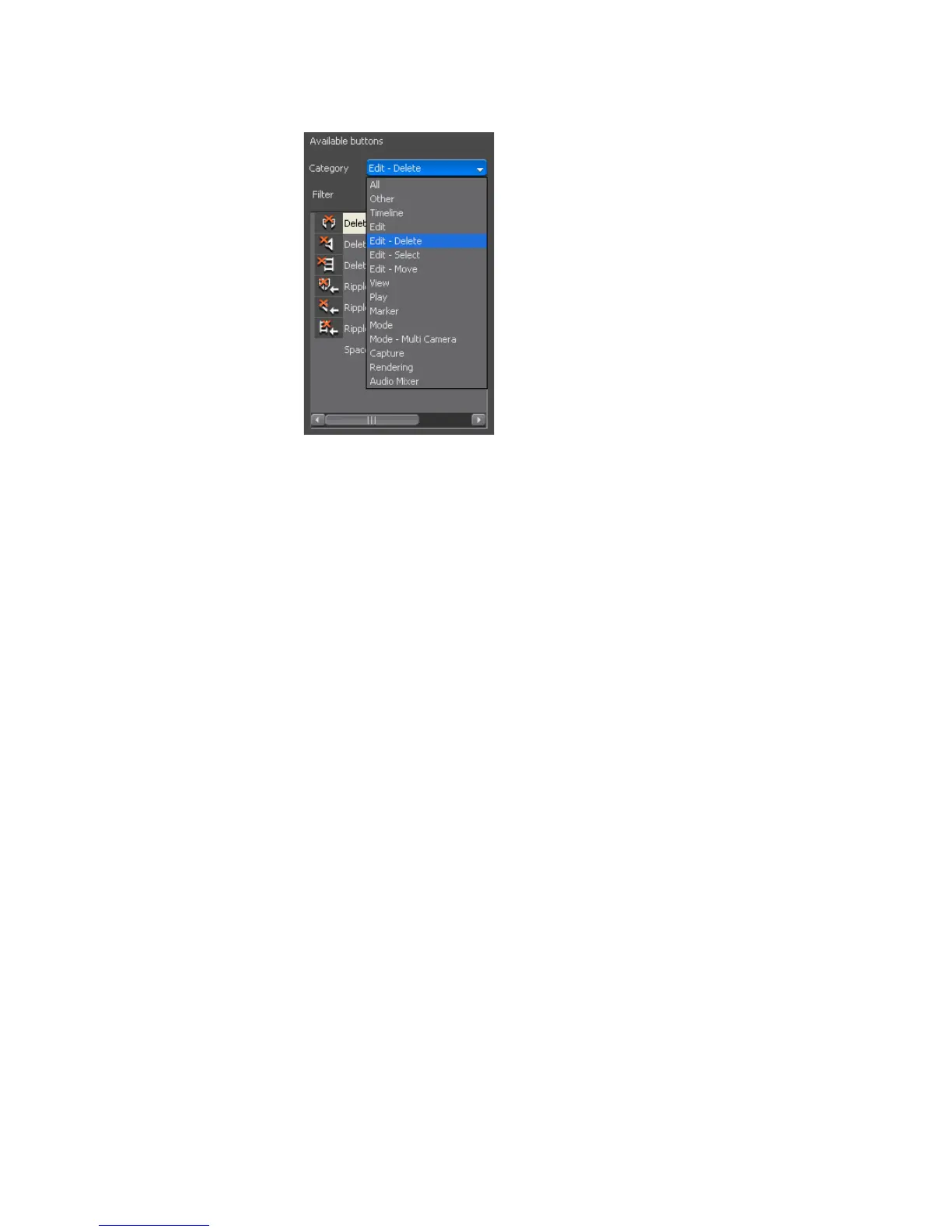EDIUS — User Reference Guide 157
Customize Settings
Figure 138. Button Category Selection
The selected button is added to the Current Button list at the position of the
insertion marker. See Figure 139.
4. Add other buttons as needed following the steps above.
Alternative Methods:
• Double-click the button to be added from the Available buttons list. The
button is inserted in the Current Buttons list above the insertion point.
• Drag and drop the button from the Available Buttons list to the Current
Buttons list. The button may be dropped at any point in the Current
Buttons list and the selected insertion point is ignored.
