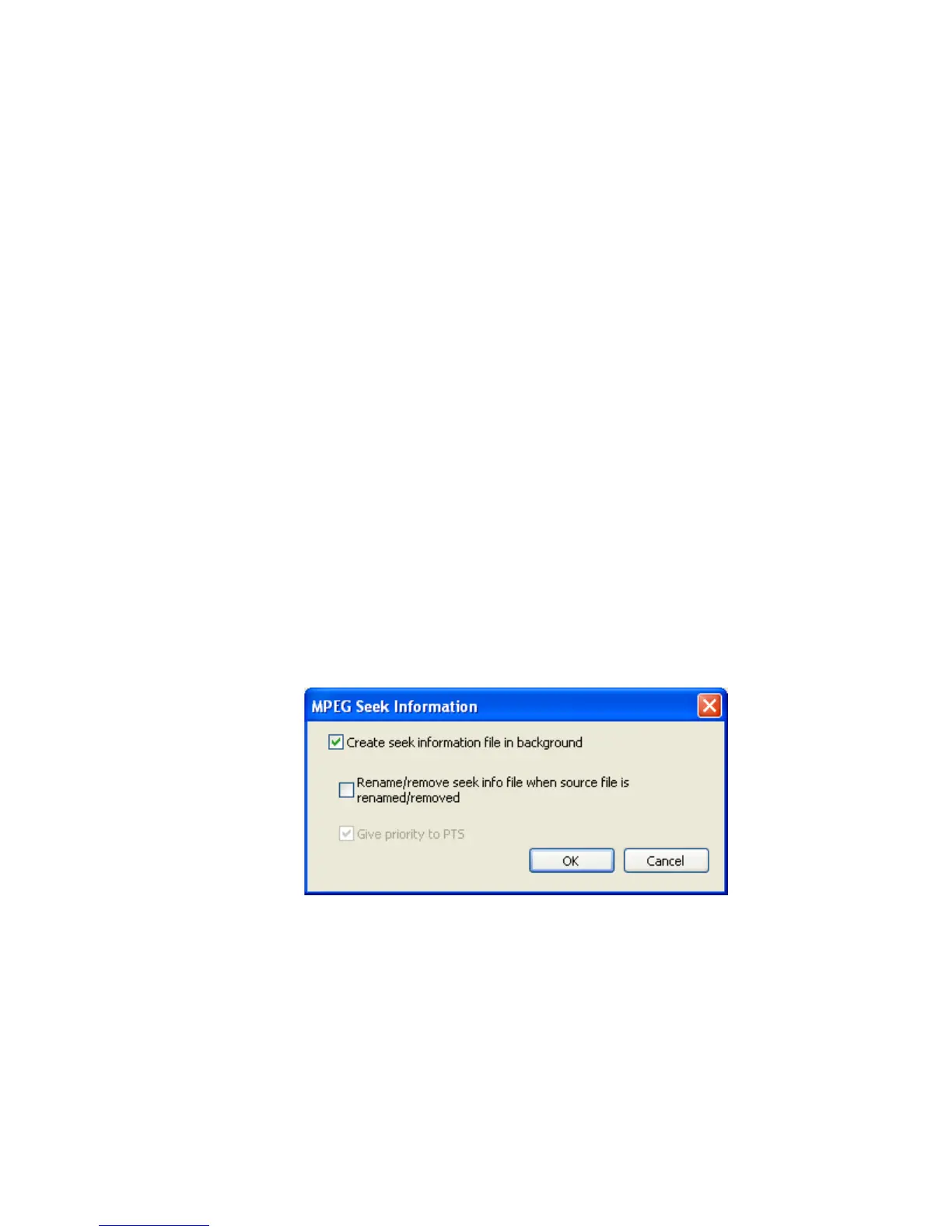EDIUS — User Reference Guide 245
Importing Existing Clips or Stills into the Asset Bin
• EDIUS is running - When a file is added to a watch folder while EDIUS
is running, the file is automatically added to the Asset Bin. If EDIUS is
not running, no files are added to the Asset Bin.
• EDIUS is not running - Files added to watch folders are added to the
Asset Bin only when EDIUS is not running. If EDIUS is running, no files
are added to the Asset Bin.
• Always - Files added to watched folders are added to the Asset Bin
whether or not EDIUS is running.
6. Only Watch - Select the “Use temporary file to save results of detected
files” to save the detected file results in a temporary file which will be
used on the next EDIUS startup.
Note Selecting this option restores the last watch folder status on startup. This
option should not be selected if the environment changes significantly
between EDIUS sessions.
7. Select the “Add shortcut to startup” option to start the EDIUS Watch
Tool automatically when Windows starts.
8. Click the MPEG Seek Information button, configure this setting as desired
(See Figure 233) and click the
OK button.
Note This button is available only if the .mpg file extension is specified in the Exten-
sions list. Creating a seek information file can improve MPEG file perfor-
mance.
Figure 233. Watch Tool MPEG Seek Information Dialog
9. Click the OK button in the Watch Settings dialog.
Note When watching network folders, user name/password protection on these
folders must be removed.
