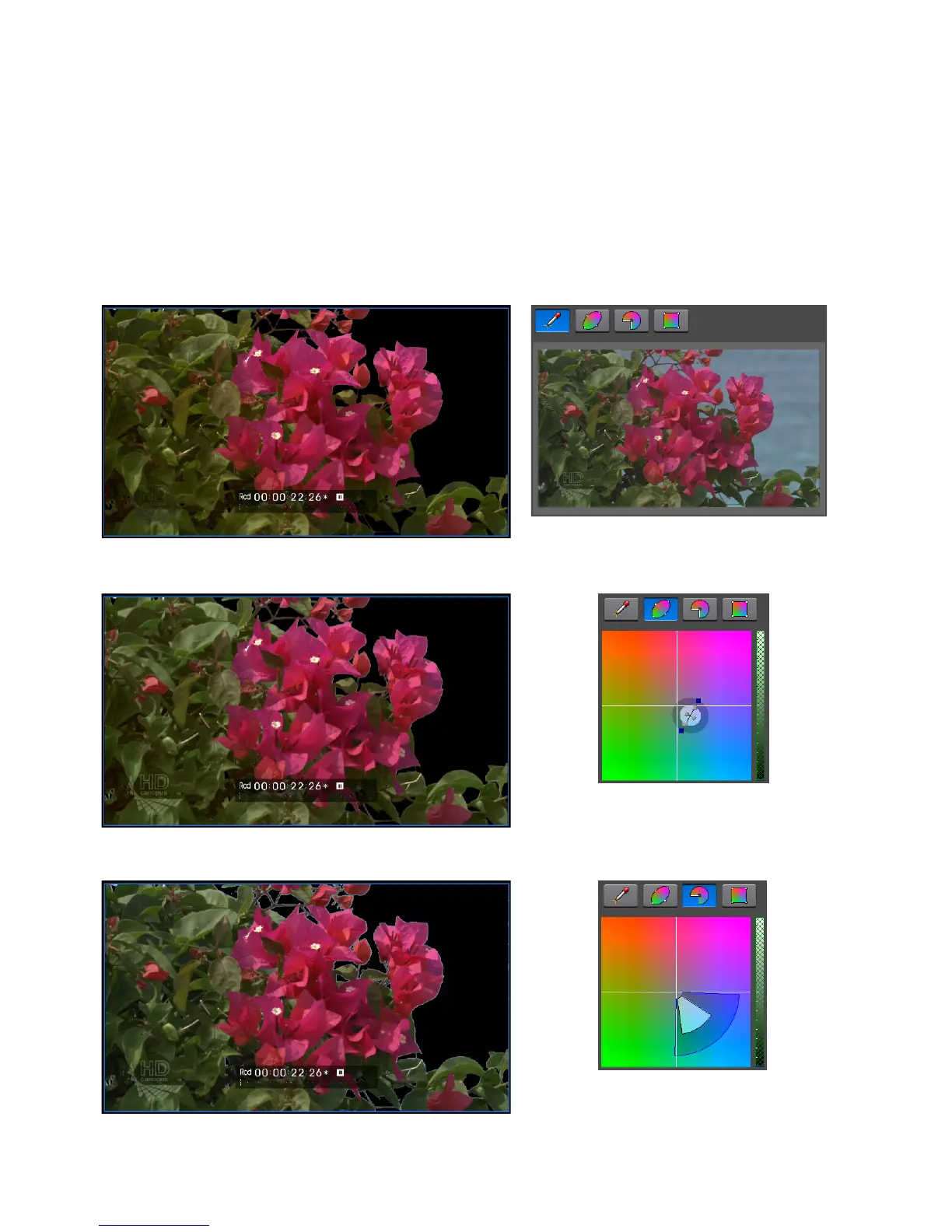546 EDIUS — User Reference Guide
Section 6 — Effects and Titles
Color Selection
Color selection tools allow the selection of the color (key color) to be elimi-
nated and replaced by the background video.
There are four color selection methods. Each of the examples below shows
the selection of the water as the key color using the four selection methods
(highlighted in blue in each example) and the results in the Recorder.
Figure 633. Chromakey Eye Dropper Color Selector
Figure 634. Chromakey Color Wheel Color Selector
Figure 635. Chromakey Color Segment Color Selector
