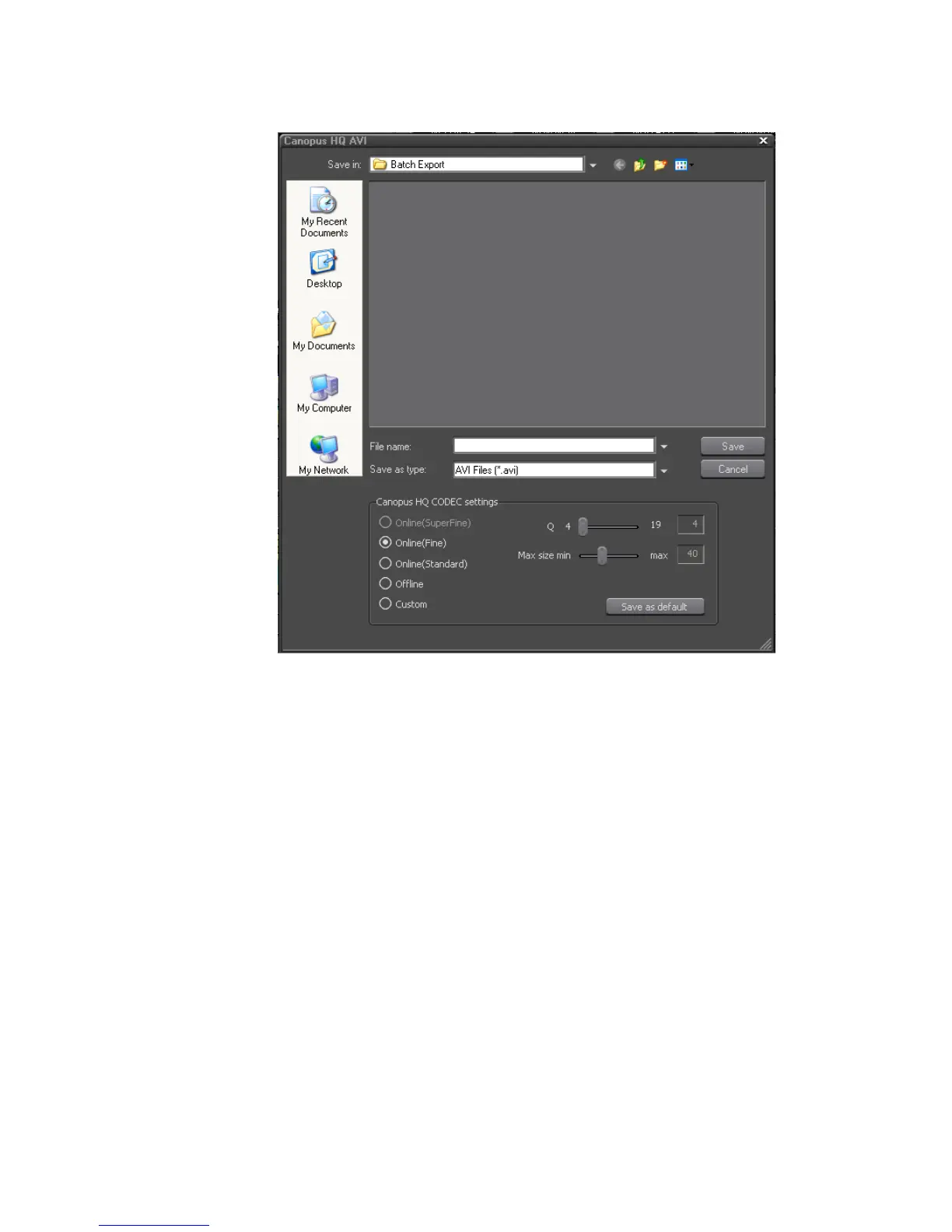EDIUS — User Reference Guide 679
Exporting in Various File Formats
Figure 829. Batch Export Save Dialog
6. Click the Save button.
The sequence is added to the batch list with the specified Exporter.
Alternative Methods:
• After setting In and Out points, right-click the Timeline scale and select
“Add Batch Export Item.”
Note If a default Exporter has been set, the menu option “Add Batch Export
Item(Default Exporter)” is available. If this menu option is selected, the file
name and destination are set automatically. File name:
Exp[month][date]_000.[extension based on Exporter type]. The three-digit
number increments for each file and is sequential. Sample file name with
MPEG (Generic) Exporter: Exp0820_000.mpg. The destination is the same as
the project folder.
