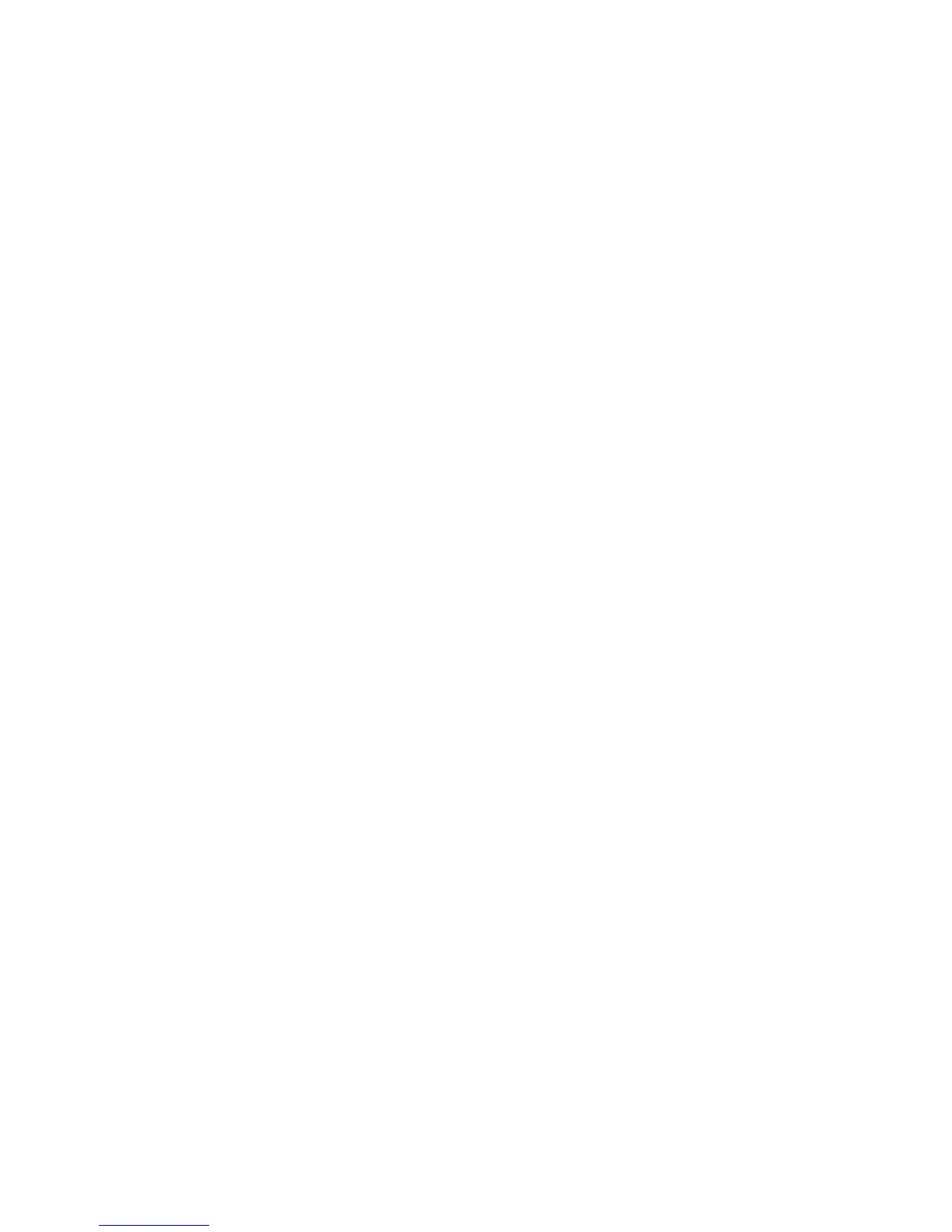698 EDIUS — User Reference Guide
Section 8 — Exporting/Project Output
Note If multiple burners are installed in the computer, a tab will be available for
each drive. Any available drive can be assigned to Drive 1, Drive 2, etc.
Speed
Set the maximum speed at which the disc should be burned.
Note The write speed is media and drive dependent. Setting a higher speed than
the rating of the media or drive will not result in higher write speeds.
Enable Detail Setting
Select this option to enable the settings described below.
Work Folder
Specifies the folder for files created while preparing the disc output.
Export as Disc Image File
Creates a disc image file in the work folder that can be burned to disc
or mounted as a virtual drive.
Export Also as Disc Image File
Created a disc image file in addition to burning the content to disc.
Note Files saved by selecting this option are overwritten by the next disc output
operation. If you need to keep the files in this directory, either specify a dif-
ferent work directory for subsequent output operations or move the existing
files to another directory.
Verify Disc After Burning
After burning content to disc, the disc will be verified to ensure that the
burn was successful. Verification is performed at the maximum read
speed of the drive.
Select Burner
Select the drive number of the drive you wish to use to burn the disc.
Note It is possible to burn on multiple drives simultaneously.
Select the “Option” tab to set disc play options. The options shown in
Figure 850 are available for selection.