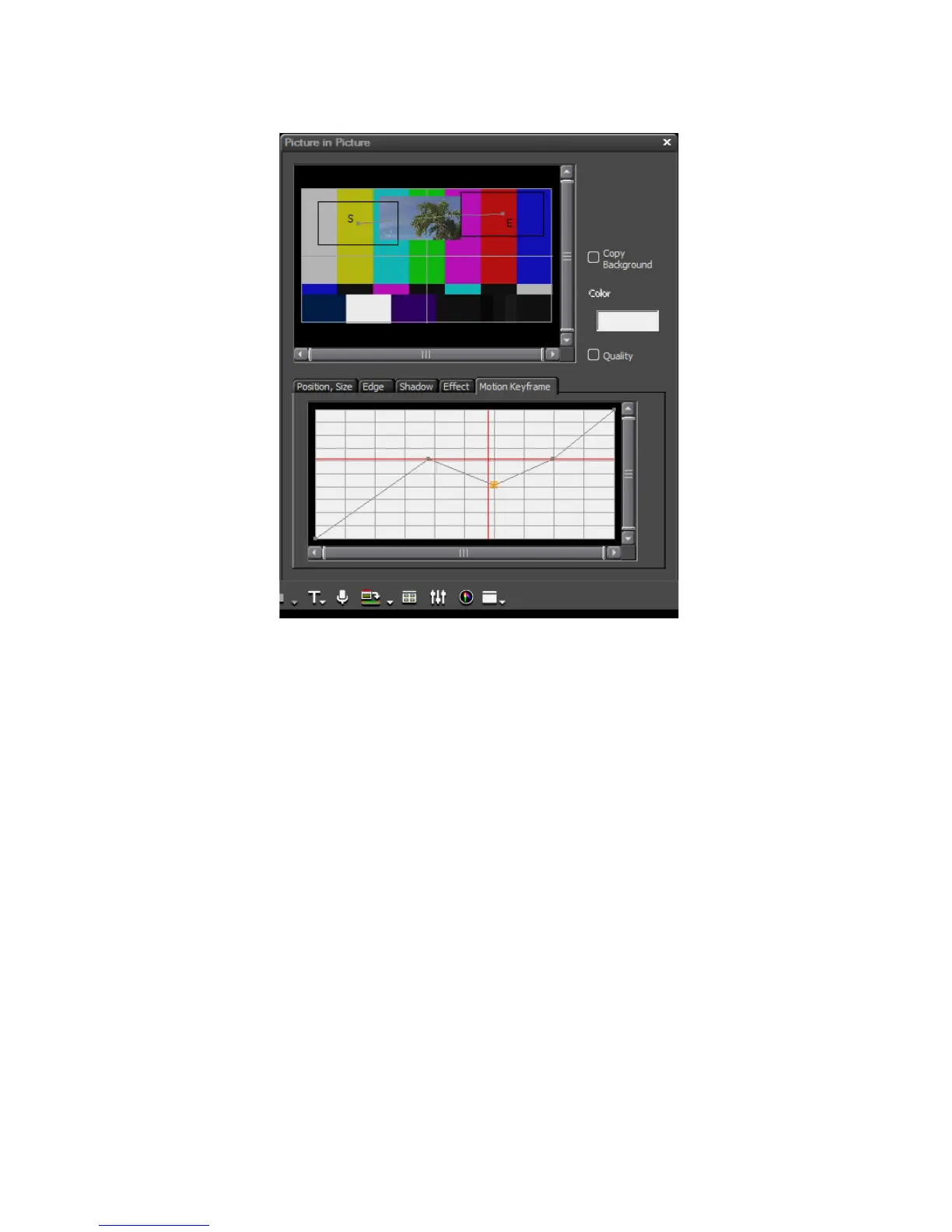762 EDIUS — User Reference Guide
Appendix B — Special Procedures
Figure 898. Keyframeable 2D PIP - Node Under Red Horizontal Line
25. Click in the PIP preview window to add a new keyframe.
As shown in Figure 899, another red horizontal line appears on the motion
keyframe graph and the previous End keyframe position becomes an inter-
mediate keyframe. The position at which you added the new keyframe is
now the new End keyframe position.
The red horizontal line representing the first key frame has now moved.
Adding the new End keyframe changed the length of the motion path - it
is now longer. Since the vertical axis represents the beginning to the end of
the motion path, the position of the keyframes (red horizontal lines)
changes to show their relative position over the entire length of the motion
path.
