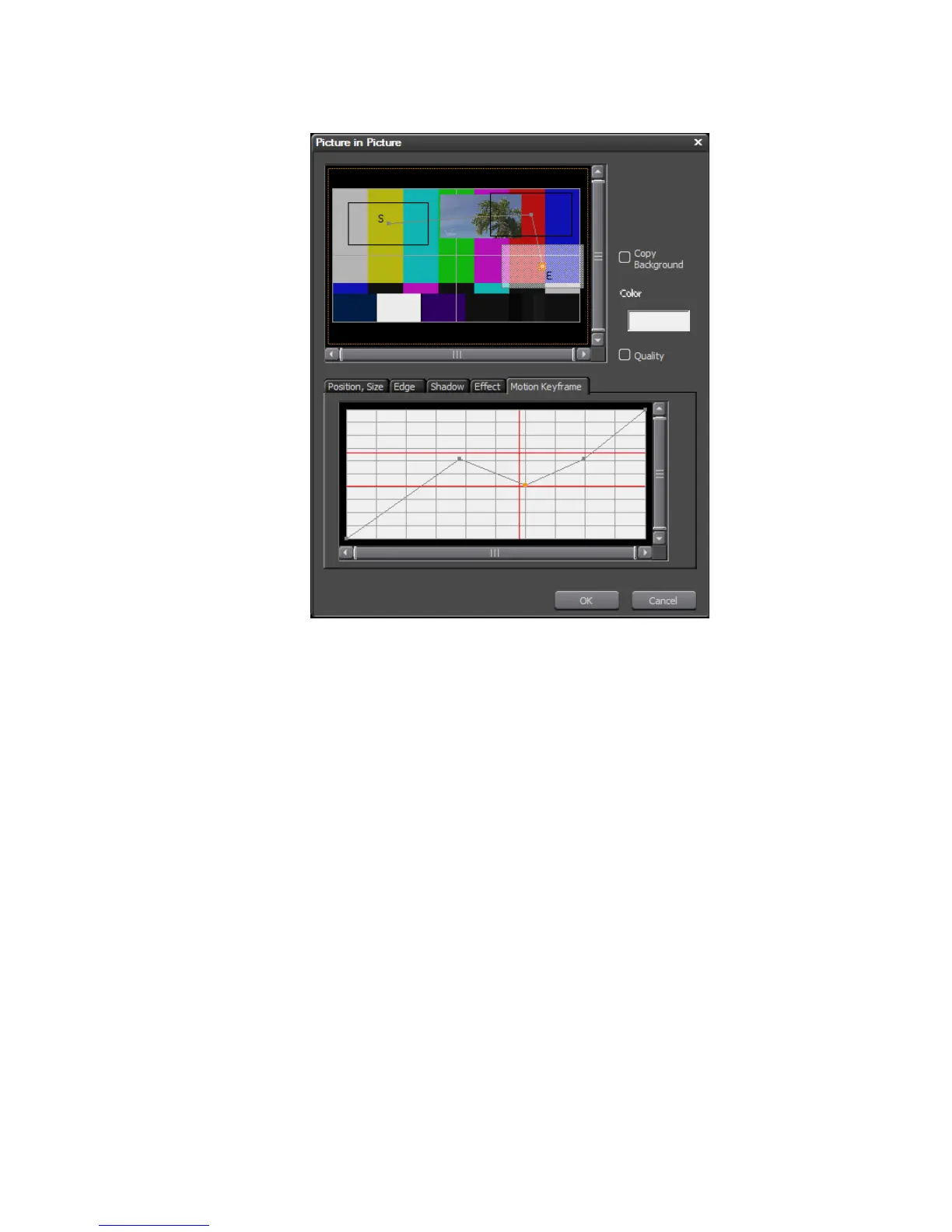EDIUS — User Reference Guide 763
Keyframeable 2D Picture-in-Picture
Figure 899. Keyframeable 2D PIP - New End Keyframe
26. Move the nodes on the grey line to adjust the points at which the grey
line intersects the red horizontal lines.
These intersection points correspond to timecodes in the clip at which the
PIP image hits keyframes.
The best strategy is to define all the keyframe (hit points) first and then
enter the Motion Keyframe tab and adjust the grey line so that the PIP
image hits the keyframe points at the desired clip timecodes.
