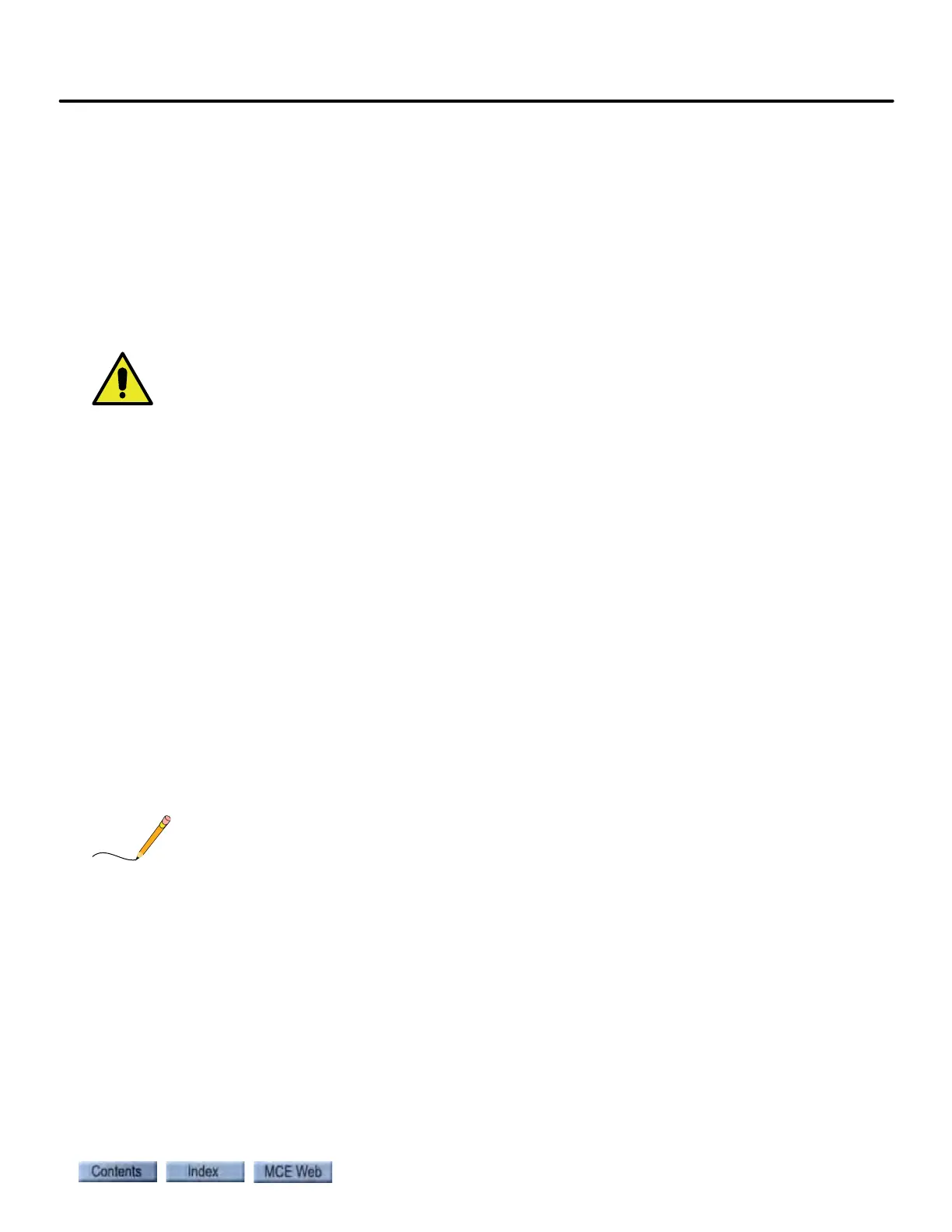Installing iLink
3-17
3
iControl DC
Cartop Inspection Switches
The cartop inspection switches allow you to run the car from the cartop station.
1. Refer to the -CT drawings in the job prints.
2. Connect the cartop inspection switches as shown:
• INCT: Cartop Inspection Switch enables directional travel switches (active low)
• ICTU: Cartop Inspection UP button (active high)
• ICTD: Cartop Inspection DOWN button (active high)
Cartop Safety
The cartop safety relay may have been temporarily bypassed to run the car on Construction Mode
without the iLink cartop box. If so, YOU MUST UNDO this bypass and wire the CTS contact as part of
the safety string at SCT1 and SCT2. Refer to your job prints.
1. Locate SCT1 and SCT2. Refer to the -CT drawings in the job prints.
2. Connect the cartop safety switches as shown:
• Cartop Emergency Stop switch
•Emergency Exit contact
• Safety Clamp
Landing System Pulse Streams to iControl
Refer to the iLand installation instructions (Cabling) for a description of the serial/power con-
nections between iLand and the iLink cartop interconnect box. (Please refer to “Cabling Con-
nections” on page 3-11.) The connections described here are between the iLink interconnect box
and the controller.
1. Refer to the -CT drawings in the job prints.
2. Locate the DP1+, DP1-, DP2+, DP2-, and Shield connections.
3. Using the shielded, twisted pair connection specified, connect the terminals as shown.
DP1 and DP2 are the quadrature signal from the iLand system that tells the controller the pre-
cise position of the elevator car in the hoistway.
iLink to iControl Serial Connection
The processors in the iLink cartop box and the iControl controller cabinet communicate serially
through shielded, twisted pair, connections.
1. Refer to the -CT drawings in the job prints. Locate the TX+, TX-, RX+, RX-, and Shield
connections.
2. Using the shielded, twisted pair connection specified, connect the terminals as shown.
(iBox TX+ and TX- terminals to CTP board RX+ and RX- terminals. iBox RX+ and RX-
terminals to CTP board TX+ and TX- terminals.)