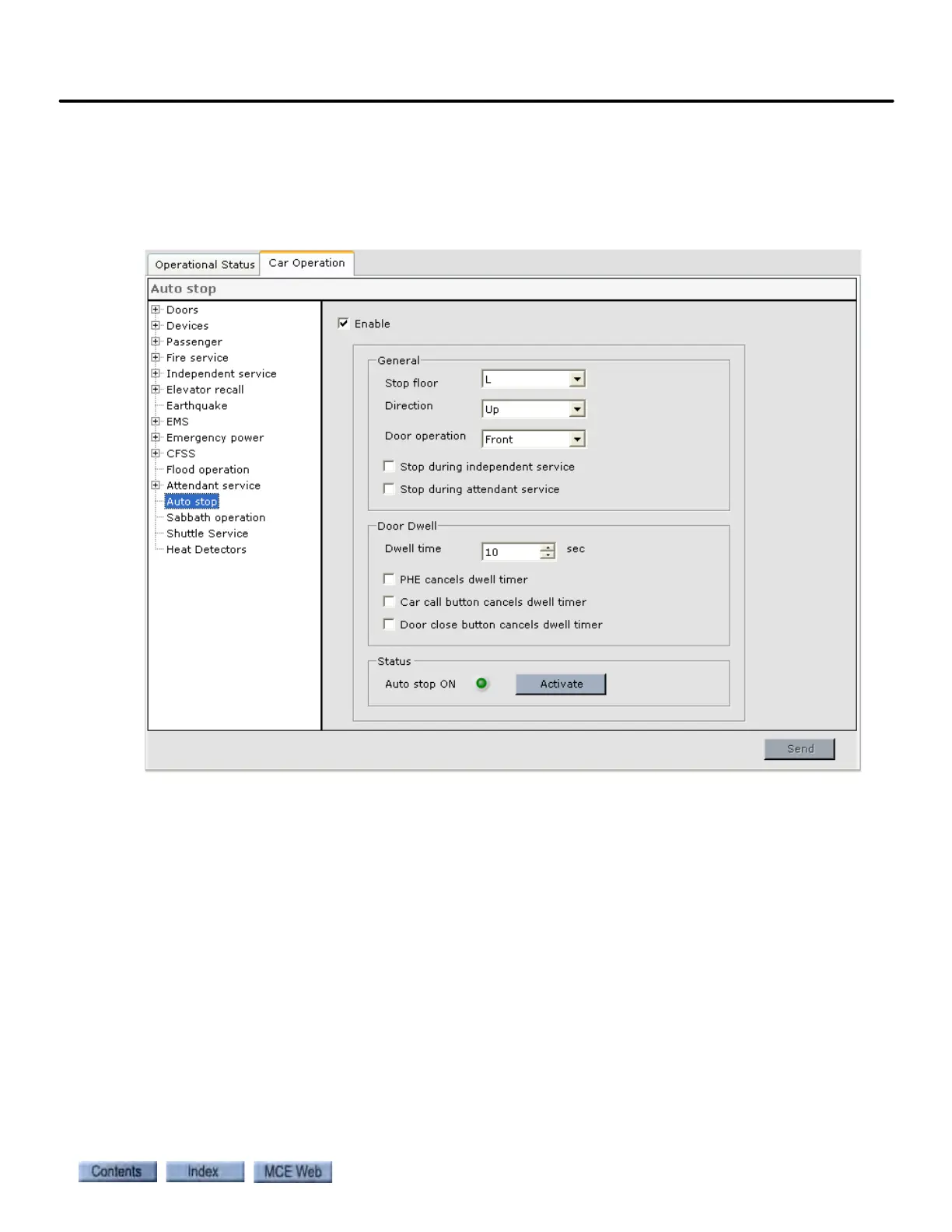Configuration - Car Operation
9-83
9
iControl DC
Car Operation - Auto Stop Tab
If enabled and activated, Auto Stop will cause a car to stop at a selected floor and cycle its doors
for observation before continuing on to its destination. The controls become enabled when
“Enable” is checked. Set the configuration parameters and click Send to send those settings to
the controller.
• Enable: Allows automatic stop controls to become active and “arms” the feature. The ele-
vator will not actually begin obeying automatic stop settings until the Automatic Stop
hardware input is activated, a timer is programmed or the Activate button and Send but-
ton are clicked.
•General
• Stop floor: The floor at which the car should pause and cycle doors.
• Direction: Determines if the car will pause when travelling up, down, or both.
• Door operation: Determines whether front, rear, or both doors will cycle.
• Stop during Independent service: Allows Automatic Stop to take effect during Inde-
pendent service. Otherwise, a car on Independent service will not obey automatic stop.
• Stop during Attendant service: Allows Automatic Stop to take effect during Attendant
service. Otherwise, a car on Attendant service will not obey automatic stop.