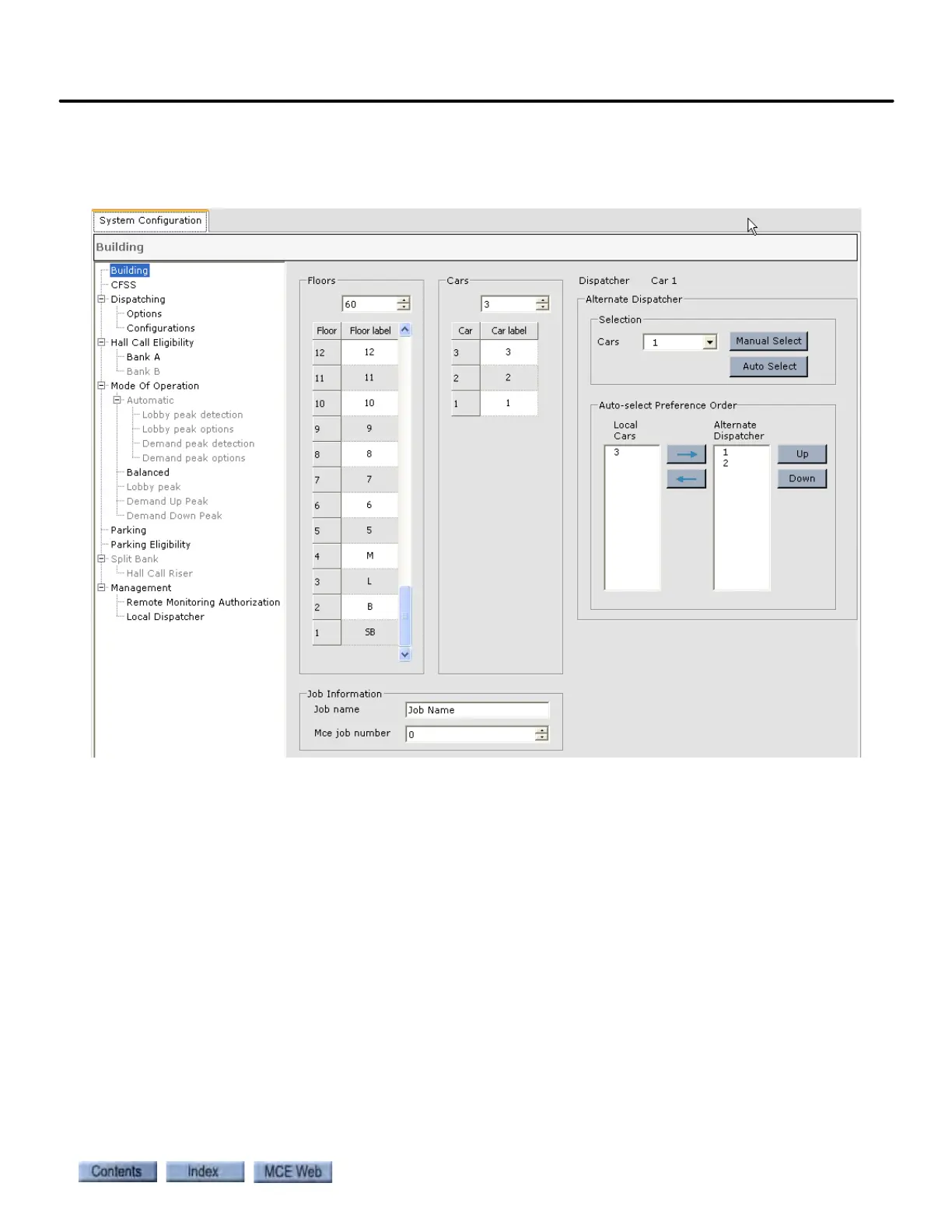System Configuration tab
10-7
10
iControl DC
Building
The Building page is used to set the highest floor served, number of cars, floor and car labels,
job name and number, and to program Local / Dispatcher selection parameters.
Floors
• Floors: Indicates the highest floor served by this car.
• Floor label: If desired, provide a label, up to three characters, for any or all floors. Since
each car can have different express zones and floor labels, the floor labels must also be set
on each individual car (Controller > View > Configuration > General > Floor data tab).
Please refer to “General - Floor Data Tab” on page 9-118.
Cars
• Cars: Indicates the number of cars in the group. If this is a Simplex the default is 1 and the
parameter is read only.
• Car label: If desired provide a label for the car(s), up to three characters.
Job Information
• Job name: Indicates the name of the job.
• MCE job number: Indicates the job number assigned by MCE.