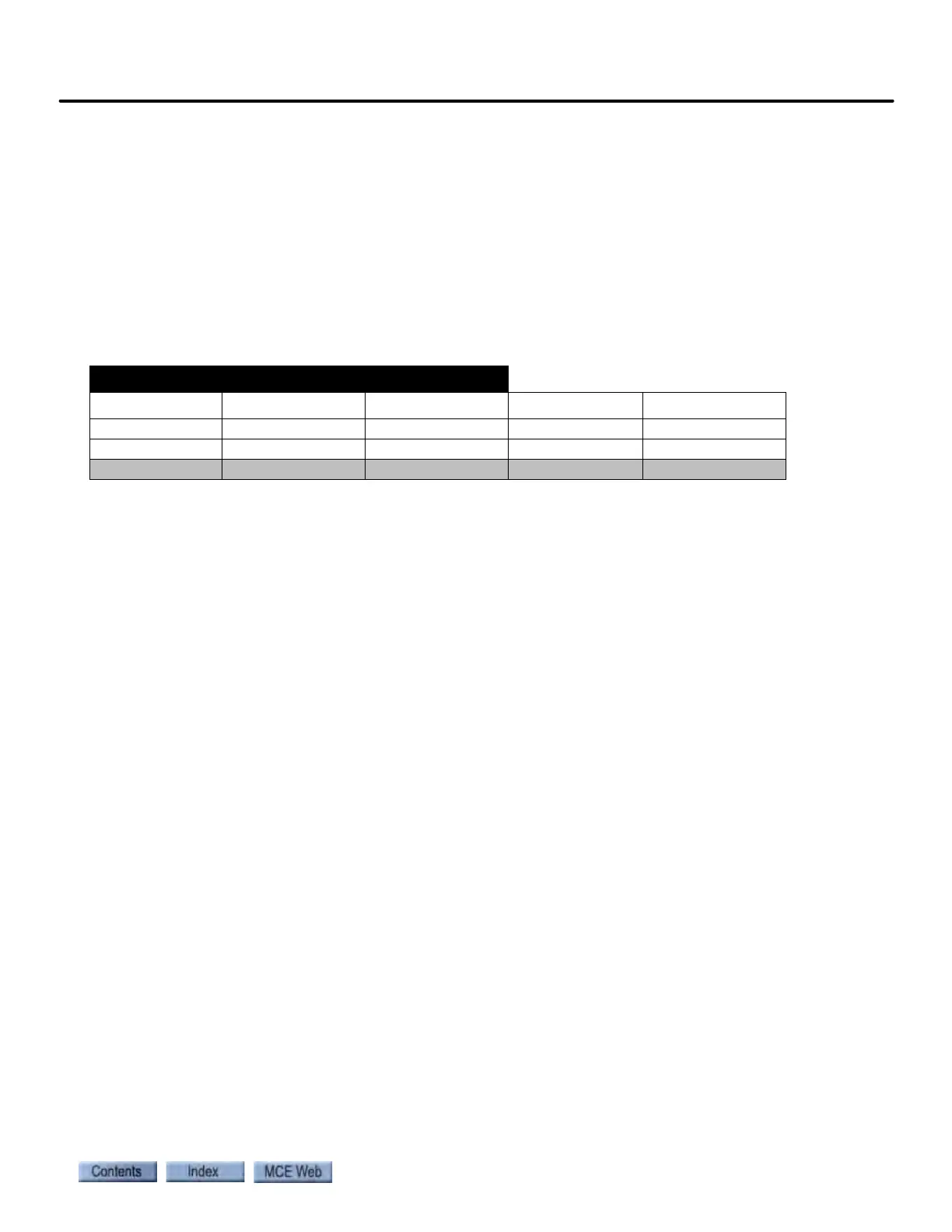System and LAN Ethernet
11-15
11
iControl DC
System and LAN Ethernet
Communication between iControl elevator controllers and iCentral group control uses Ethernet
TCP/IP (Transmission Control Protocol/Internet Protocol) over the System network. Commu-
nication between iControl elevator controllers and/or the iCentral group control and personal
computers running iView or other iControl applications is over the LAN (Local Area Network)
network. Cables used in the two systems are color-coded for easy recognition. System cables
are orange. LAN cables are blue.
The following tables provide in-depth addressing information for the iControl/iCentral system.
MCE Direct-Connect Port (Links one iBox to one Laptop with iView)
IBox Direct Connect Port
“= same as above
IP Subnet Gateway DNS
Any iBox 192.168.193.1 255.255.255.0 Blank or 0.0.0.0 Blank or 0.0.0.0
Any PC / Laptop 192.168.193.2 “ “ “
(MCE reserved) All other addresses “ “ “