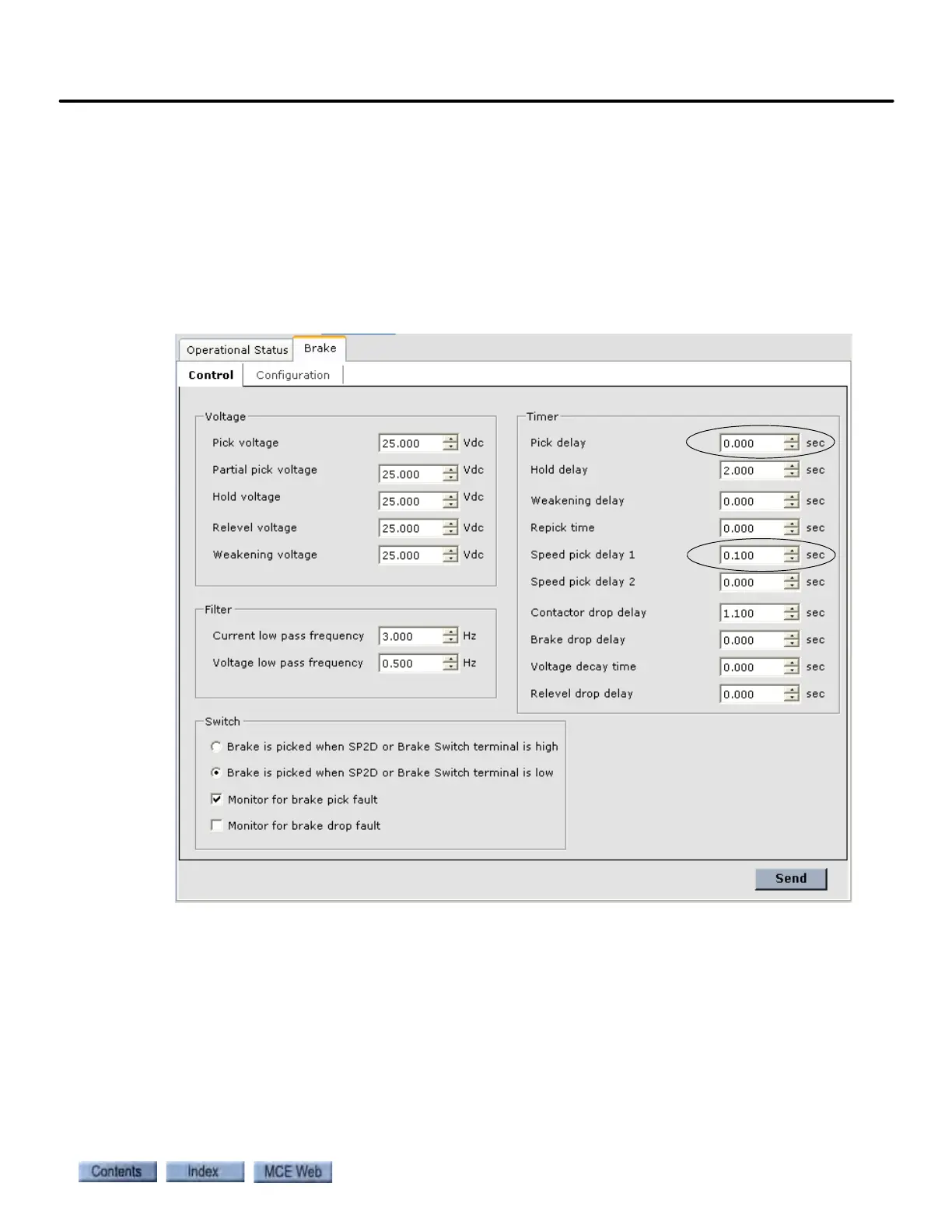Drive Startup (System 12 SCR Drive)
2-57
2
iControl DC
Brake Calibration
This section describes brake calibration for DC systems using the iField Module advanced brak-
ing system. The iField module electronically controls brake voltage output.
Rollback Compensation
In later adjustments, drive and motor settings will be adjusted to control rollback. Since that
has not yet been done, we need to control rollback by adjusting Brake Pick Delay and offsetting
Speed pick delay 1 so that the brake remains set until the motor builds sufficient torque.
1. From the Controller > View menu select Layout and click Brake.
2. On the Brake > Control tab, set Pick delay to 0.000 seconds.
3. Set Speed pick delay 1 to 0.100 seconds.
4. Select Acquire from the Write privilege menu. Then press the “yes” button on the iBox
to grant the privilege.
5. Click Send to send the changed values to the controller.