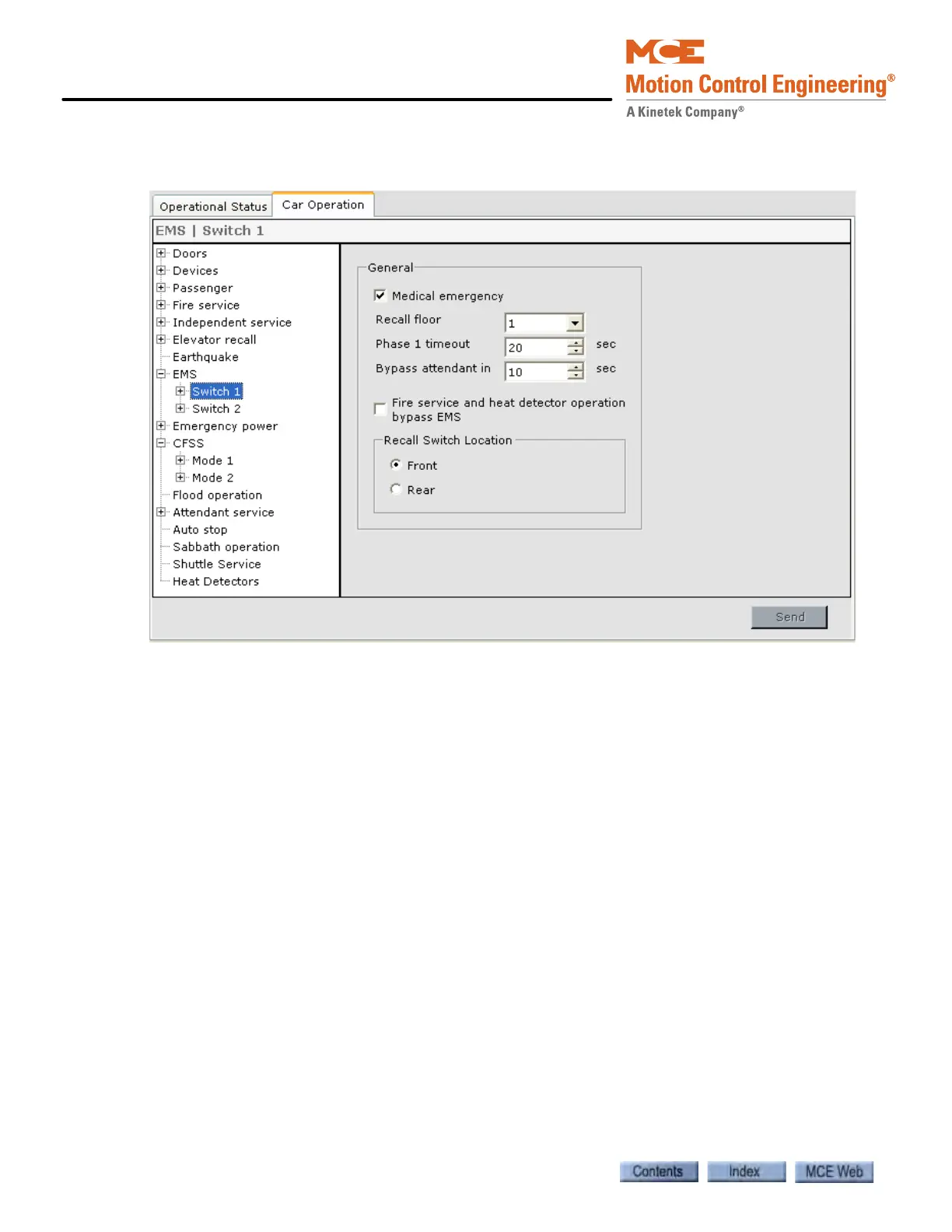iView - Controller View
9-70 Manual # 42-02-7223
Car Operation - EMS Tab
Allows selection of operating parameters during Emergency Medical Service operation.
General
• Medical emergency: Check to indicate that EMS Switch 1 (or 2) is a true medical service.
• Recall Floor: Determines the recall floor for EMS service.
• Phase 1 Timeout: Allows a time period to be set after which EMS Phase 1 service will time
out without activation of Phase 2 (in-car switch).
• Bypasses Attendant in XX Seconds: Allows a time period to be set after which EMS service
will bypass Attendant service.
• Fire service and heat detector operation bypass EMS: If enabled, Fire Service or Heat
Detector operation will immediately bypass EMS service.
• Recall Switch Location (Front or Rear): Indicates the location of the EMS recall switch
(front riser or rear riser).