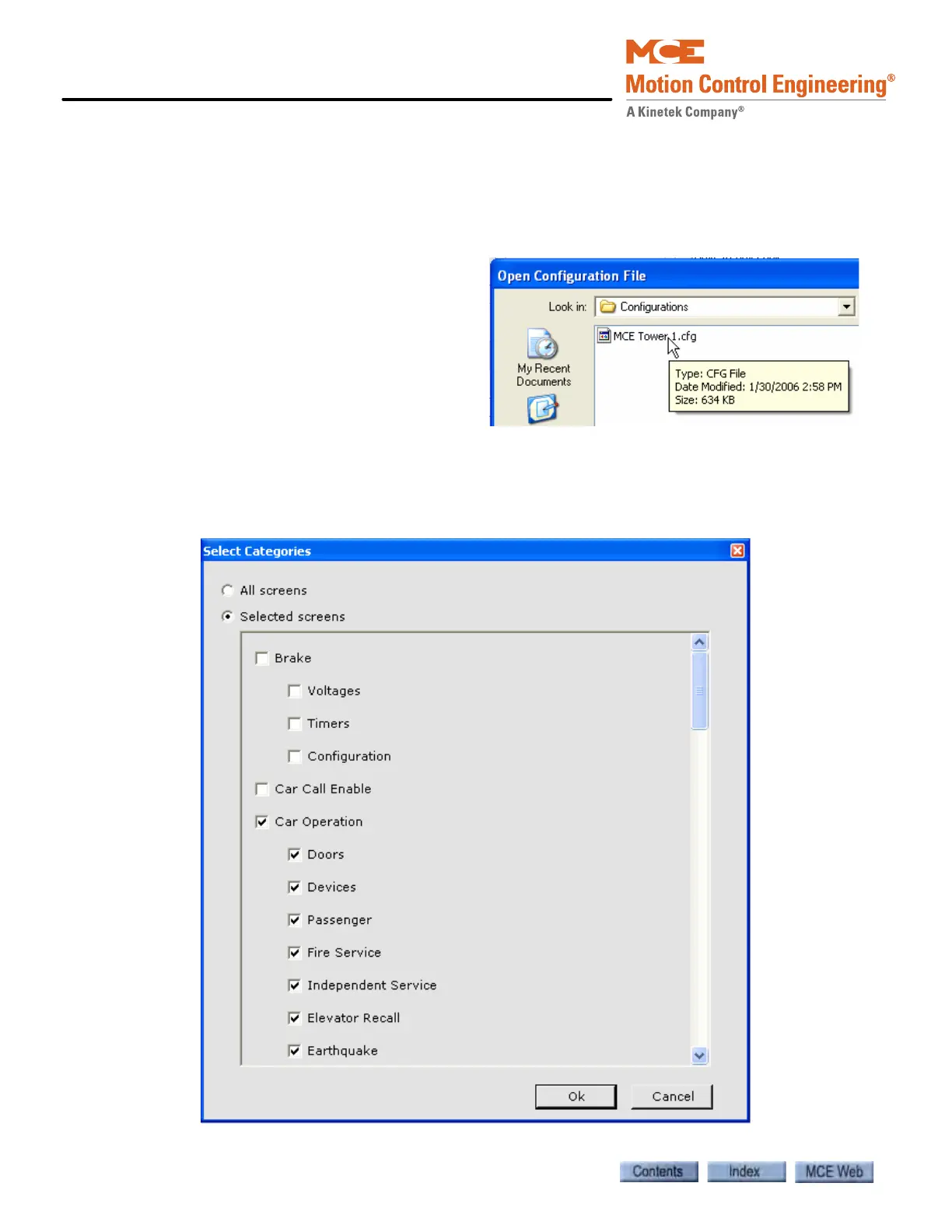Using iView
8-22 Manual # 42-02-7223
Loading Parameters from a Configuration File
When working online (connected to a controller), you may load (send) selected data from a pre-
viously saved configuration (.cfg) file to the controller (after ensuring that it is safe to do so and
setting the iBox Controller Stop switch appropriately).
1. Acquire Write Privilege (select Acquire from the Write Privilege menu.
2. Select Load from the File > Configu-
ration menu.
3. The Open Configuration File dialog
is displayed, allowing you to choose
the desired configuration file. Select
the file and click Open or double
click the file.
4. The Select Categories dialog opens
allowing you to choose the data to
send: “All screens” or data from “Selected screens”.
5. After selecting the desired data, click Ok to send or Cancel. If you selected “All catego-
ries” or any “Security” parameters, you must enter the Security Password and click Ok.
The default security password is “manager”.