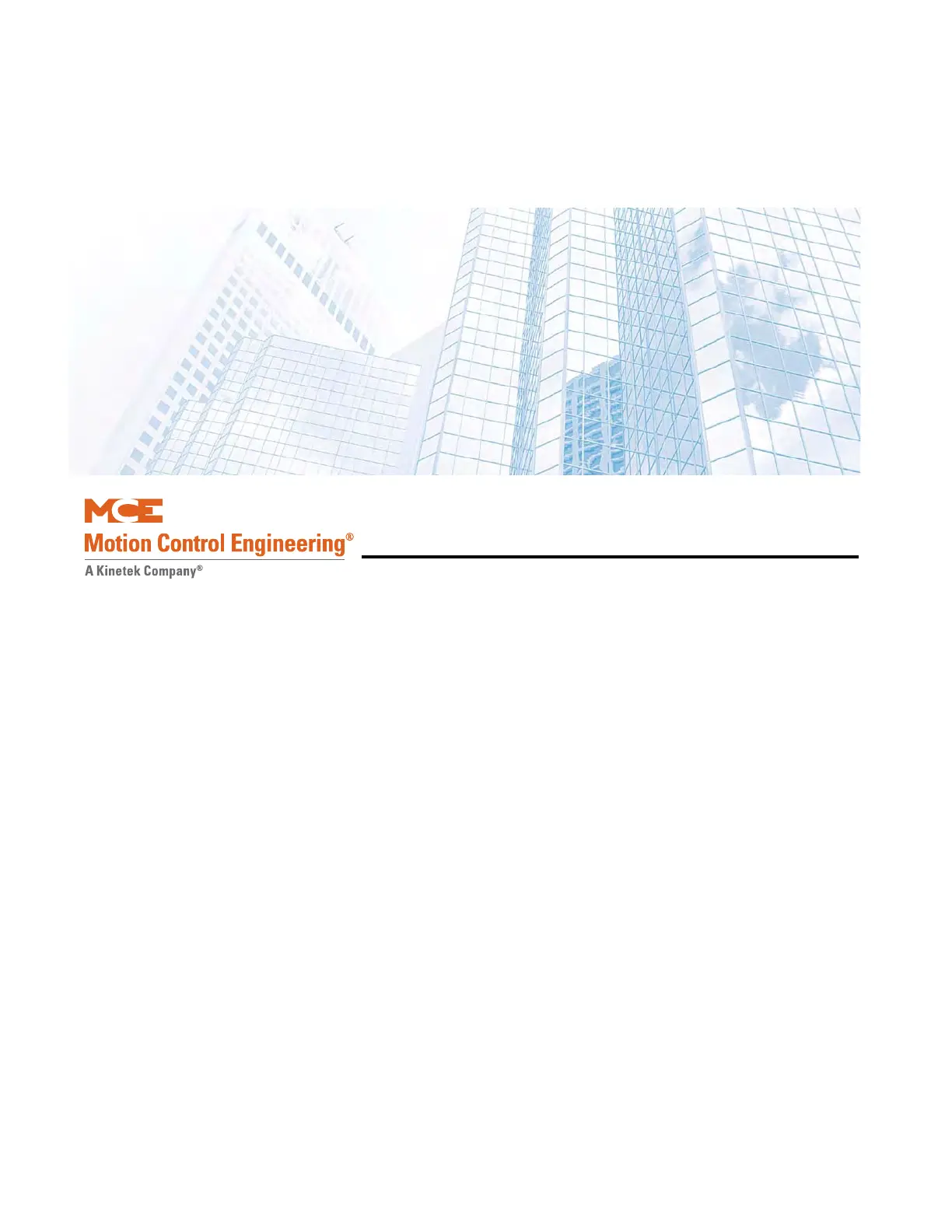2-1
In This Section
This section provides the information you need to install iControl and get the elevator running
in Construction Mode:
• Machine Room Preparation (see page 2-4).
• About MCE Job Prints (see page 2-6).
• Controller Cabinet Installation (see page 2-8).
• Equipment Grounding (see page 2-14).
• Check for Shorts to Ground (see page 2-16).
• AC Voltage Verification and Wiring (see page 2-17).
• Motor and Brake Wiring (see page 2-21).
• Tachometer or Encoder Installation (see page 2-23 or page 2-26)
• Safety String Wiring (see page 2-28).
• Applying Power (see page 2-30).
• LAN Connections (see page 2-30).
• Initial Parameter Settings (see page 2-43).
• Drive Startup (System 12 SCR Drive) (see page 2-47).
• Motor Field Calibration (System 12 SCR Drive) (see page 2-53).
• Running on Machine Room Inspection (System 12 SCR Drive) (see page 2-62).
• Drive Startup (Quattro DC Drive) (see page 2-71).
• Running on Machine Room Inspection (Quattro DC Drive) (see page 2-81).
Construction Mode