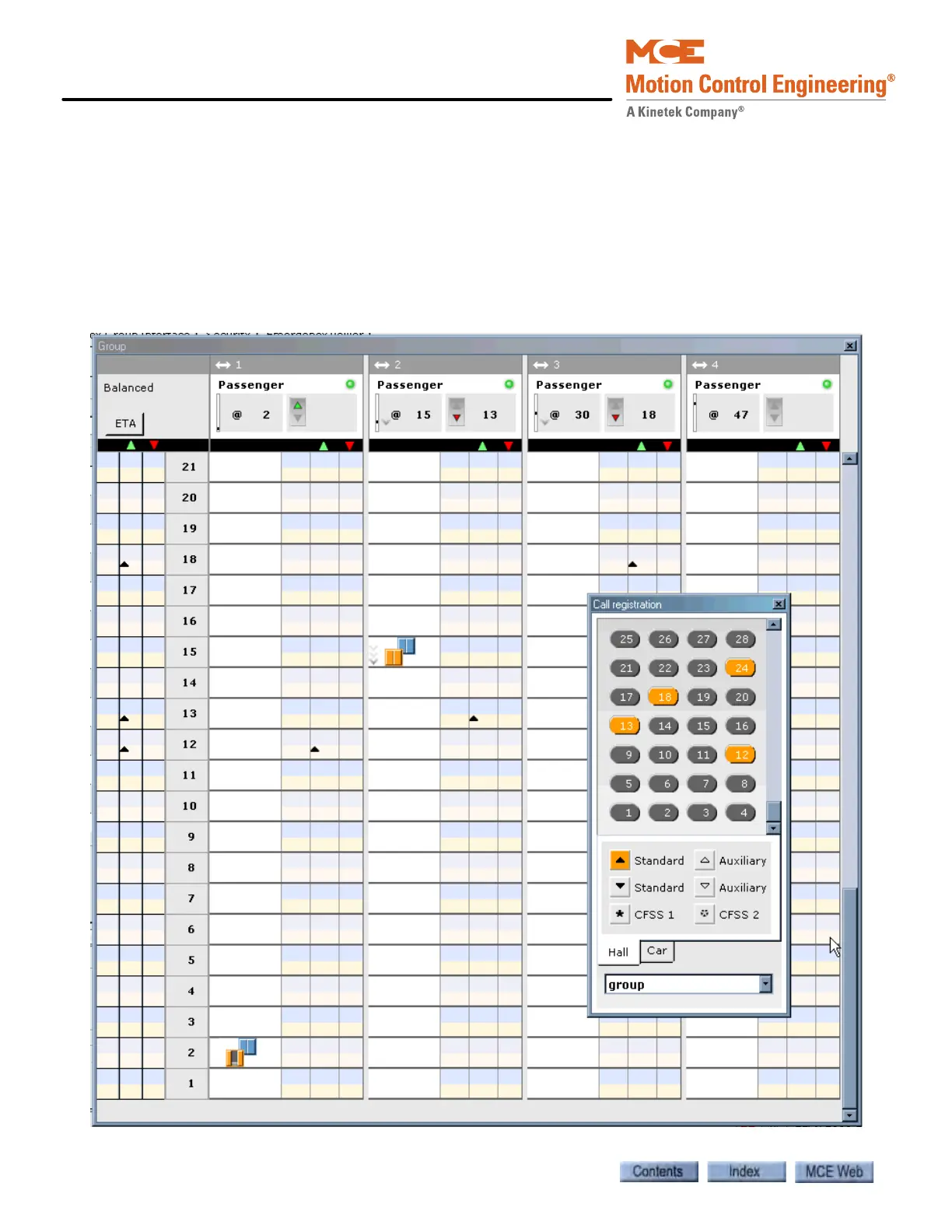iView - System View
10-82 Manual # 42-02-7223
System - Hoistway
The hoistway display provides a real time view of all the cars in the group. A typical hoistway
view, with an active call registration panel, is shown below.
Initially only one car is displayed. To view other cars:
• Use the horizontal scroll bar at the bottom of the Hoistway window.
• Move the mouse pointer to the left side of the window until the pointer changes to double
arrows, then click and drag to the left to view more cars.