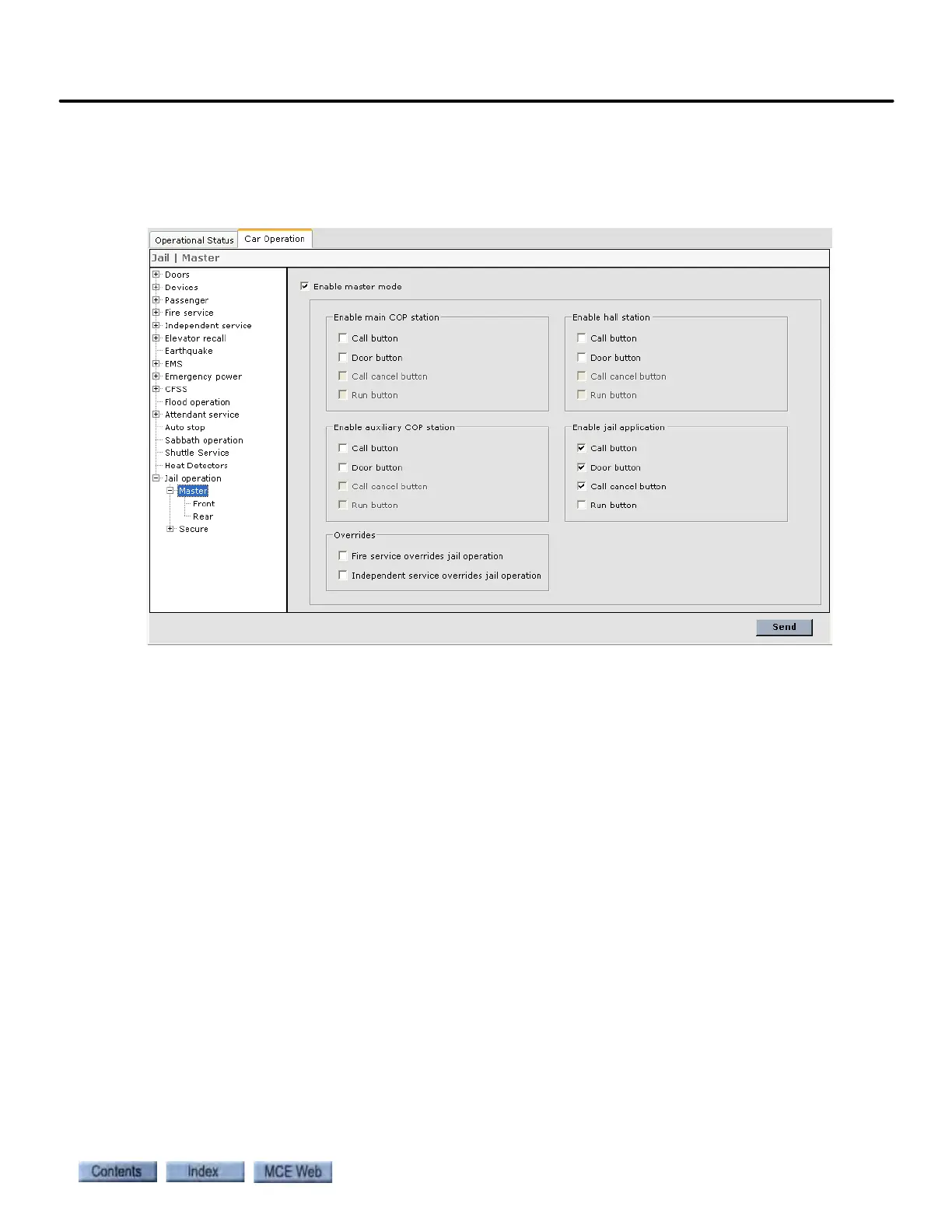Configuration - Car Operation
9-91
9
iControl DC
Car Operation - Jail Operation
Jail Operation provides special supervision and control of elevator use. iControl has configura-
tion parameters that allows a high degree of customization to accommodate operational differ-
ences from one installation to another.
Jail operation - Master mode
The Configure > Car Operation > Jail operation > Master tab allows configuration of the Jail
operation - Master mode parameters. The default settings for Jail - Master mode disable the car
and hall stations completely. A security operator has complete control of the elevator. Hall call
requests may be placed using a separate Hall call request button or by phone/intercom. Using a
separate PC application, called Jail Elevator Service, the security operator controls opening and
closing the doors and registering calls, etc.
• Enable Master mode: Check to enable Master mode. This parameter must be checked in
order to configure (edit) the Jail operation - Master mode parameters.
• Enable main COP station: When checked, the following options are enabled when the
car is on Jail operation - Master mode.
• Call button: Main COP call buttons are enabled.
• Door button: Main COP door buttons are enabled.
• Call cancel button: Main COP call cancel button is enabled.
• Run button: Main COP run button is enabled.
• Enable auxiliary COP station: Options are the same as for Enable main COP station.
• Enable hall station: The options are the same as for Enable main COP station.
• Enable jail application: These options apply to the special Jail Operation PC applica-
tion. The options are the same as for Enable main COP station. However, when Run is
checked, hall and car calls can be registered at the COP and hall stations if enabled, but
the car will not run until the security operator clicks the Run button.