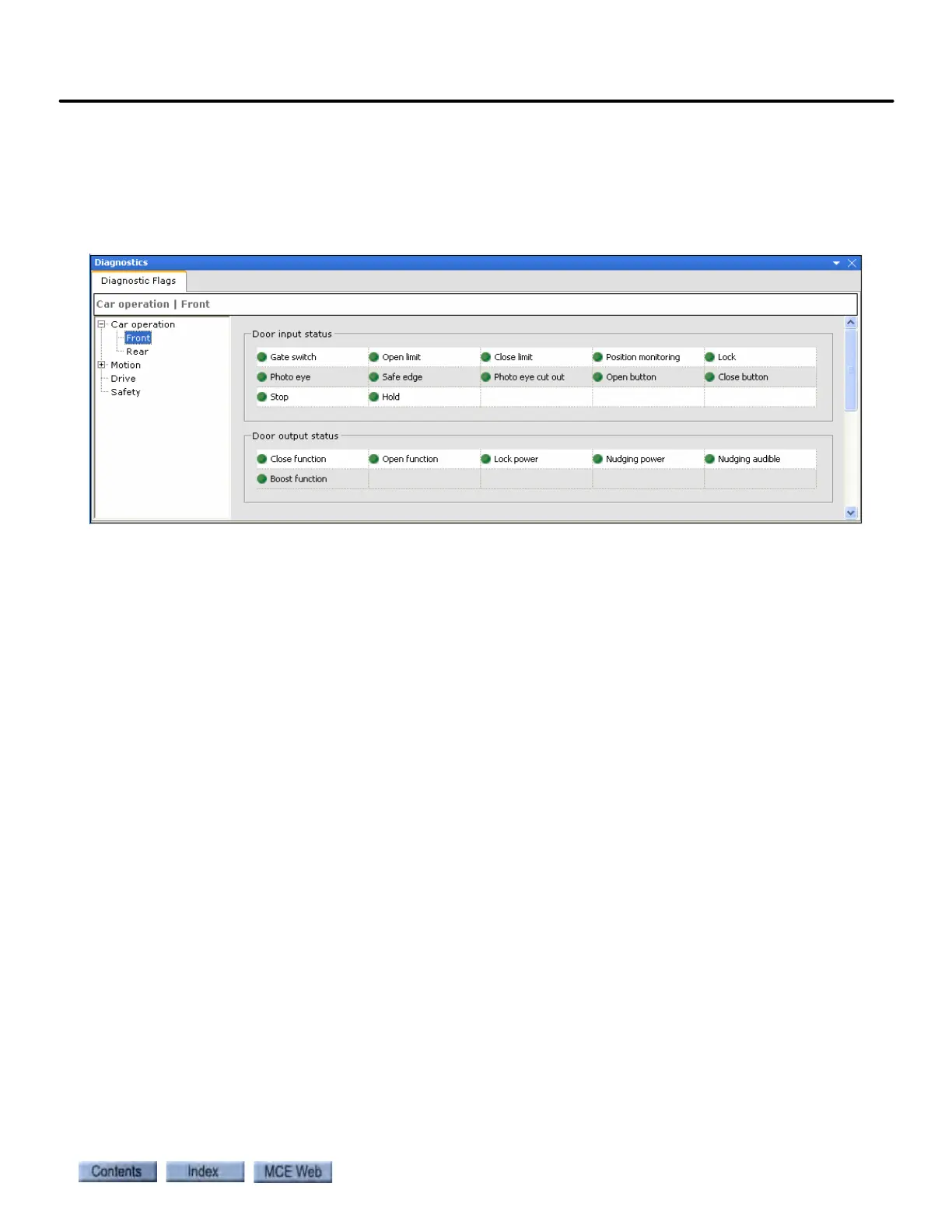Diagnostics Tabs
9-13
9
iControl DC
Diagnostics - Diagnostic Flags
During an elevator run, a number of “events” occur in a particular sequence. Examining this
sequence is useful in determining the status of the elevator. The Diagnostics flags provide a near
real-time, graphical display of system diagnostic flags. LEDs indicating currently active flags
are lighted.
The tree in the left pane allows you to view the status of input and output flags arranged into
four groups:
• Car Operation: Active car and hall calls, direction of travel, recall status, parking status
flags, OK to start status, etc.
• Motion: Operational flags that determine whether or not the elevator is “allowed” to move.
• Drive: Run state flags for drive and motor.
• Safety: Safety flags.