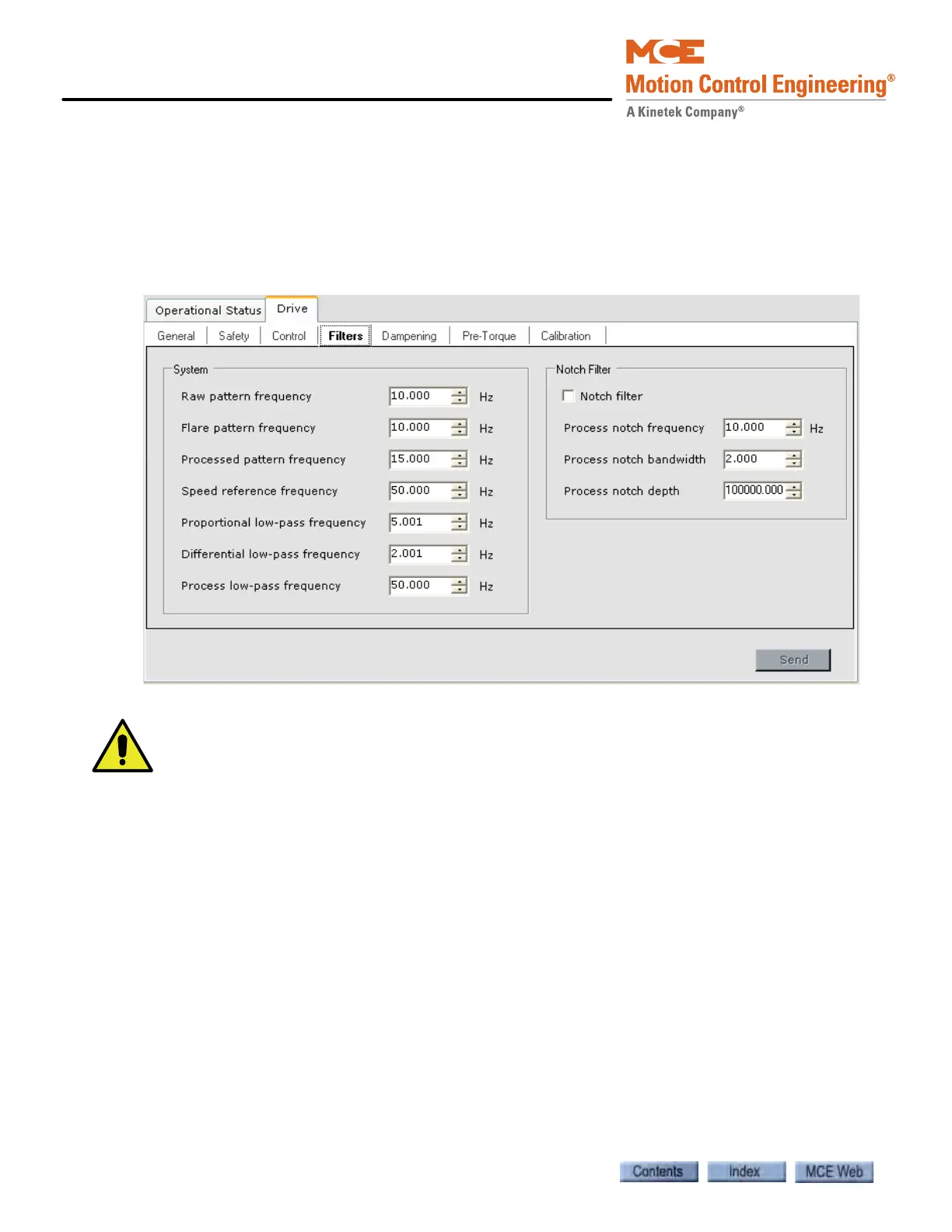iView - Controller View
9-108 Manual # 42-02-7223
Drive - Filters Tab
System filters are used to smooth oscillation or resonance in a signal. Note: Depending on the
Drive type selected on the Drive > General tab, some drive parameters will be grayed out (not
available for adjustment). Oscillation can almost always be corrected by adjusting system gains
(Configuration > Drive > Control) and system gains should always be adjusted before filtering
defaults are changed. The notch filter is used to block a specific, fixed/narrow frequency oscilla-
tion, induced by the mechanical system and reflected in the speed feedback signal.
Incorrect filter settings may result in oscillation (not enough high frequency filtering) or in unre-
sponsive, erratic control of car speed (too much high frequency filtering). Consult MCE Technical
Support if you are not familiar with adjusting filters. Always work with gain settings (Drive Configu-
ration/Control tab) before changing filter default settings.