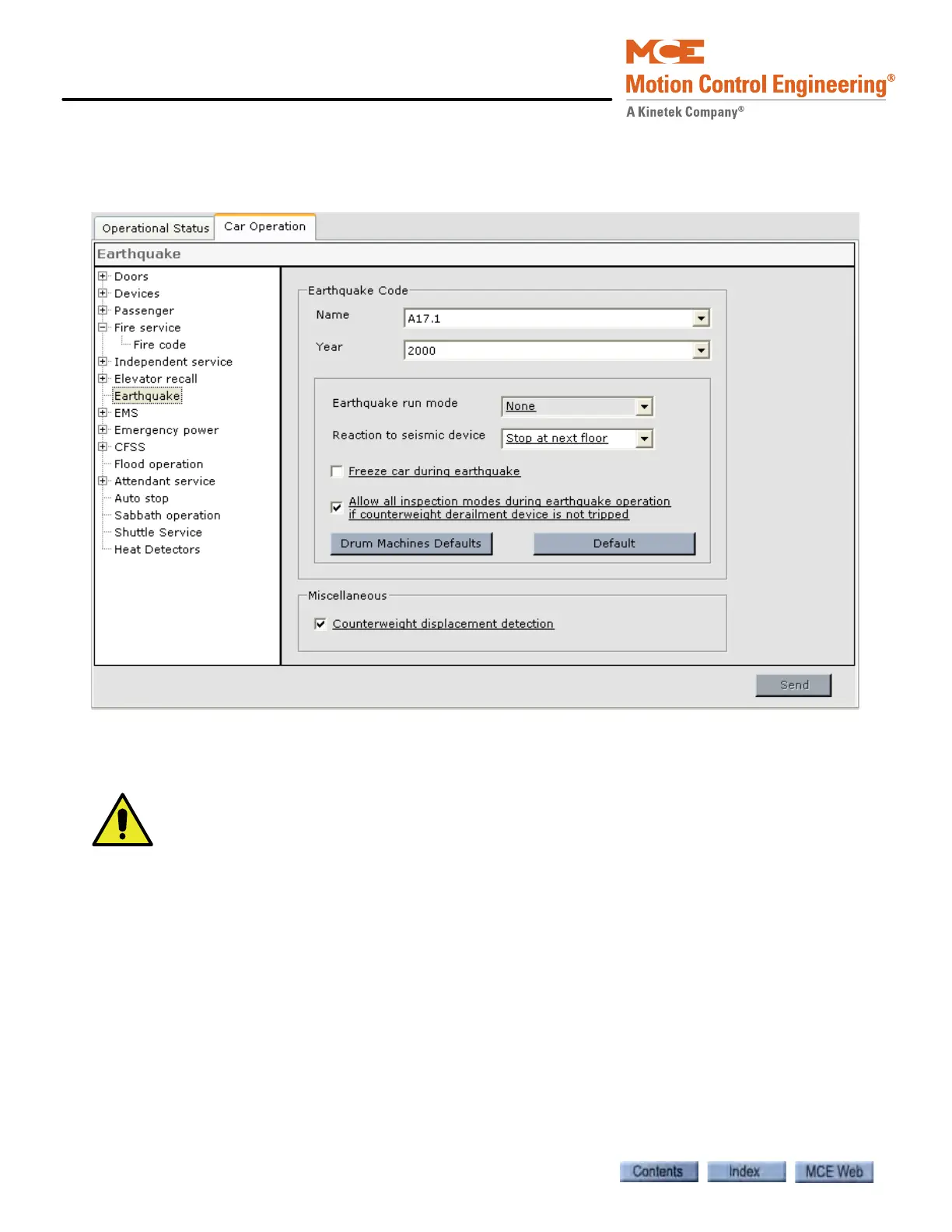iView - Controller View
9-68 Manual # 42-02-7223
Car Operation - Earthquake Tab
Allows selection of operating parameters during earthquake operation. Please refer to “Install-
ing the Earthquake Sensor” on page 3-21 for additional information.
Earthquake Code Select the earthquake code and version/year being used.
Changing earthquake parameter settings may cause you to be out of compliance with the selected
code and may require a variance. Note that some parameter settings are underlined, indicating that
the setting is in compliance with the selected code. If a setting is changed to one that does not comply
with the selected code, it will appear in RED.