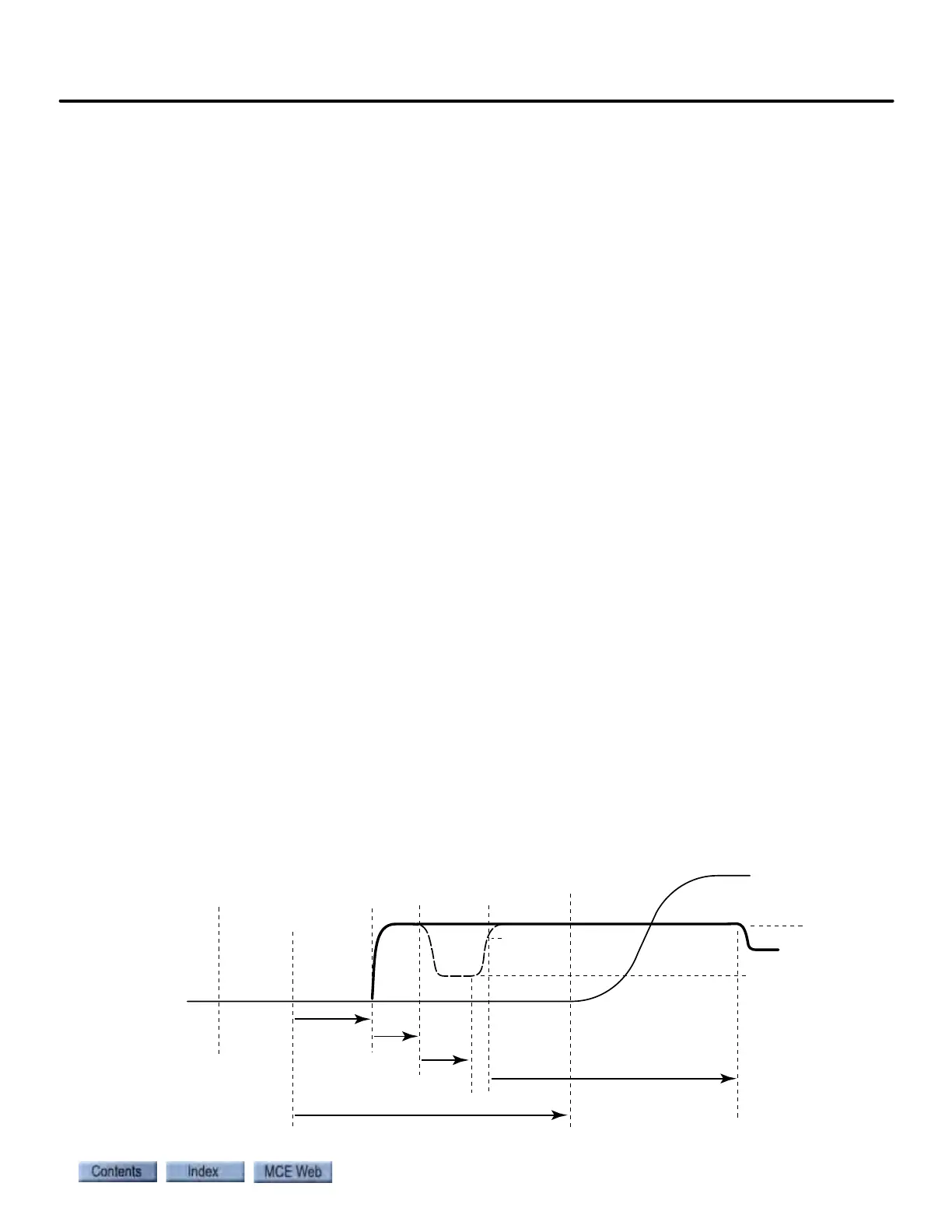Configuration - Brake Tab
9-27
9
iControl DC
Brake - Control Tab - Timers
The Brake > Control tab - Timer section allows you to set brake operation delays.
• Pick delay: Delay between drive enable and brake voltage set to Pick. Please refer to
“Speed Pick Delay (System 12 SCR Drive)” on page 4-9. Please refer to “Empty Car Tests”
on page 3-31.
• Hold delay: Determines how long brake voltage remains at Pick voltage before Hold volt-
age is applied. The timer starts after Repick time expires.
• Weakening delay: Determines how long brake voltage remains at Pick voltage before
Weakening voltage is applied. This timer starts after Pick delay expires. If there is no roll-
back, set Weakening delay = 0.00 sec.
• Repick time: Determines how long brake voltage remains at Weakening voltage before
Pick voltage is reapplied. This timer starts after Weakening delay expires. If there is no
rollback, set Repick delay = 0.00 (See “Configuration - Brake Tab” on page 9-25.).
• Speed pick delay 1: Determines time between when the drive is enabled for a run and pat-
tern application. Used to coordinate brake picking with the beginning of acceleration.
Adjust this parameter for minimum rollback without moving through the brake. Please
refer to “Speed Pick Delay (System 12 SCR Drive)” on page 4-9
• Speed pick delay 2: Delay applied after door locks are made up and Speed pick delay 1
expires. May be applied only if a “While doors are closing with motor and partially picked
brake” pre-start sequence is selected. Under this condition, it would apply only if motor
and brake contactors are picked before door locks make up. If door locks are made up or
any other pre-start sequence is selected, only Speed pick delay 1 would be applied.
• Contactor drop delay: Determines how long motor and brake contactors remain picked
after Drive Enable signal is dropped.
• Brake drop delay: Used to allow car to stop completely after a normal run before dropping
the brake. Timer starts when Direction signal is dropped (Stop Command). Please refer to
“Final Stop ” on page 4-31.
• Voltage decay time: Determines amount of time over which brake voltage will “decay” and
gradually drop brake. A longer Voltage Decay Time will lead to a more gradual brake drop.
Please refer to “Final Stop ” on page 4-31.
• Warning! Possibility of losing control of car at end of run if Drop Delay and Voltage Decay
time exceed Contactor Drop Delay!
Figure 9.1 Brake Timing
Pick Voltage
Hold Voltage
Weakening Voltage
Motor
Contactor/
Drive Enable
Brake
Contactor
Doors Locked High
Pick Delay
Weakening
Delay
Repick
Time
Hold Delay
Speed Pick Delay 1 Timer
Pattern
Applied
80% of Pick
Voltage
Smooth Pick
Pattern
Brake
Door Open
Limit High