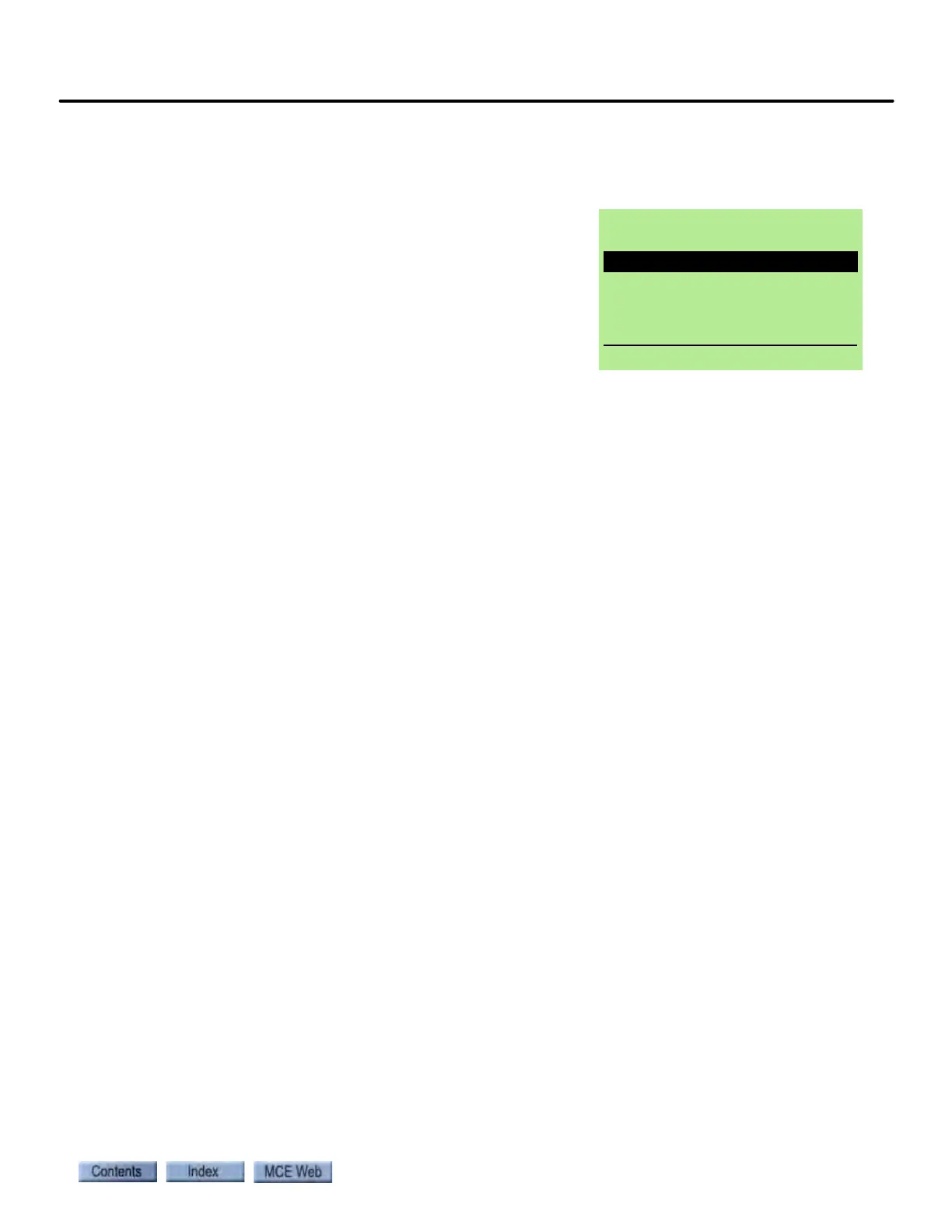LCD Display and Keypad
7-5
7
iControl DC
Parameter Entry
To edit or view a parameter, you select a broad topic by pressing the Enter soft key, then select
and view or edit a parameter. For example, to change or edit a Car-associated parameter.
1. Press the soft key (1) beneath the Car label. The
LCD will change as shown to the right.
2. Use the arrow keys to scroll to a topic.
3. With the topic selected (Network Setup in our
example), press ENTER.
Note that the soft key labels have changed:
• Home — Returns you to the home screen.
• Back — Takes you back one screen.
• PgUp — When there are more topics than can be listed on a single screen, PgUp moves you
up the list a full “screen” at a time.
• PgDn — When there are more topics than can be listed on a single screen, PgDn moves you
down the list a full “screen” at a time.
4. Use the arrow keys to scroll to a topic.
5. With the topic selected, press ENTER.
When you press ENTER, the display updates.
6. Use the arrow keys to scroll to a topic.
7. With the topic selected, press ENTER.
When you press ENTER, the display updates. The cursor/arrow indicates a parameter can be
edited.
8. Use the left/right arrow keys to position the arrow below the number to be changed.
9. Use the up/down arrow keys to increment or decrement the value.
10. Repeat positioning and incrementing/decrementing as necessary. Press ENTER to enter
the new value.
11. The soft key labels will indicate Save and Cancel. Press Save to save your changes after a
yes or no acknowledgement.
or,
12. Press Cancel to leave the screen without saving your changes (after a yes or no acknowl-
edgement).
@003 s 015 FG RO L03
Passenger
Network Setup
View Event Log
View/Register Calls
Set Time/Date
Fiew Factory Data
Home Back PgUp PgDn