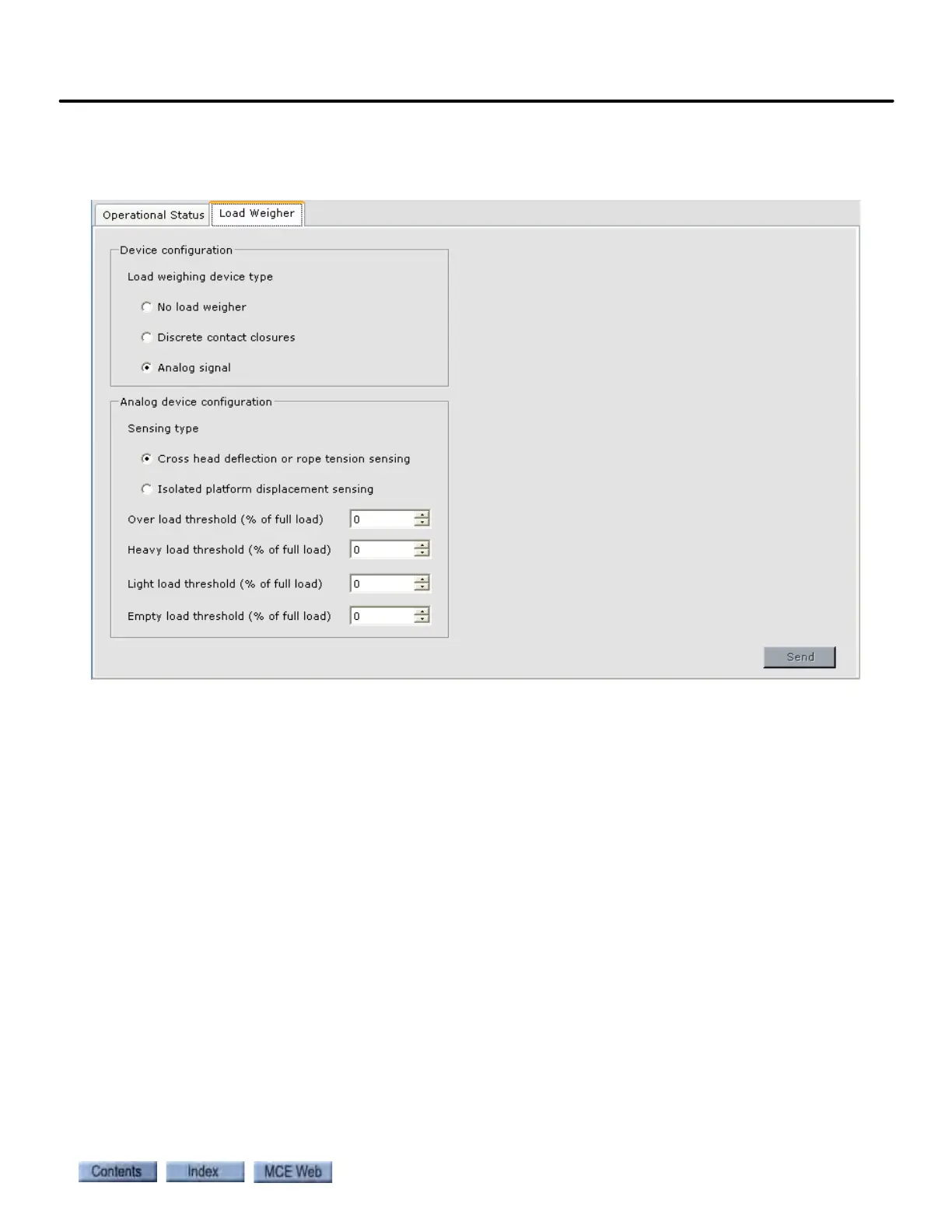Configuration - Load weigher
9-149
9
iControl DC
Configuration - Load weigher
The Load weigher screen configures the controls associated with the load weigher.
Device configuration
•Load weighing device type:
• No load weigher: Select if no load weigher is used.
• Discrete contact closures: Select if your load weigher provides only discrete contact
closure information (no analog value).
• Analog signal: Select if your load weigher provides an analog signal corresponding to
the weight in the car. This selection will enable the additional parameters below.