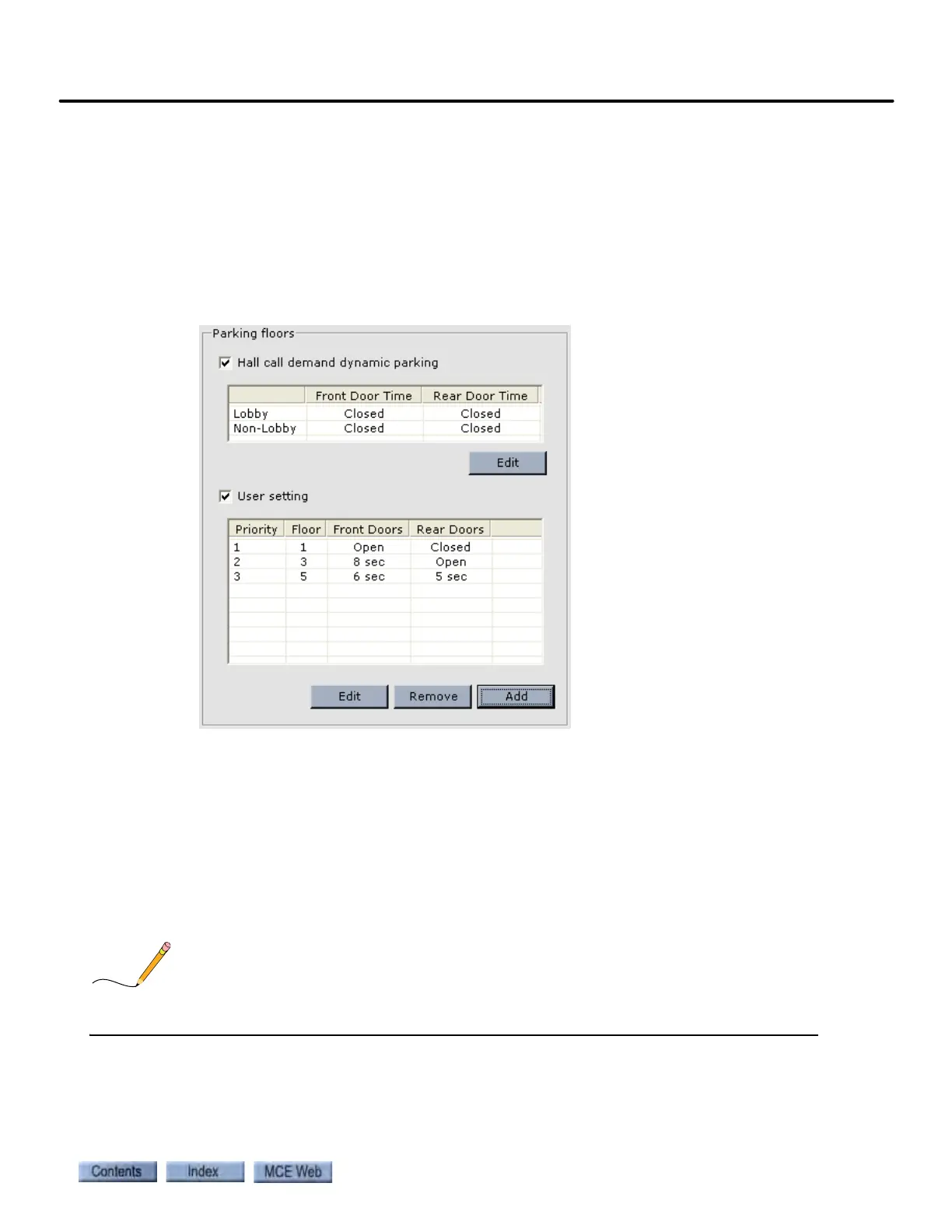System Configuration tab
10-27
10
iControl DC
Combine Dynamic and User-Defined To use both dynamic and user-defined
behaviors:
1. Enable both dynamic and user-defined capabilities.
2. Set lobby and non-lobby floor dynamic door behavior as described previously (Dynamic
Door Times).
3. Define essential floors or sectors, priority, and door behavior manually as described pre-
viously (User Defined Priority). (Remember that 1 through 4 priorities are treated as
lobby floors/sectors.)
4. If necessary, remove any unneeded user-defined entries from the table because all user-
defined parking floors must be satisfied before the dynamic parking will begin to park
cars.
Sending Changes to iControl
As you define Parking configurations, you can send them to iControl at any time using the Send
button. To send changes, you must have acquired write privileges first (Write privilege menu/
Acquire).
Parking configurations interact with and respond to choices made in Parking Eligibility config-
urations. Please refer to “Parking Eligibility” on page 10-28.