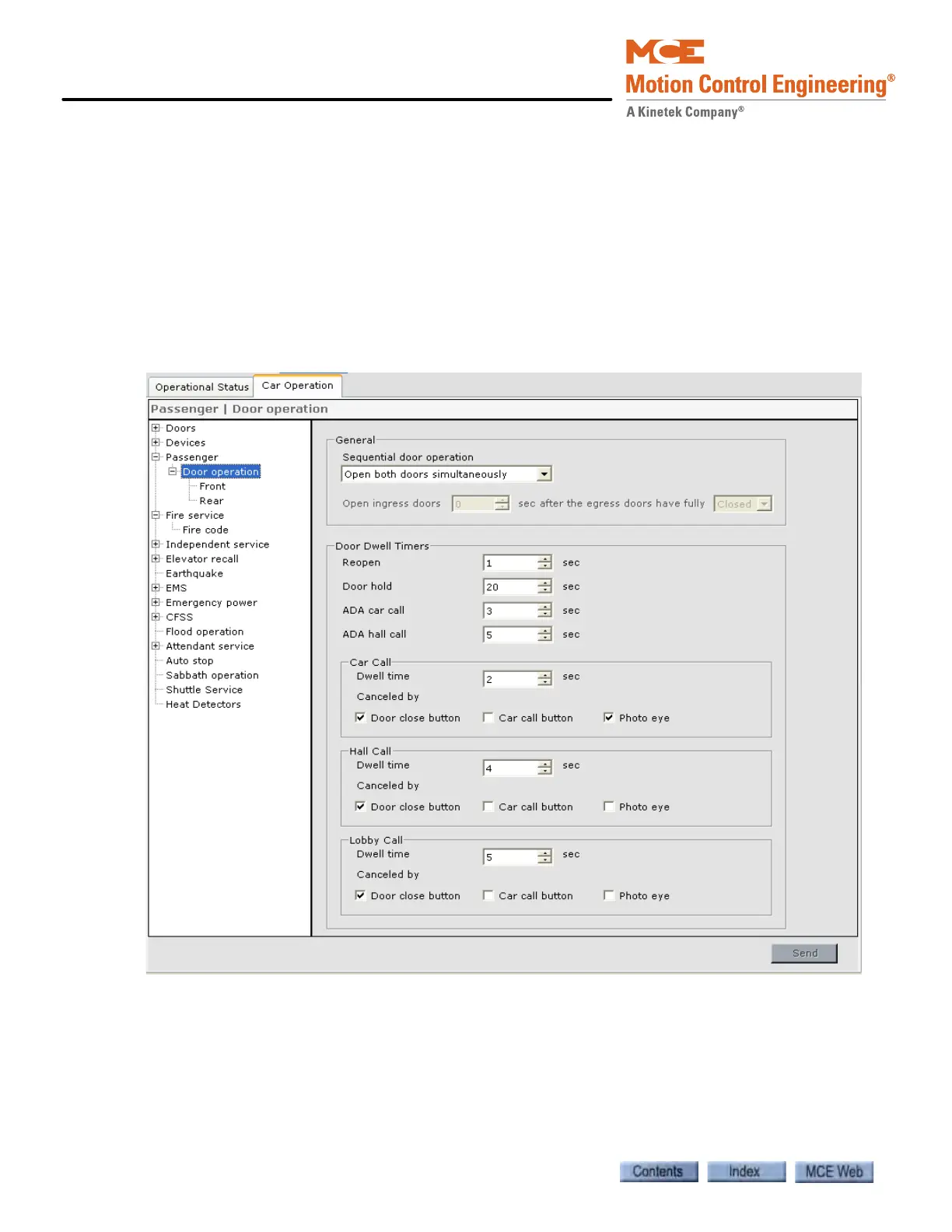iView - Controller View
9-44 Manual # 42-02-7223
• The Swing car uses normal passenger settings pertaining to door operation, door dwell
timers, etc.
• The Swing car uses elevator security settings that are stored on its own iBox. The security
parameters must be programmed using the Swing car’s System View > Configuration >
Security tab.
• Emergency dispatching caused by loss of communication between the car and the central
or Local/Dispatcher+ is disabled.
Passenger - Door operation tab
The Configure > Car Operation > Passenger > Door operation tab determines door behavior for
both front and rear doors while on Passenger (Norm) operation.
General
• Sequential Door Operation
• Open both doors simultaneously: If enabled, both doors open at the same time.
• Open front doors first: If enabled, the front doors will be opened first.
• Open rear doors first: If enabled, the rear doors will be opened first.