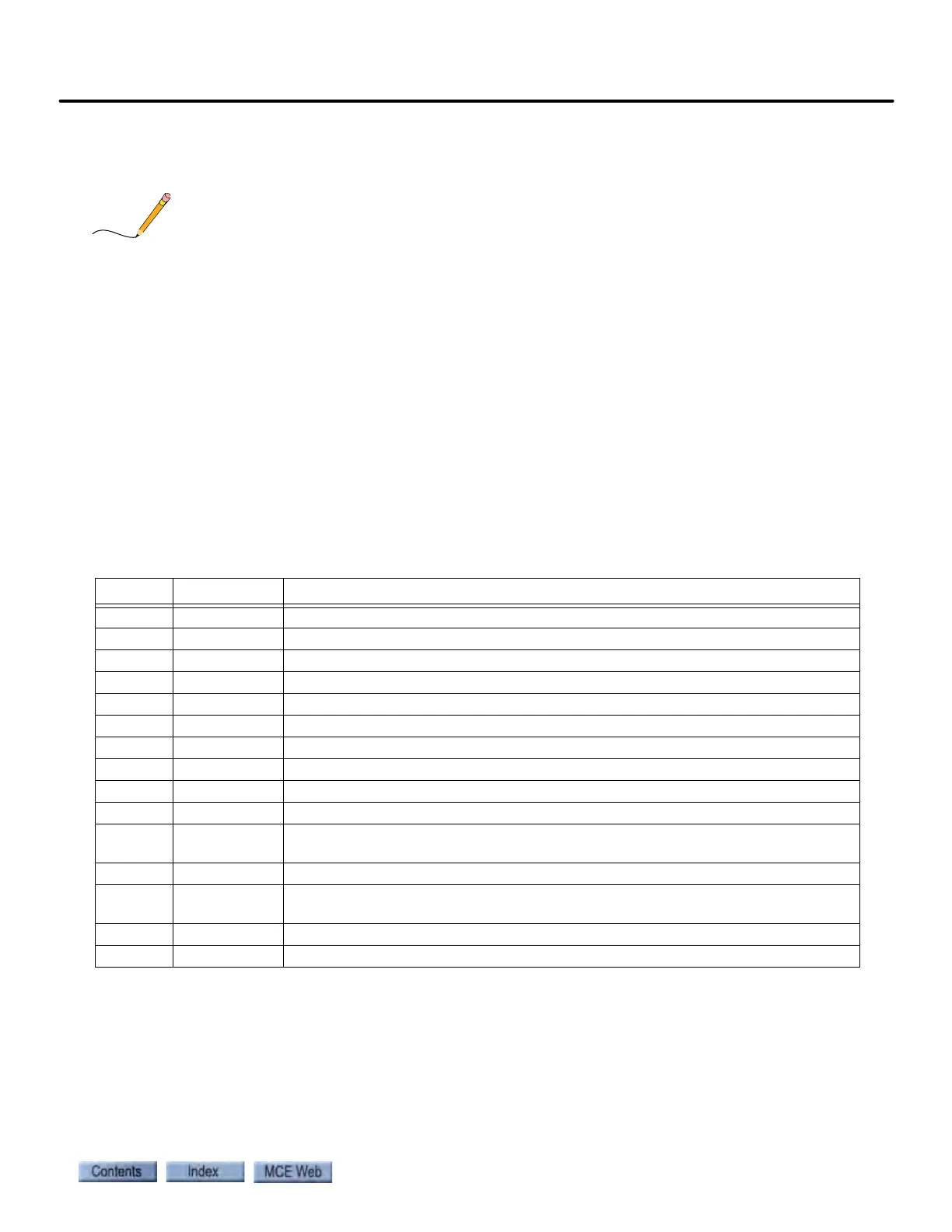About MCE Job Prints
2-7
2
iControl DC
• PI: Peripheral Interface (iView, iMonitor)
• IP: IP Address Scheme
Depending on your installation, you may have extra sheets of particular drawings. Extra sheets
are indicated by an “x” following the drawing identifier. You may also have different or addi-
tional equipment in your installation accompanied by different or additional drawings in your
job prints. In any case, take the time to become familiar with the job prints before beginning
work.
Symbols
Every job print set contains a drawing depicting and describing schematic and other symbols
used in the job prints. Review this page to acquaint yourself with symbols and their meanings.
Nomenclature
The following table lists MCE part numbers and provides a brief description for each. Your
installation may not use all boards listed.
Table 2.2 Component Nomenclature
Symbol Component Description
00 ICE-IMP iBox primary microprocessor board.
01 ICE-SAF iBox safety board.
02 ICE-IRB iBox Relay board.
03 ICE-IEQ Earthquake and counterweight derailment sensor board.
04 ICE-SF-X Serial Fixtures interface board (displays, annunciators, etc.).
05 ICE-IRD Rear Door board.
06 ICE-RG Rope gripper board. Used when a rope gripper is supported.
07 ICE-COP Serial Car Operating Panel board.
08 ICE-CTP iLink (Cartop) primary microprocessor board.
09 ICE-EB Emergency Brake Board
32 ICE-MIAC Input expansion board. Used as needed in iControl and the iLink cartop box to
support equipment inputs.
50 ICE-MOT Output expansion board (not currently used).
51 ICE-MOR Output expansion board. Used as needed in iControl and the iLink cartop box to
support equipment outputs.
80 ICE-LCB Low Current Brake board, used in low current braking applications.
85 SC-ION Serial Control I/O Node board.