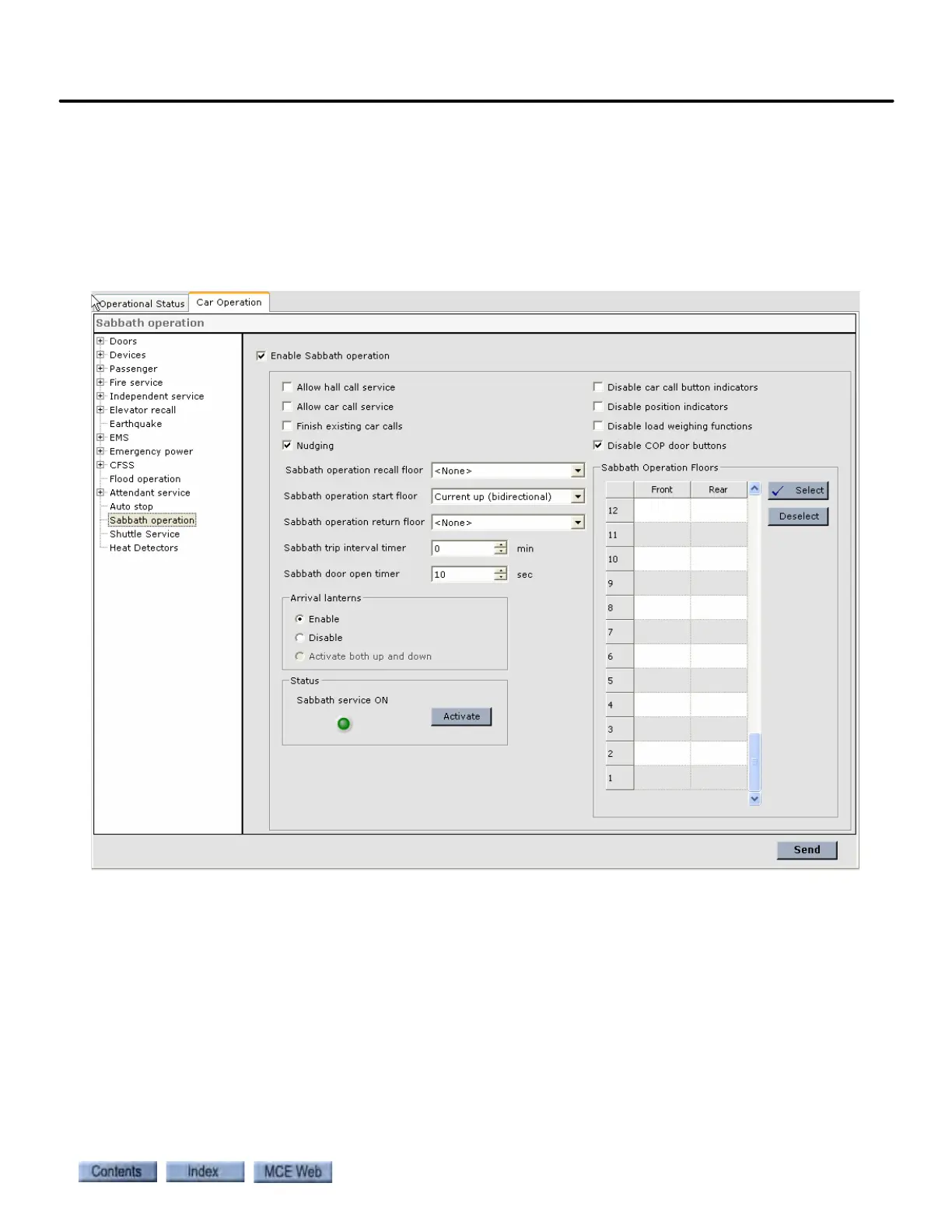Configuration - Car Operation
9-85
9
iControl DC
Car Operation - Sabbath Tab
These parameters determine how the car performs when on Sabbath operation. Sabbath opera-
tion must be Enabled via the “Enable Sabbath operation” parameter, and then Activated/Deac-
tivated via a key switch-input, timer or software command from iMonitor or iView (Activate/
Deactivate button on this tab). While performing Sabbath operation, the car automatically
stops at predetermined floors, opens the doors for a period of time, then closes the doors and
moves to the next designated Sabbath operation floor.
The programmable options for Sabbath operation include:
• Enable Sabbath Operation: Must be checked for Sabbath operation to be activated/deacti-
vated. Otherwise Sabbath operation is disabled.
• Allow hall call service: Check to allow existing hall calls to be served and new hall calls to
be registered while on Sabbath operation.
• Allow car call service: Check to allow existing car calls to be served and new car calls to be
registered while on Sabbath operation.
• Finish existing car calls: When Sabbath operation is activated, the car will service all exist-
ing car calls before beginning Sabbath operation.
• Nudging: Reduces door closing speed and torque during Sabbath operation.