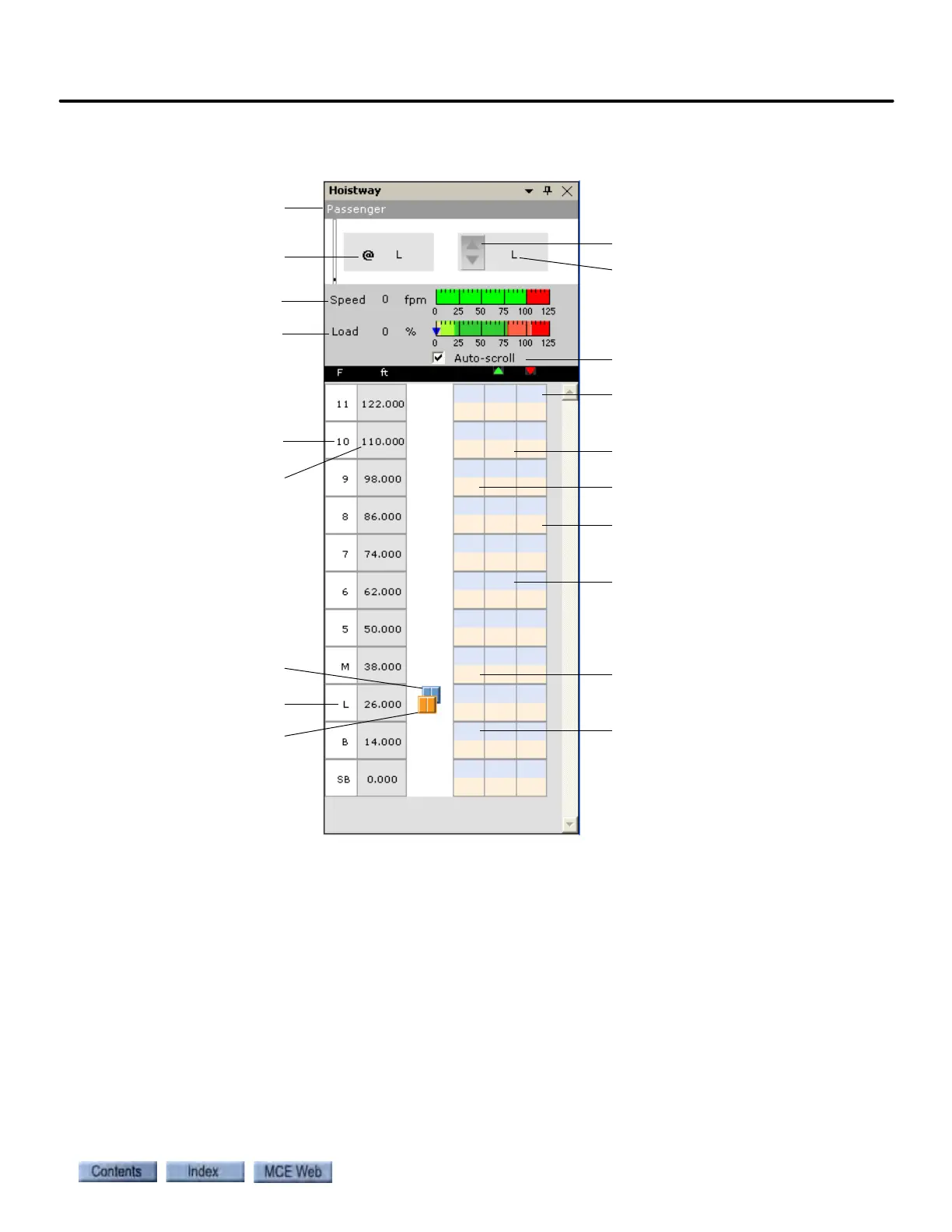Controller View Windows and Tabs
9-3
9
iControl DC
Hoistway window
The Hoistway pane shows the following:
• Position of the car in the hoistwayMode of operation
• Real time position of the doorsDirection of travel
• Floor labelsDestination floor
• Registered calls assigned to this car Car speed
• Floor heights (distance from lowest landing)
• Load in car - % of full load: Yellow = Empty load
Light Green = Light load
Light Red = Heavy load
Red = Overload
Car Position
Floor Height
Car Speed
Direction
Current Car Position
Mode of Operation
Floor Label
Destination floor
Manual / automatic scrolling
Down Rear Main Hall Call
Up Front Main Hall Call
t
I
s
Front Car Call
H
M
Down Front Auxiliary Hall Call
Up Rear Auxiliary Hall Call
Front CFSS (Switch 1) Call
Rear CFSS (Switch 2) Call
Rear Doors
Front Doors
Load in Car