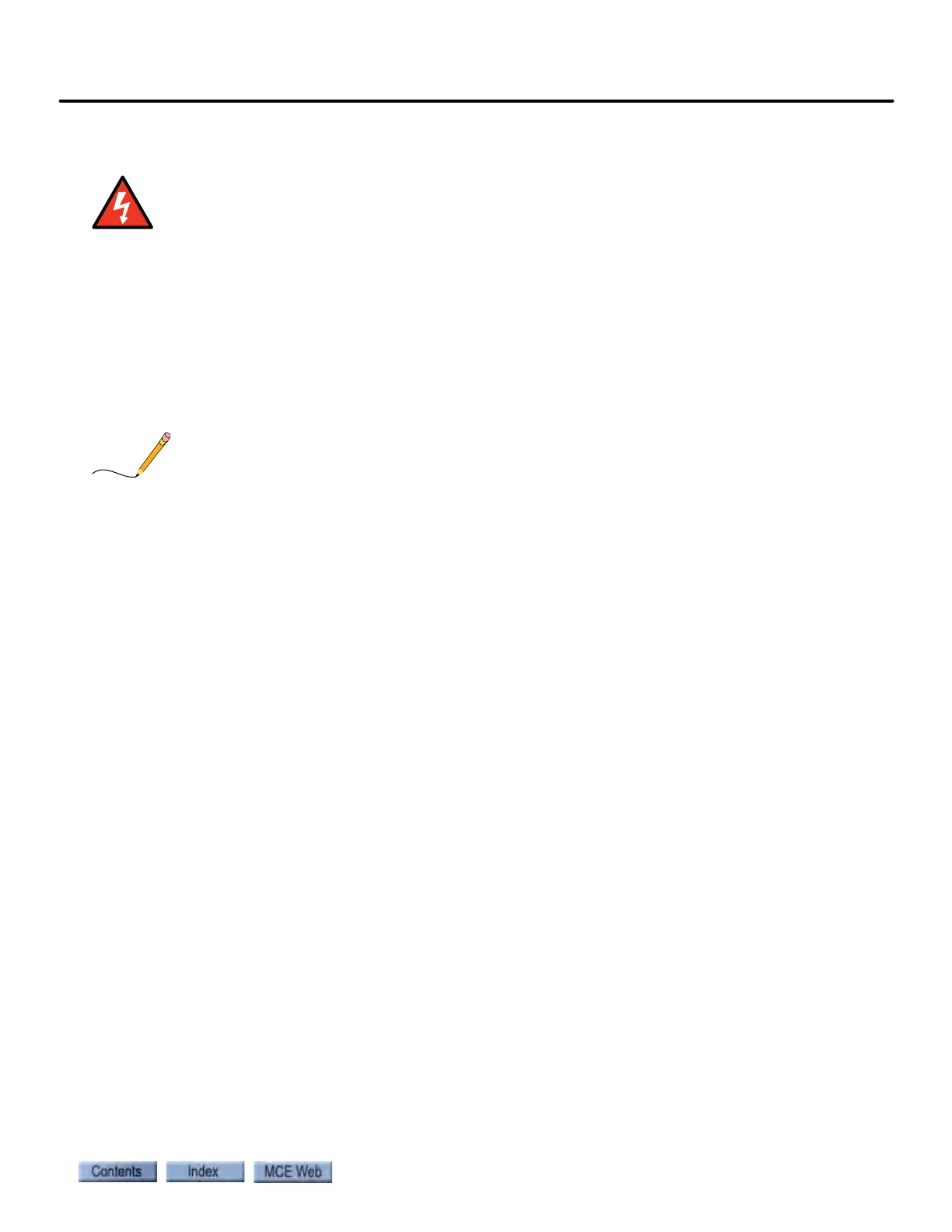Before Release to Passenger Operation
4-59
4
iControl DC
Before Release to Passenger Operation
Before the elevator can be turned over to normal passenger use, it is important that no safety func-
tion or circuit remains bypassed. Items to check include, but are not limited to:
• All safety switches set to the OFF position
• No jumper between SB and 3 (iBox)
• No jumper between SAFH and 3 (iBox)
• Learn and Fault/Function switches set to OFF (iBox)
• No jumper between Gov and 3 (iBox)
• Pattern Scaling set to 100% (Pattern screen/Common tab)
If this is a local car (part of a group), the “Car identifier” parameter, on the Configuration >
General > General tab, must be set so that the Group controller can identify the car to which it is
communicating, see “Configuration - General” on page 9-117. Initially the Car identifier is
defaulted to 1. The Car Identifier range is from 1 to 15. The Car identifier for each car in a Group
must be unique (no duplicates).