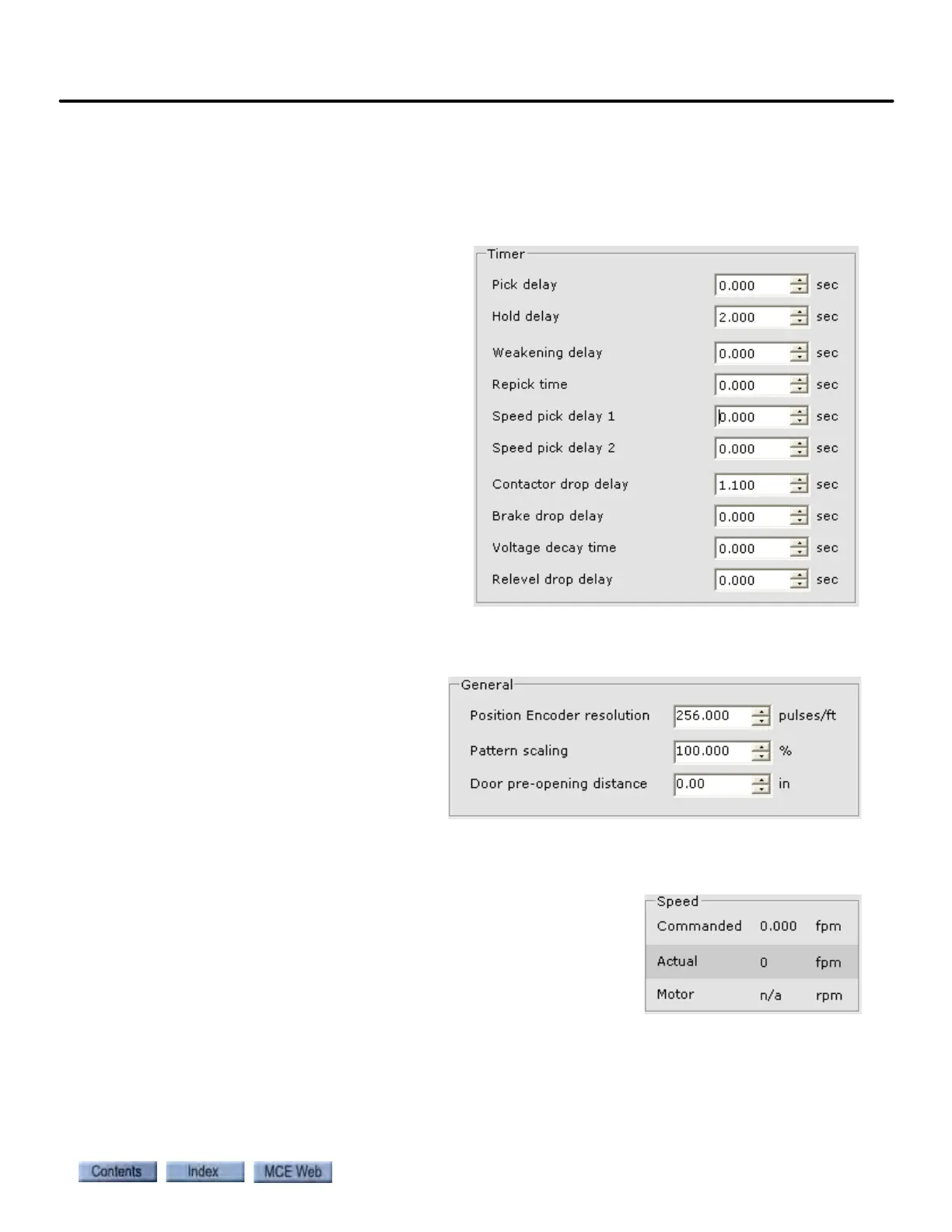Reaching Contract Speed (System 12 SCR Drive)
4-9
4
iControl DC
Speed Pick Delay (System 12 SCR Drive)
To achieve proper starting, without rollback or snapping away from the floor, a variable delay in
the application of the pattern signal is provided. Speed pick delay 1, on the Configuration >
Brake > Control tab, determines the amount of delay from the time the drive processor activates
the Run Enable signal to the time the pattern generator sends out the pattern signal.
1. First adjust (Brake) Pick delay so
the brake just clears the brake
drum as the car is beginning to
accelerate. Do this with an empty
car. The correct setting can be
determined by watching the drive
sheave. Some rollback may be tol-
erated for now, but will be cor-
rected later. If the Drive On Fault
(DRO) appears on the iBox LCD
display when direction is picked,
first increase Pick delay and then
increase Speed pick delay 1 to
coordinate the application of the
pattern signal with the picking of
the brake.
Pattern Scaling (System 12 SCR Drive)
1. Using Pattern scaling on the
Configuration > Pattern >
Common tab, increase con-
tract speed in 10% increments
until the car is running at
80% of contract speed. Moni-
tor performance on the iView
Virtual Oscilloscope. Set:
• Test point 1 to Pattern Command (8V equals contract speed at 100% scaling)
• Test point 2 to Speed Feedback (8V equals contract speed at 100% scaling)
2. Check for severe overshoot by monitoring Speed/Actual
on the Operational Status tab. Excessive overshoot can
trip the governor. If severe overshoot does not occur, con-
tinue to increase car speed in 10% increments by increas-
ing Pattern scaling incrementally up to a maximum of
100%. Verify that car speed is peaking at no more than 3%
over contract speed (10 fpm @ 350 fpm, 15 fpm @ 500
fpm, etc.).
3. If overshoot occurs, reducing Standard/Low roll jerk (Configuration > Pattern > Modes
tab) may help, however, a Safety A (or B) Contract Overspeed Fault will occur if Stan-
dard/Low roll jerk is reduced too much.