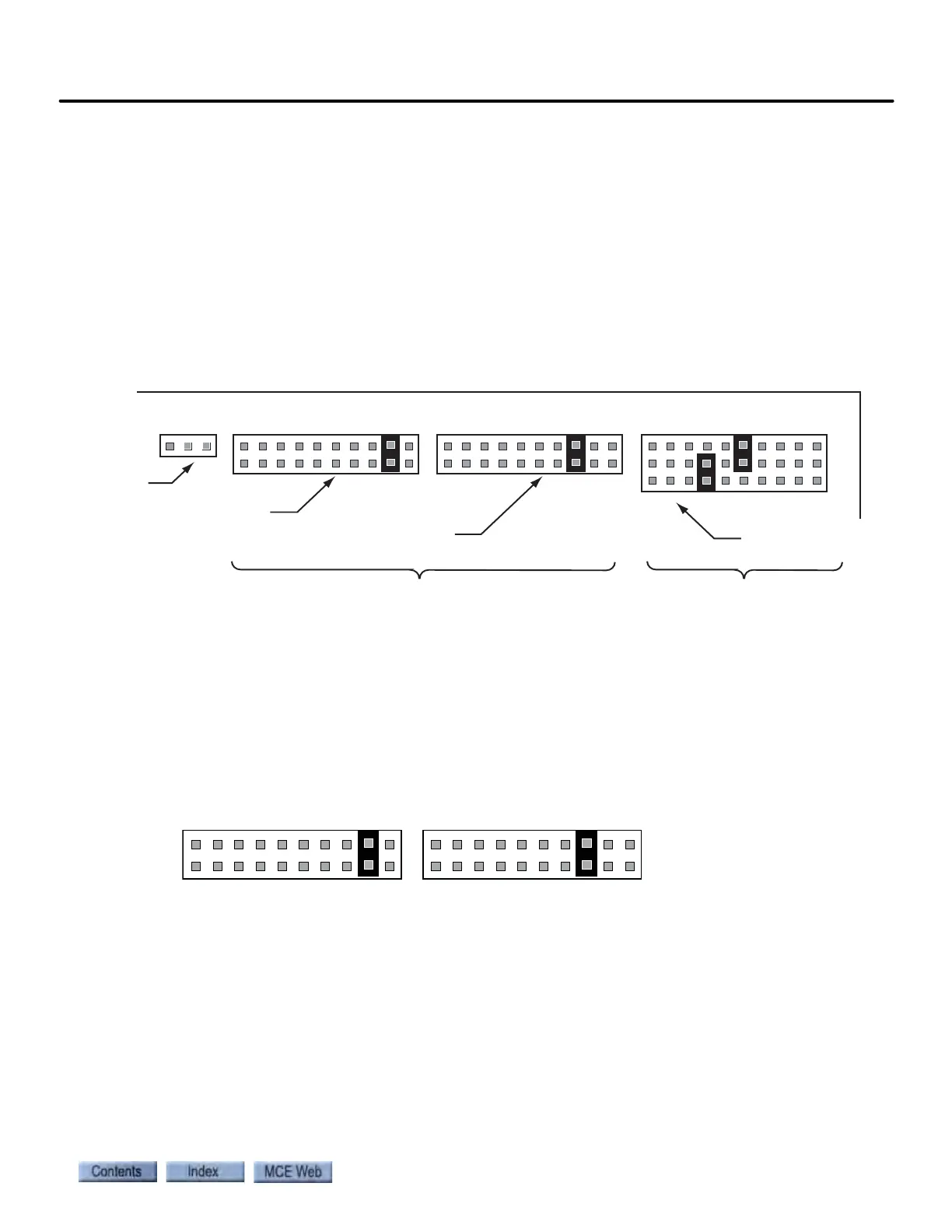Serial Hall Call
5-33
5
iControl DC
Setting Node Board Addresses
Each hall call enclosure contains a “node” board. The node board provides two outputs to power
hall call lamps or LEDs, two inputs for the hall call buttons, and jumpers to set floor ID and hall
call “type.”
In a typical installation, a node (HCNT) board is mounted in each hall call receptacle. The blue
and orange wires of the serial bus connect to one end of the board, the hall call buttons and
lamps or LEDs connect to the other end (as shown in the job prints depending upon lamp or
LED connection). During installation, it is easiest to set jumpers on each node board so that it is
uniquely identified for floor ID and call type before you mount the board in the enclosure.
Node board jumper examples are illustrated below.
• Floor Number/Address Jumpers
• Jumpers 2 and 3 set the Floor number (or the first two digits of the serial address) for
the node board.
• Jumper 3 sets the first digit for the floor (or serial address).
• Jumper 2 sets the second digit for the floor (or serial address).
• The example shown above would set the Floor number to 12.
Because building floors are not consistently numbered and because a riser may not serve all
floors in a building, MCE creates a table of values for these jumpers according to the building
survey for the job. Refer to your job prints for precise information about setting these jumpers
for your installation.
FLOOR ADDRESS X10
0123456789
FLOOR ADDRESS X1
0123456789
DN UP
0123456789
JP4AB
Unused
Floor/PI Address,
10's place
Floor/PI Address,
1's place
Subaddress,
Hall Call Type
Floor number or first digits of serial address*
Call type or last digit
of serial address*
* This example sets the Down (DN) input/output to address 124 and the UP address to 126.
The first two digits represent the floor number, in this example, 12.
FLOOR ADDRESS X10
0123456789
FLOOR ADDRESS X1
0123456789
JP3 JP2