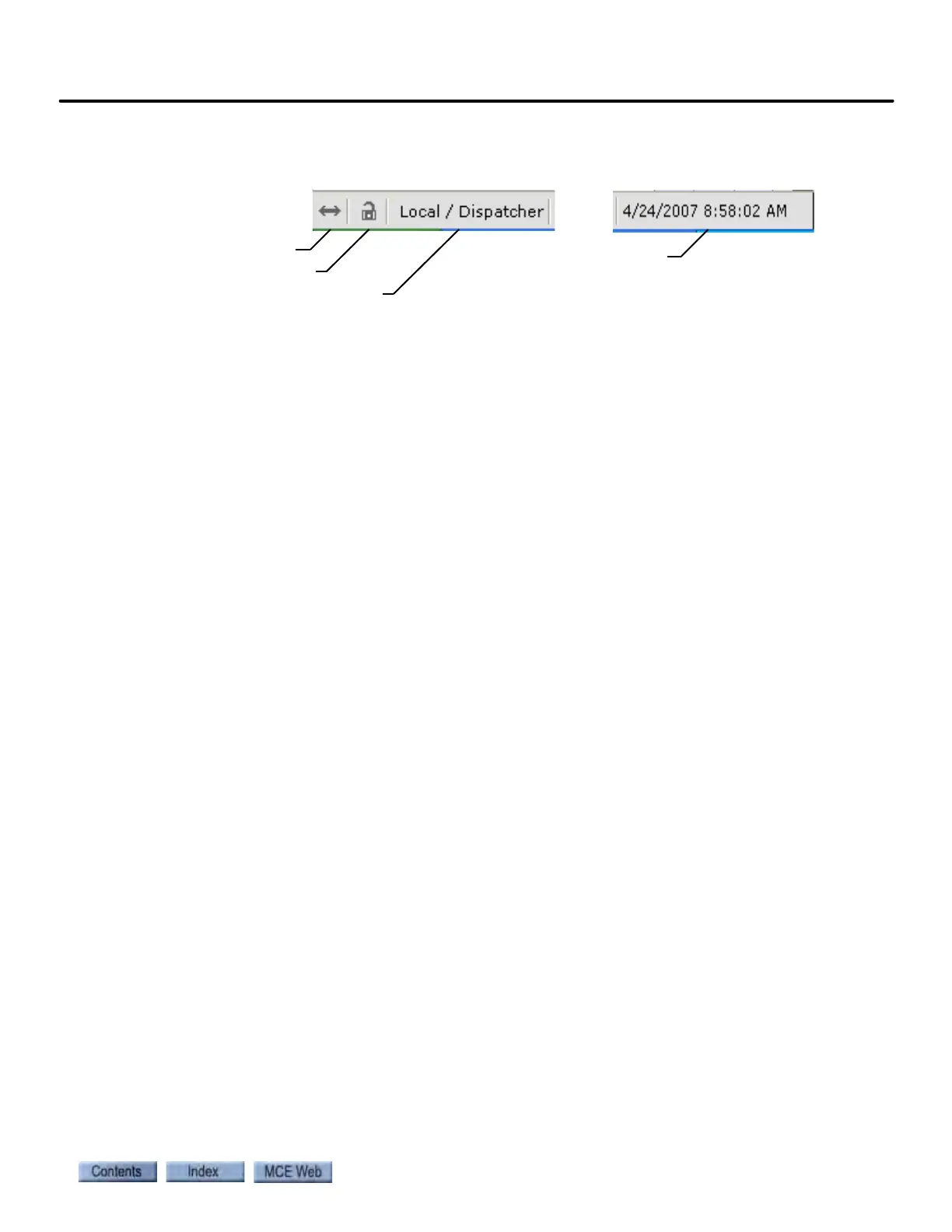System View Windows and Tabs
10-3
10
iControl DC
iView Status Bar
The status bar at the bottom of the iView screen provides the following information:
Connection Status Connected arrows, shown above, indicate that iView is communi-
cating with the controller. Broken arrows indicate that the connection has been broken.
Write Privilege Status An unlocked lock, shown above, indicates that this connection
does not have write privilege. A locked lock indicates that write privilege has been granted.
Controller Type Indicates the type of controller to which iView is connected. For a
description of each type See “An Overview of System Options” on page 4. The controller types
include:
• Simplex - a single car that is not part of a group.
• Local - a car that is part of a group.
• Local (Swing) - a local car that can swing away (detach from the group).
• Swing - a local car that is currently detached from the group and is acting like a simplex.
• Local (Alternate Dispatcher) - a local car that can assume dispatching responsibilities.
• Local / Dispatcher - a local car that is also currently the dispatcher. iCue dispatching soft-
ware is running on the local car’s iBox.
• iCentral - a central dispatcher with iCue dispatching software running on a dedicated PC
or embedded microcontroller.
Connection status
Write privilege status
Controller Type
Date and time